- Principales informations
- Getting Started
- Datadog
- Site Datadog
- DevSecOps
- Serverless for AWS Lambda
- Agent
- Intégrations
- Conteneurs
- Dashboards
- Monitors
- Logs
- Tracing
- Profileur
- Tags
- API
- Service Catalog
- Session Replay
- Continuous Testing
- Surveillance Synthetic
- Incident Management
- Database Monitoring
- Cloud Security Management
- Cloud SIEM
- Application Security Management
- Workflow Automation
- CI Visibility
- Test Visibility
- Intelligent Test Runner
- Code Analysis
- Learning Center
- Support
- Glossary
- Standard Attributes
- Guides
- Agent
- Intégrations
- OpenTelemetry
- Développeurs
- Authorization
- DogStatsD
- Checks custom
- Intégrations
- Create an Agent-based Integration
- Create an API Integration
- Create a Log Pipeline
- Integration Assets Reference
- Build a Marketplace Offering
- Create a Tile
- Create an Integration Dashboard
- Create a Recommended Monitor
- Create a Cloud SIEM Detection Rule
- OAuth for Integrations
- Install Agent Integration Developer Tool
- Checks de service
- IDE Plugins
- Communauté
- Guides
- Administrator's Guide
- API
- Application mobile
- CoScreen
- Cloudcraft
- In The App
- Dashboards
- Notebooks
- DDSQL Editor
- Alertes
- Infrastructure
- Métriques
- Watchdog
- Bits AI
- Service Catalog
- API Catalog
- Error Tracking
- Service Management
- Infrastructure
- Universal Service Monitoring
- Conteneurs
- Sans serveur
- Surveillance réseau
- Cloud Cost
- Application Performance
- APM
- Profileur en continu
- Database Monitoring
- Agent Integration Overhead
- Setup Architectures
- Configuration de Postgres
- Configuration de MySQL
- Configuration de SQL Server
- Setting Up Oracle
- Setting Up MongoDB
- Connecting DBM and Traces
- Données collectées
- Exploring Database Hosts
- Explorer les métriques de requête
- Explorer des échantillons de requêtes
- Dépannage
- Guides
- Data Streams Monitoring
- Data Jobs Monitoring
- Digital Experience
- RUM et Session Replay
- Product Analytics
- Surveillance Synthetic
- Continuous Testing
- Software Delivery
- CI Visibility
- CD Visibility
- Test Visibility
- Exécuteur de tests intelligent
- Code Analysis
- Quality Gates
- DORA Metrics
- Securité
- Security Overview
- Cloud SIEM
- Cloud Security Management
- Application Security Management
- AI Observability
- Log Management
- Pipelines d'observabilité
- Log Management
- Administration
Riak
Supported OS
Intégration3.1.0
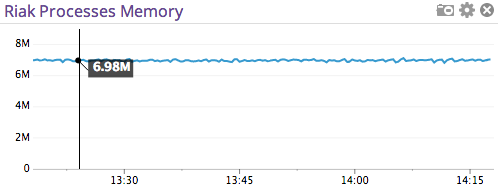
Présentation
Ce check vous permet de suivre les métriques de performance node, vnode et ring de RiakKV ou RiakTS.
Configuration
Installation
Le check Riak est inclus avec le package de l’Agent Datadog : vous n’avez donc rien d’autre à installer sur vos serveurs Riak.
Configuration
Host
Pour configurer ce check lorsque l’Agent est exécuté sur un host :
Collecte de métriques
Modifiez le fichier
riak.d/conf.yamldans le dossierconf.d/à la racine du répertoire de configuration de votre Agent. Consultez le fichier d’exemple riak.d/conf.yaml pour découvrir toutes les options de configuration disponibles :init_config: instances: ## @param url - string - required ## Riak stats url to connect to. # - url: http://127.0.0.1:8098/statsRedémarrez l’Agent pour commencer à envoyer des métriques Riak à Datadog.
Collecte de logs
Disponible à partir des versions > 6.0 de l’Agent
La collecte de logs est désactivée par défaut dans l’Agent Datadog. Vous devez l’activer dans
datadog.yaml:logs_enabled: trueAjoutez ce bloc de configuration à votre fichier
riak.d/conf.yamlpour commencer à recueillir vos logs Riak :logs: - type: file path: /var/log/riak/console.log source: riak service: "<SERVICE_NAME>" - type: file path: /var/log/riak/error.log source: riak service: "<SERVICE_NAME>" log_processing_rules: - type: multi_line name: new_log_start_with_date pattern: \d{4}\-\d{2}\-\d{2} - type: file path: /var/log/riak/crash.log source: riak service: "<SERVICE_NAME>" log_processing_rules: - type: multi_line name: new_log_start_with_date pattern: \d{4}\-\d{2}\-\d{2}
Environnement conteneurisé
Consultez la documentation relative aux modèles d’intégration Autodiscovery pour découvrir comment appliquer les paramètres ci-dessous à un environnement conteneurisé.
Collecte de métriques
| Paramètre | Valeur |
|---|---|
<NOM_INTÉGRATION> | riak |
<CONFIG_INIT> | vide ou {} |
<CONFIG_INSTANCE> | {"url":"http://%%host%%:8098/stats"} |
Collecte de logs
Disponible à partir des versions > 6.0 de l’Agent
La collecte des logs est désactivée par défaut dans l’Agent Datadog. Pour l’activer, consultez la section Collecte de logs avec Kubernetes.
| Paramètre | Valeur |
|---|---|
<CONFIG_LOG> | {"source": "riak", "service": "riak", "log_processing_rules": {"type": "multi_line", "name": "new_log_Start_with_date", "pattern": "\d{4}\-\d{2}\-\d{2}"}} |
Validation
Lancez la sous-commande status de l’Agent et cherchez riak dans la section Checks.
Données collectées
Métriques
| riak.memory_atom (gauge) | Total amount of memory currently allocated for atom storage Shown as byte |
| riak.memory_atom_used (gauge) | Total amount of memory currently used for atom storage Shown as byte |
| riak.memory_binary (gauge) | Total amount of memory used for binaries Shown as byte |
| riak.memory_code (gauge) | Total amount of memory allocated for Erlang code Shown as byte |
| riak.memory_ets (gauge) | Total memory allocated for Erlang Term Storage Shown as byte |
| riak.memory_processes (gauge) | Total amount of memory allocated for Erlang processes Shown as byte |
| riak.memory_processes_used (gauge) | Total amount of memory used by Erlang processes Shown as byte |
| riak.memory_total (gauge) | Total allocated memory (sum of processes and system) Shown as byte |
| riak.node_get_fsm_active_60s (gauge) | Number of active GET FSMs |
| riak.node_get_fsm_in_rate (gauge) | Average number of GET FSMs enqueued by Sidejob |
| riak.node_get_fsm_objsize_100 (gauge) | Object size encountered by this node Shown as byte |
| riak.node_get_fsm_objsize_95 (gauge) | Object size encountered by this node Shown as byte |
| riak.node_get_fsm_objsize_99 (gauge) | Object size encountered by this node Shown as byte |
| riak.node_get_fsm_objsize_mean (gauge) | Object size encountered by this node Shown as byte |
| riak.node_get_fsm_objsize_median (gauge) | Object size encountered by this node Shown as byte |
| riak.node_get_fsm_out_rate (gauge) | Average number of GET FSMs dequeued by Sidejob |
| riak.node_get_fsm_rejected_60s (gauge) | Number of GET FSMs actively being rejected by Sidejob’s overload protection |
| riak.node_get_fsm_siblings_100 (gauge) | Number of siblings encountered during all GET operations by this node Shown as node |
| riak.node_get_fsm_siblings_95 (gauge) | Number of siblings encountered during all GET operations by this node Shown as node |
| riak.node_get_fsm_siblings_99 (gauge) | Number of siblings encountered during all GET operations by this node Shown as node |
| riak.node_get_fsm_siblings_mean (gauge) | Number of siblings encountered during all GET operations by this node Shown as node |
| riak.node_get_fsm_siblings_median (gauge) | Number of siblings encountered during all GET operations by this node Shown as node |
| riak.node_get_fsm_time_100 (gauge) | Time between reception of client GET request and subsequent response to client Shown as microsecond |
| riak.node_get_fsm_time_95 (gauge) | Time between reception of client GET request and subsequent response to client Shown as microsecond |
| riak.node_get_fsm_time_99 (gauge) | Time between reception of client GET request and subsequent response to client Shown as microsecond |
| riak.node_get_fsm_time_mean (gauge) | Time between reception of client GET request and subsequent response to client Shown as microsecond |
| riak.node_get_fsm_time_median (gauge) | Time between reception of client GET request and subsequent response to client Shown as microsecond |
| riak.node_gets (count) | Number of GETs coordinated by this node Shown as operation |
| riak.node_put_fsm_active_60s (gauge) | Number of active PUT FSMs |
| riak.node_put_fsm_in_rate (gauge) | Average number of PUT FSMs enqueued by Sidejob |
| riak.node_put_fsm_out_rate (gauge) | Average number of PUT FSMs dequeued by Sidejob |
| riak.node_put_fsm_rejected_60s (gauge) | Number of PUT FSMs actively being rejected by Sidejob’s overload protection |
| riak.node_put_fsm_time_100 (gauge) | Time between reception of client PUT request and subsequent response to client Shown as microsecond |
| riak.node_put_fsm_time_95 (gauge) | Time between reception of client PUT request and subsequent response to client Shown as microsecond |
| riak.node_put_fsm_time_99 (gauge) | Time between reception of client PUT request and subsequent response to client Shown as microsecond |
| riak.node_put_fsm_time_mean (gauge) | Time between reception of client PUT request and subsequent response to client Shown as microsecond |
| riak.node_put_fsm_time_median (gauge) | Time between reception of client PUT request and subsequent response to client Shown as microsecond |
| riak.node_puts (gauge) | Number of PUTs coordinated by this node Shown as operation |
| riak.pbc_active (gauge) | Number of active protocol buffers connections Shown as connection |
| riak.pbc_connects (gauge) | Number of protocol buffers connections Shown as connection |
| riak.read_repairs (gauge) | Number of read repair operations this this node has coordinated in the last minute Shown as operation |
| riak.search_index_fail_count (gauge) | Total number of documents that have failed to index Shown as object |
| riak.search_index_fail_one (gauge) | Number of documents that have failed to index in the past one minute Shown as object |
| riak.search_index_latency_95 (gauge) | Time between insertion of document and it being indexed: 95th percentile Shown as microsecond |
| riak.search_index_latency_99 (gauge) | Time between insertion of document and it being indexed: 99th percentile Shown as microsecond |
| riak.search_index_latency_999 (gauge) | Time between insertion of document and it being indexed: 99.9th percentile Shown as microsecond |
| riak.search_index_latency_max (gauge) | Time between insertion of document and it being indexed: max Shown as microsecond |
| riak.search_index_latency_mean (gauge) | Time between insertion of document and it being indexed: mean Shown as microsecond |
| riak.search_index_latency_median (gauge) | Time between insertion of document and it being indexed: median Shown as microsecond |
| riak.search_index_latency_min (gauge) | Time between insertion of document and it being indexed: min Shown as microsecond |
| riak.search_index_throughput_count (gauge) | Total number of documents that have been indexed Shown as operation |
| riak.search_index_throughput_one (gauge) | Number of documents that have been indexed in the last one minute Shown as operation |
| riak.search_query_fail_count (gauge) | Total number of queries that have failed Shown as event |
| riak.search_query_fail_one (gauge) | Number of queries that have failed in the last one minute Shown as event |
| riak.search_query_latency_95 (gauge) | Time between reception of query and response: 95th percentile Shown as microsecond |
| riak.search_query_latency_99 (gauge) | Time between reception of query and response: 99th percentile Shown as microsecond |
| riak.search_query_latency_999 (gauge) | Time between reception of query and response: 99.9th percentile Shown as microsecond |
| riak.search_query_latency_max (gauge) | Time between reception of query and response: max Shown as microsecond |
| riak.search_query_latency_mean (gauge) | Time between reception of query and response: mean Shown as microsecond |
| riak.search_query_latency_median (gauge) | Time between reception of query and response: median Shown as microsecond |
| riak.search_query_latency_min (gauge) | Time between reception of query and response: min Shown as microsecond |
| riak.search_query_throughput_count (gauge) | Total number of queries that have been performed Shown as operation |
| riak.search_query_throughput_one (gauge) | Number of searches that have been performed in the last one minute Shown as operation |
| riak.vnode_gets (gauge) | Number of GET operations coordinated by vnodes on this node Shown as operation |
| riak.vnode_index_deletes (gauge) | Number of vnode index delete operations Shown as operation |
| riak.vnode_index_reads (gauge) | Number of vnode index read operations Shown as read |
| riak.vnode_index_writes (gauge) | Number of vnode index write operations Shown as write |
| riak.vnode_puts (count) | Number of PUT operations coordinated by vnodes on this node Shown as operation |
Événements
Le check Riak n’inclut aucun événement.
Checks de service
riak.can_connect
Returns CRITICAL if the Agent is unable to connect to the monitored Riak instance. Returns OK otherwise.
Statuses: ok, critical
Dépannage
Besoin d’aide ? Contactez l’assistance Datadog.
