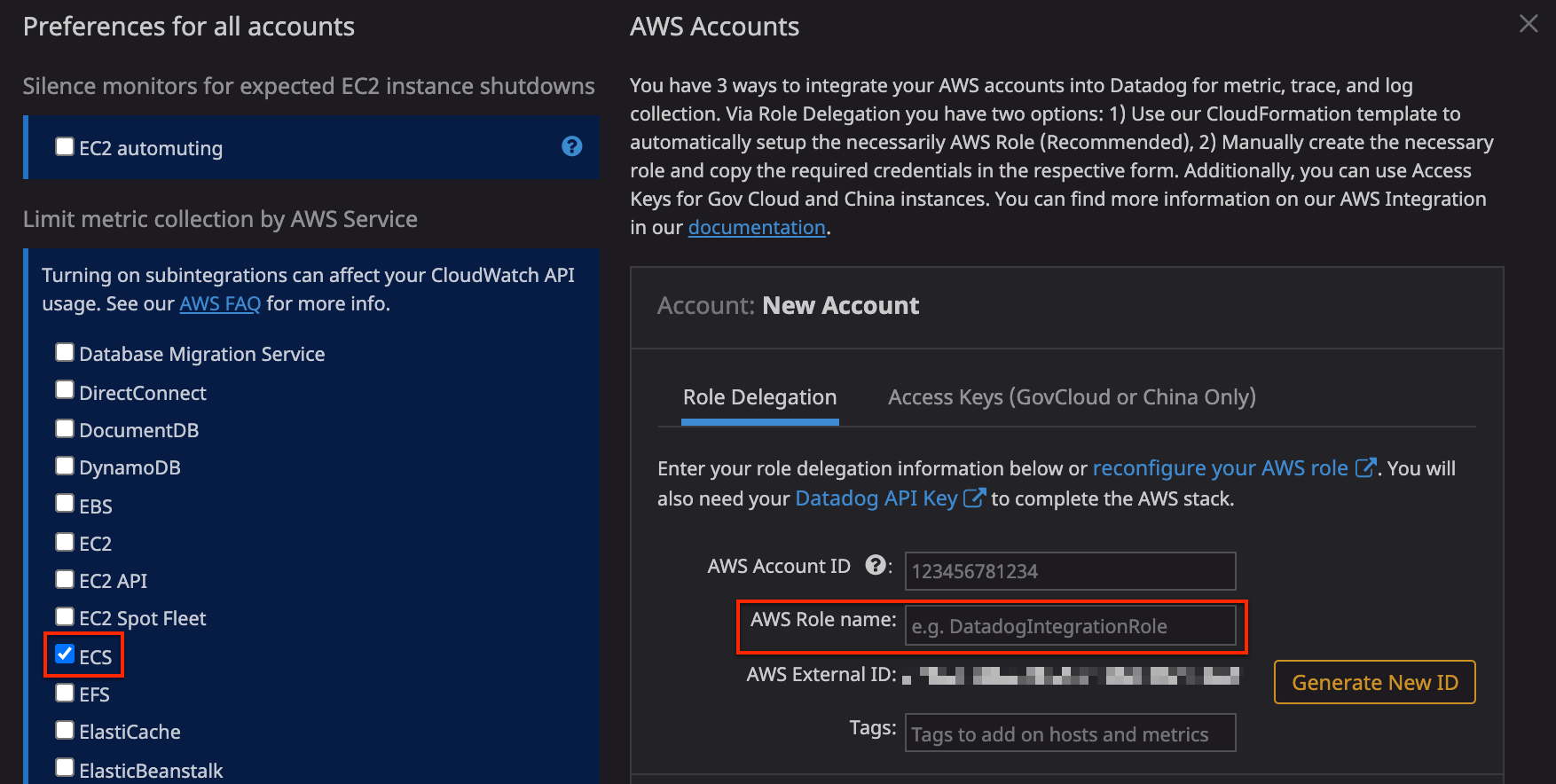- Principales informations
- Getting Started
- Agent
- API
- Tracing
- Conteneurs
- Dashboards
- Database Monitoring
- Datadog
- Site Datadog
- DevSecOps
- Incident Management
- Intégrations
- Internal Developer Portal
- Logs
- Monitors
- OpenTelemetry
- Profileur
- Session Replay
- Security
- Serverless for AWS Lambda
- Software Delivery
- Surveillance Synthetic
- Tags
- Workflow Automation
- Learning Center
- Support
- Glossary
- Standard Attributes
- Guides
- Agent
- Intégrations
- Développeurs
- OpenTelemetry
- Administrator's Guide
- API
- Partners
- Application mobile
- DDSQL Reference
- CoScreen
- CoTerm
- Remote Configuration
- Cloudcraft
- In The App
- Dashboards
- Notebooks
- DDSQL Editor
- Reference Tables
- Sheets
- Alertes
- Watchdog
- Métriques
- Bits AI
- Internal Developer Portal
- Error Tracking
- Change Tracking
- Service Management
- Actions & Remediations
- Infrastructure
- Cloudcraft
- Resource Catalog
- Universal Service Monitoring
- Hosts
- Conteneurs
- Processes
- Sans serveur
- Surveillance réseau
- Cloud Cost
- Application Performance
- APM
- Termes et concepts de l'APM
- Sending Traces to Datadog
- APM Metrics Collection
- Trace Pipeline Configuration
- Connect Traces with Other Telemetry
- Trace Explorer
- Recommendations
- Code Origin for Spans
- Observabilité des services
- Endpoint Observability
- Dynamic Instrumentation
- Live Debugger
- Suivi des erreurs
- Sécurité des données
- Guides
- Dépannage
- Profileur en continu
- Database Monitoring
- Agent Integration Overhead
- Setup Architectures
- Configuration de Postgres
- Configuration de MySQL
- Configuration de SQL Server
- Setting Up Oracle
- Setting Up Amazon DocumentDB
- Setting Up MongoDB
- Connecting DBM and Traces
- Données collectées
- Exploring Database Hosts
- Explorer les métriques de requête
- Explorer des échantillons de requêtes
- Exploring Database Schemas
- Exploring Recommendations
- Dépannage
- Guides
- Data Streams Monitoring
- Data Jobs Monitoring
- Data Observability
- Digital Experience
- RUM et Session Replay
- Surveillance Synthetic
- Continuous Testing
- Product Analytics
- Software Delivery
- CI Visibility
- CD Visibility
- Deployment Gates
- Test Visibility
- Code Coverage
- Quality Gates
- DORA Metrics
- Feature Flags
- Securité
- Security Overview
- Cloud SIEM
- Code Security
- Cloud Security Management
- Application Security Management
- Workload Protection
- Sensitive Data Scanner
- AI Observability
- Log Management
- Pipelines d'observabilité
- Log Management
- CloudPrem
- Administration
Amazon ECS sur EC2
Vous voulez déployer l'Agent Datadog conteneurisé sur votre cluster ECS ? Consultez la documentation de l'Agent pour Amazon ECS.
Présentation
Amazon ECS sur EC2 est un service d’orchestration de conteneurs hautement évolutif et à hautes performances pour les conteneurs Docker s’exécutant sur des instances EC2.
Recueillez des métriques ECS automatiquement à partir de CloudWatch grâce à l’intégration Datadog/Amazon ECS. Enrichissez ces métriques en utilisant l’API ECS pour récupérer les événements et les tags ECS, ainsi que le statut des instances, tâches et services de conteneur.
Configuration
Installation
Si vous ne l’avez pas déjà fait, configurez d’abord l’intégration Amazon Web Services.
Collecte de métriques
Suivez les instructions de configuration de la délégation de rôles pour l’intégration AWS.
Dans le carré AWS, ajoutez le nom du rôle IAM et cochez la case ECS sous Limit metric collection.
Lorsque la collecte de métriques est activée, un dashboard prêt à l’emploi fournissant des informations détaillées au sujet de vos métriques ECS est disponible pour cette intégration. Consultez Surveiller ECS avec Datadog pour en savoir plus.
Données collectées
Métriques
| aws.ecs.cpureservation (gauge) | The percentage of CPU units that are reserved by running tasks in the cluster. Shown as percent |
| aws.ecs.cpureservation.maximum (gauge) | The maximum percentage of CPU units that are reserved by running tasks in the cluster. Shown as percent |
| aws.ecs.cpureservation.minimum (gauge) | The minimum percentage of CPU units that are reserved by running tasks in the cluster. Shown as percent |
| aws.ecs.cpureservation.samplecount (count) | The sample count of CPU units that are reserved by running tasks in the cluster. |
| aws.ecs.cpuutilization (gauge) | The percentage of CPU units that are used in the cluster or service filtered by ClusterName and ServiceName. Shown as percent |
| aws.ecs.cpuutilization.maximum (gauge) | The maximum percentage of CPU units that are used in the cluster or service. Shown as percent |
| aws.ecs.cpuutilization.minimum (gauge) | The minimum percentage of CPU units that are used in the cluster or service. Shown as percent |
| aws.ecs.cpuutilization.samplecount (count) | The sample count of CPU units that are used in the cluster or service. |
| aws.ecs.memory_reservation (gauge) | The percentage of memory that is reserved by running tasks in the cluster. Shown as percent |
| aws.ecs.memory_reservation.maximum (gauge) | The maximum percentage of memory that is reserved by running tasks in the cluster. Shown as percent |
| aws.ecs.memory_reservation.minimum (gauge) | The minimum percentage of memory that is reserved by running tasks in the cluster. Shown as percent |
| aws.ecs.memory_utilization (gauge) | The percentage of memory that is used in the cluster or service. Shown as percent |
| aws.ecs.memory_utilization.maximum (gauge) | The maximum percentage of memory that is used in the cluster or service. Shown as percent |
| aws.ecs.memory_utilization.minimum (gauge) | The minimum percentage of memory that is used in the cluster or service. Shown as percent |
| aws.ecs.cluster.cpureservation (gauge) | The percentage of CPU units that are reserved by running tasks in the cluster. Shown as percent |
| aws.ecs.cluster.cpureservation.maximum (gauge) | The maximum percentage of CPU units that are reserved by running tasks in the cluster. Shown as percent |
| aws.ecs.cluster.cpureservation.minimum (gauge) | The minimum percentage of CPU units that are reserved by running tasks in the cluster. Shown as percent |
| aws.ecs.cluster.cpuutilization (gauge) | The percentage of CPU units that are used in the cluster or service filtered by ClusterName. Shown as percent |
| aws.ecs.cluster.cpuutilization.maximum (gauge) | The maximum percentage of CPU units that are used in the cluster or service. Shown as percent |
| aws.ecs.cluster.cpuutilization.minimum (gauge) | The minimum percentage of CPU units that are used in the cluster or service. Shown as percent |
| aws.ecs.cluster.memory_reservation (gauge) | The percentage of memory that is reserved by running tasks in the cluster. Shown as percent |
| aws.ecs.cluster.memory_reservation.maximum (gauge) | The maximum percentage of memory that is reserved by running tasks in the cluster. Shown as percent |
| aws.ecs.cluster.memory_reservation.minimum (gauge) | The minimum percentage of memory that is reserved by running tasks in the cluster. Shown as percent |
| aws.ecs.cluster.memory_utilization (gauge) | The percentage of memory that is used in the cluster or service. Shown as percent |
| aws.ecs.cluster.memory_utilization.maximum (gauge) | The maximum percentage of memory that is used in the cluster or service. Shown as percent |
| aws.ecs.cluster.memory_utilization.minimum (gauge) | The minimum percentage of memory that is used in the cluster or service. Shown as percent |
| aws.ecs.pending_tasks_count (gauge) | The number of tasks on the container instance that are in the PENDING status. Shown as task |
| aws.ecs.registered_cpu (gauge) | The number of CPU units registered on the container instance |
| aws.ecs.registered_memory (gauge) | The number of Memory units registered on the container instance |
| aws.ecs.remaining_cpu (gauge) | The number of CPU units remaining on the container instance |
| aws.ecs.remaining_memory (gauge) | The number of Memory units remaining on the container instance |
| aws.ecs.running_tasks_count (gauge) | The number of tasks on the container instance that are in the RUNNING status. Shown as task |
| aws.ecs.service.cpuutilization (gauge) | Average percentage of CPU units that are used in the service. Shown as percent |
| aws.ecs.service.cpuutilization.maximum (gauge) | Maximum percentage of CPU units that are used in the service. Shown as percent |
| aws.ecs.service.cpuutilization.minimum (gauge) | Minimum percentage of CPU units that are used in the service. Shown as percent |
| aws.ecs.service.desired (gauge) | The number of tasks in the cluster that are in the desired state |
| aws.ecs.service.memory_utilization (gauge) | Average percentage of memory that is used in the service. Shown as percent |
| aws.ecs.service.memory_utilization.maximum (gauge) | Maximum percentage of memory that is used in the service. Shown as percent |
| aws.ecs.service.memory_utilization.minimum (gauge) | Minimum percentage of memory that is used in the service. Shown as percent |
| aws.ecs.service.pending (gauge) | The number of tasks in the cluster that are in the pending state Shown as task |
| aws.ecs.service.running (gauge) | The number of tasks in the cluster that are in the running state Shown as task |
| aws.ecs.services (gauge) | The number of services running per cluster |
| ecs.containerinsights.container_instance_count (count) | The number of EC2 instances running the Amazon ECS agent that are registered with a cluster. Shown as instance |
| ecs.containerinsights.container_instance_count.maximum (count) | The maximum number of EC2 instances running the Amazon ECS agent that are registered with a cluster. Shown as instance |
| ecs.containerinsights.container_instance_count.minimum (count) | The minimum number of EC2 instances running the Amazon ECS agent that are registered with a cluster. Shown as instance |
| ecs.containerinsights.container_instance_count.samplecount (count) | A sample count of EC2 instances running the Amazon ECS agent that are registered with a cluster. Shown as instance |
| ecs.containerinsights.container_instance_count.sum (count) | The sum of EC2 instances running the Amazon ECS agent that are registered with a cluster. Shown as instance |
| ecs.containerinsights.cpu_reserved (gauge) | The CPU units reserved by tasks in the specified resource for the chosen dimension. |
| ecs.containerinsights.cpu_reserved.maximum (gauge) | The maximum CPU units reserved by tasks in the specified resource for the chosen dimension. |
| ecs.containerinsights.cpu_reserved.minimum (gauge) | The minimum CPU units reserved by tasks in the specified resource for the chosen dimension. |
| ecs.containerinsights.cpu_reserved.samplecount (gauge) | A sample count of CPU units reserved by tasks in the specified resource for the chosen dimension. |
| ecs.containerinsights.cpu_reserved.sum (gauge) | The sum of CPU units reserved by tasks in the specified resource for the chosen dimension. |
| ecs.containerinsights.cpu_utilized (gauge) | The CPU units used by tasks in the specified resource for the chosen dimension. Shown as percent |
| ecs.containerinsights.cpu_utilized.maximum (gauge) | The maximum CPU units used by tasks in the specified resource for the chosen dimension. Shown as percent |
| ecs.containerinsights.cpu_utilized.minimum (gauge) | The minimum CPU units used by tasks in the specified resource for the chosen dimension. Shown as percent |
| ecs.containerinsights.cpu_utilized.samplecount (gauge) | A sample count of CPU units used by tasks in the specified resource for the chosen dimension. Shown as percent |
| ecs.containerinsights.cpu_utilized.sum (gauge) | The sum of CPU units used by tasks in the specified resource for the chosen dimension. Shown as percent |
| ecs.containerinsights.deployment_count (count) | The number of deployments in an Amazon ECS service. |
| ecs.containerinsights.deployment_count.maximum (count) | The maximum number of deployments in an Amazon ECS service. |
| ecs.containerinsights.deployment_count.minimum (count) | The minimum number of deployments in an Amazon ECS service. |
| ecs.containerinsights.deployment_count.samplecount (count) | A sample count of the deployments in an Amazon ECS service. |
| ecs.containerinsights.deployment_count.sum (count) | The sum of deployments in an Amazon ECS service. |
| ecs.containerinsights.desired_task_count (count) | The number of desired tasks for an Amazon ECS service. Shown as task |
| ecs.containerinsights.desired_task_count.maximum (count) | The maximum number of desired tasks for an Amazon ECS service. Shown as task |
| ecs.containerinsights.desired_task_count.minimum (count) | The minimum number of desired tasks for an Amazon ECS service. Shown as task |
| ecs.containerinsights.desired_task_count.samplecount (count) | A sample count of desired tasks for an Amazon ECS service. Shown as task |
| ecs.containerinsights.desired_task_count.sum (count) | The sum of desired tasks for an Amazon ECS service. Shown as task |
| ecs.containerinsights.memory_reserved (gauge) | The memory reserved by tasks in the specified resource for the chosen dimension. Shown as megabyte |
| ecs.containerinsights.memory_reserved.maximum (gauge) | The maximum memory reserved by tasks in the specified resource for the chosen dimension. Shown as megabyte |
| ecs.containerinsights.memory_reserved.minimum (gauge) | The minimum memory reserved by tasks in the specified resource for the chosen dimension. Shown as megabyte |
| ecs.containerinsights.memory_reserved.samplecount (gauge) | A sample count of memory reserved by tasks in the specified resource for the chosen dimension. Shown as megabyte |
| ecs.containerinsights.memory_reserved.sum (gauge) | The sum of memory reserved by tasks in the specified resource for the chosen dimension. Shown as megabyte |
| ecs.containerinsights.memory_utilized (gauge) | The memory being used by tasks in the specified resource for the chosen dimension. Shown as megabyte |
| ecs.containerinsights.memory_utilized.maximum (gauge) | The maximum memory being used by tasks in the specified resource for the chosen dimension. Shown as megabyte |
| ecs.containerinsights.memory_utilized.minimum (gauge) | The minimum memory being used by tasks in the specified resource for the chosen dimension. Shown as megabyte |
| ecs.containerinsights.memory_utilized.samplecount (gauge) | A sample count of memory being used by tasks in the specified resource for the chosen dimension. Shown as megabyte |
| ecs.containerinsights.memory_utilized.sum (gauge) | The sum of memory being used by tasks in the specified resource for the chosen dimension. Shown as megabyte |
| ecs.containerinsights.pending_task_count (count) | The number of tasks currently in the PENDING state. Shown as task |
| ecs.containerinsights.pending_task_count.maximum (count) | The maximum number of tasks currently in the PENDING state. Shown as task |
| ecs.containerinsights.pending_task_count.minimum (count) | The minimum number of tasks currently in the PENDING state. Shown as task |
| ecs.containerinsights.pending_task_count.samplecount (count) | A sample count of tasks currently in the PENDING state. Shown as task |
| ecs.containerinsights.pending_task_count.sum (count) | The sum of tasks currently in the PENDING state. Shown as task |
| ecs.containerinsights.running_task_count (count) | The number of tasks currently in the RUNNING state. Shown as task |
| ecs.containerinsights.running_task_count.maximum (count) | The maximum number of tasks currently in the RUNNING state. Shown as task |
| ecs.containerinsights.running_task_count.minimum (count) | The minimum number of tasks currently in the RUNNING state. Shown as task |
| ecs.containerinsights.running_task_count.samplecount (count) | A sample count of tasks currently in the RUNNING state. Shown as task |
| ecs.containerinsights.running_task_count.sum (count) | The sum of tasks currently in the RUNNING state. Shown as task |
| ecs.containerinsights.service_count (count) | The number of services in the cluster. Shown as service |
| ecs.containerinsights.service_count.maximum (count) | The maximum number of services in the cluster. Shown as service |
| ecs.containerinsights.service_count.minimum (count) | The minimum number of services in the cluster. Shown as service |
| ecs.containerinsights.service_count.samplecount (count) | A sample count of services in the cluster. Shown as service |
| ecs.containerinsights.service_count.sum (count) | The sum of services in the cluster. Shown as service |
| ecs.containerinsights.storage_read_bytes (gauge) | The number of bytes read from storage in the specified resource for the chosen dimension. Shown as byte |
| ecs.containerinsights.storage_read_bytes.maximum (gauge) | The maximum number of bytes read from storage in the specified resource for the chosen dimension. Shown as byte |
| ecs.containerinsights.storage_read_bytes.minimum (gauge) | The minimum number of bytes read from storage in the specified resource for the chosen dimension. Shown as byte |
| ecs.containerinsights.storage_read_bytes.samplecount (gauge) | A sample count of bytes read from storage in the specified resource for the chosen dimension. Shown as byte |
| ecs.containerinsights.storage_read_bytes.sum (gauge) | The sum of bytes read from storage in the specified resource for the chosen dimension. Shown as byte |
| ecs.containerinsights.storage_write_bytes (gauge) | The number of bytes written to storage in the specified resource for the chosen dimension. Shown as byte |
| ecs.containerinsights.storage_write_bytes.maximum (gauge) | The maximum number of bytes written to storage in the specified resource for the chosen dimension. Shown as byte |
| ecs.containerinsights.storage_write_bytes.minimum (gauge) | The minimum number of bytes written to storage in the specified resource for the chosen dimension. Shown as byte |
| ecs.containerinsights.storage_write_bytes.samplecount (gauge) | A sample count of bytes written to storage in the specified resource for the chosen dimension. Shown as byte |
| ecs.containerinsights.storage_write_bytes.sum (gauge) | The sum of bytes written to storage in the specified resource for the chosen dimension. Shown as byte |
| ecs.containerinsights.task_count (count) | The number of tasks running in the service. Shown as task |
| ecs.containerinsights.task_count.maximum (count) | The maximum number of tasks running in the service. Shown as task |
| ecs.containerinsights.task_count.minimum (count) | The minimum number of tasks running in the service. Shown as task |
| ecs.containerinsights.task_count.samplecount (count) | A sample count of tasks running in the service. Shown as task |
| ecs.containerinsights.task_count.sum (count) | The sum of tasks running in the service. Shown as task |
| ecs.containerinsights.task_set_count (count) | The number of task sets in the service. Shown as task |
| ecs.containerinsights.task_set_count.maximum (count) | The maximum number of task sets in the service. Shown as task |
| ecs.containerinsights.task_set_count.minimum (count) | The minimum number of task sets in the service. Shown as task |
| ecs.containerinsights.task_set_count.samplecount (count) | A sample count of task sets in the service. Shown as task |
| ecs.containerinsights.task_set_count.sum (count) | The sum of task sets in the service. Shown as task |
Each of the metrics retrieved from AWS is assigned the same tags that appear in the AWS console, including but not limited to hostname, security-groups, and more.
Note: Metrics prefixed with ecs.containerinsights.* can be collected by enabling Collect custom metrics under the Metric Collection tab of the AWS Integration page.
Chacune des métriques récupérées à partir d’AWS se voit assigner les mêmes tags que ceux qui apparaissent dans la console AWS, y compris, mais sans s’y limiter, le hostname et les groupes de sécurité.
Remarque : les métriques commençant par ecs.containerinsights.* proviennent de l’agent CloudWatch d’AWS.
Événements
Pour réduire les données parasites, l’intégration Amazon ECS est automatiquement configurée de façon à autoriser uniquement les événements qui contiennent les termes suivants : drain, error, fail, insufficient memory, pending, reboot et terminate. Vous trouverez ci-dessous des exemples d’événements :
Pour supprimer la liste d’inclusion et recevoir tous les événements générés par votre intégration Datadog/Amazon ECS, contactez l’assistance Datadog.
Checks de service
aws.ecs.agent_connected
Whether the ECS Agent is connected.
Statuses: ok, critical
Dépannage
Besoin d’aide ? Contactez l’assistance Datadog.
Further Reading
Documentation, liens et articles supplémentaires utiles: