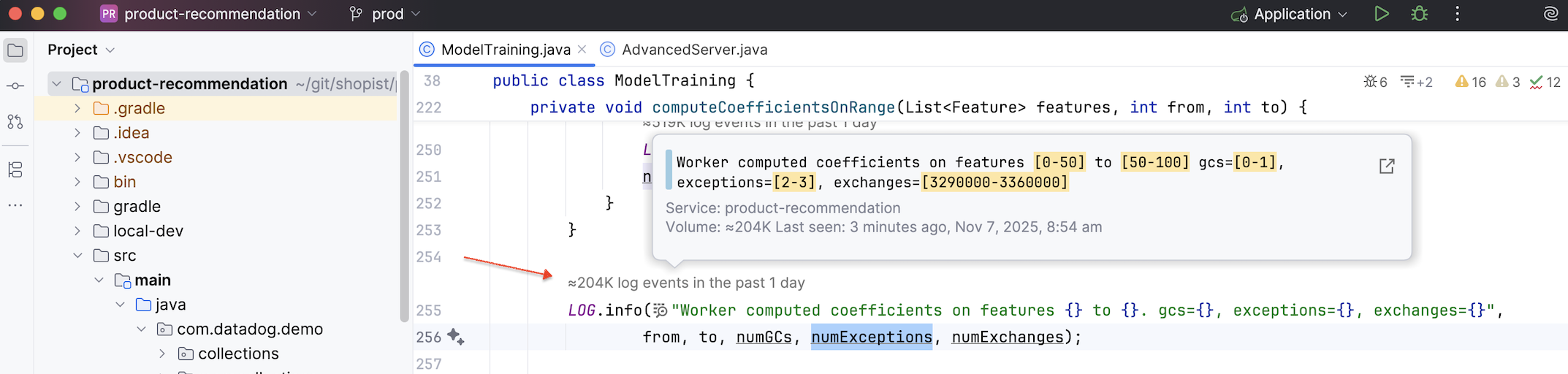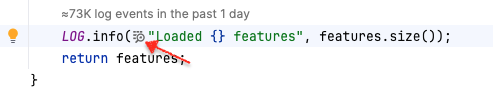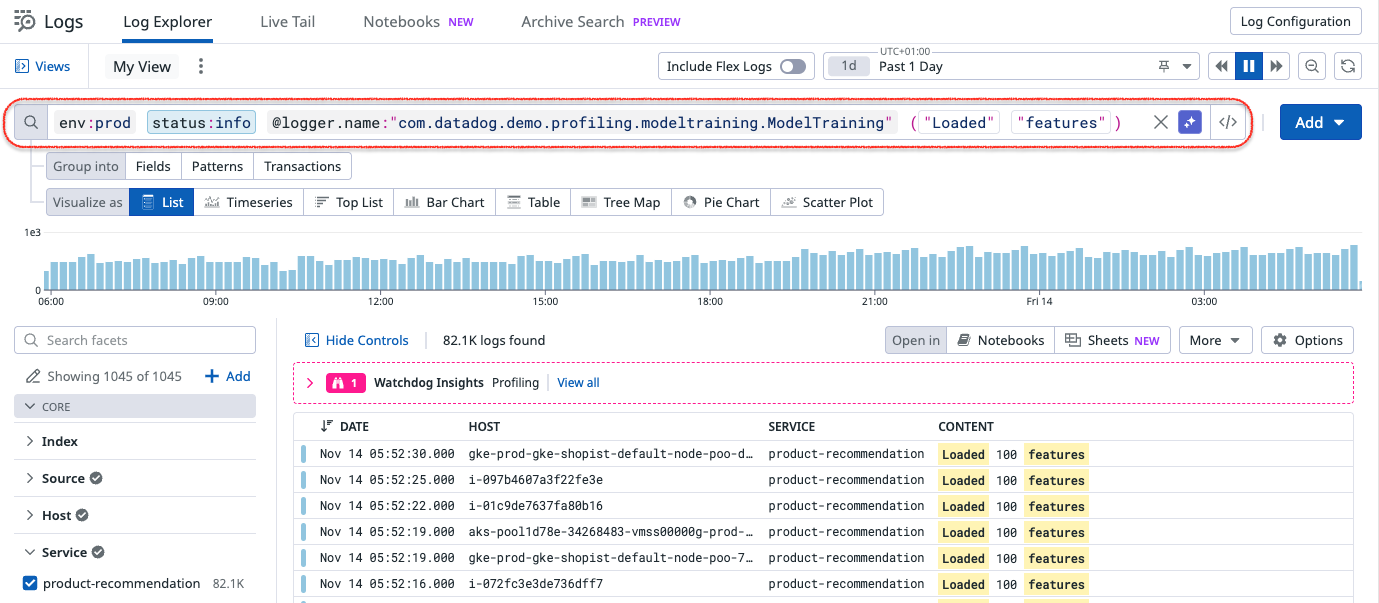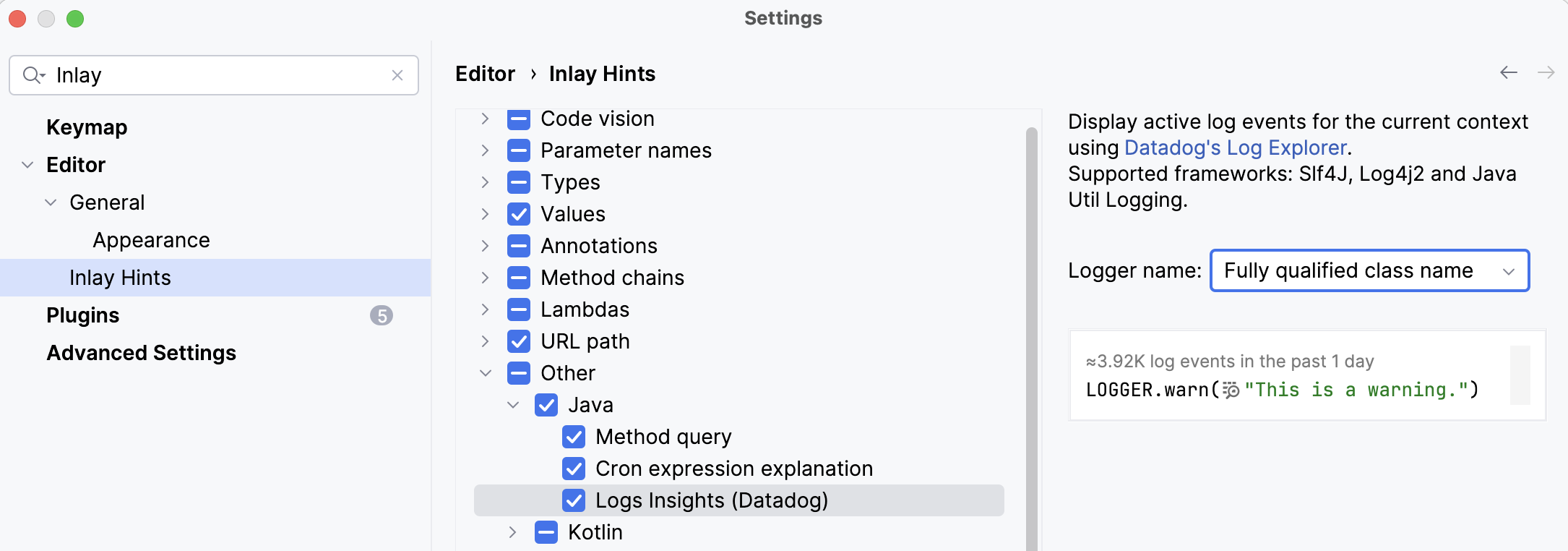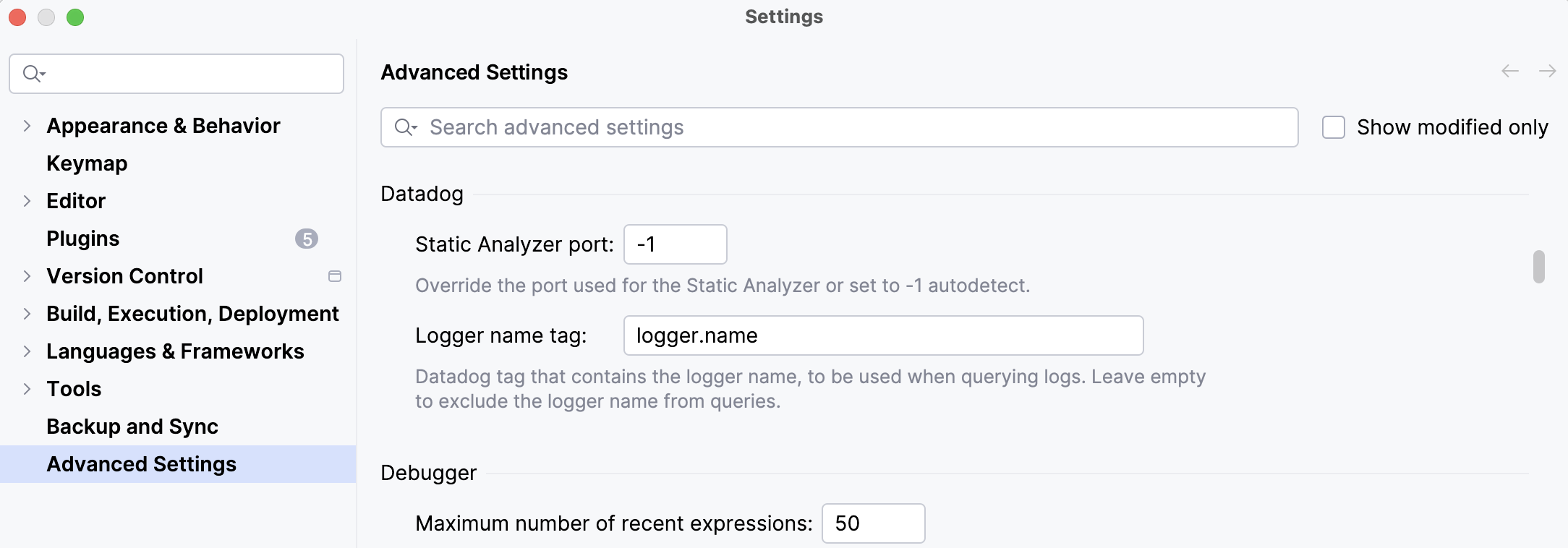- Principales informations
- Getting Started
- Agent
- API
- Tracing
- Conteneurs
- Dashboards
- Database Monitoring
- Datadog
- Site Datadog
- DevSecOps
- Incident Management
- Intégrations
- Internal Developer Portal
- Logs
- Monitors
- OpenTelemetry
- Profileur
- Session Replay
- Security
- Serverless for AWS Lambda
- Software Delivery
- Surveillance Synthetic
- Tags
- Workflow Automation
- Learning Center
- Support
- Glossary
- Standard Attributes
- Guides
- Agent
- Intégrations
- Développeurs
- OpenTelemetry
- Administrator's Guide
- API
- Partners
- Application mobile
- DDSQL Reference
- CoScreen
- CoTerm
- Remote Configuration
- Cloudcraft
- In The App
- Dashboards
- Notebooks
- DDSQL Editor
- Reference Tables
- Sheets
- Alertes
- Watchdog
- Métriques
- Bits AI
- Internal Developer Portal
- Error Tracking
- Change Tracking
- Service Management
- Actions & Remediations
- Infrastructure
- Cloudcraft
- Resource Catalog
- Universal Service Monitoring
- Hosts
- Conteneurs
- Processes
- Sans serveur
- Surveillance réseau
- Cloud Cost
- Application Performance
- APM
- Termes et concepts de l'APM
- Sending Traces to Datadog
- APM Metrics Collection
- Trace Pipeline Configuration
- Connect Traces with Other Telemetry
- Trace Explorer
- Recommendations
- Code Origin for Spans
- Observabilité des services
- Endpoint Observability
- Dynamic Instrumentation
- Live Debugger
- Suivi des erreurs
- Sécurité des données
- Guides
- Dépannage
- Profileur en continu
- Database Monitoring
- Agent Integration Overhead
- Setup Architectures
- Configuration de Postgres
- Configuration de MySQL
- Configuration de SQL Server
- Setting Up Oracle
- Setting Up Amazon DocumentDB
- Setting Up MongoDB
- Connecting DBM and Traces
- Données collectées
- Exploring Database Hosts
- Explorer les métriques de requête
- Explorer des échantillons de requêtes
- Exploring Database Schemas
- Exploring Recommendations
- Dépannage
- Guides
- Data Streams Monitoring
- Data Jobs Monitoring
- Data Observability
- Digital Experience
- RUM et Session Replay
- Surveillance Synthetic
- Continuous Testing
- Product Analytics
- Software Delivery
- CI Visibility
- CD Visibility
- Deployment Gates
- Test Visibility
- Code Coverage
- Quality Gates
- DORA Metrics
- Feature Flags
- Securité
- Security Overview
- Cloud SIEM
- Code Security
- Cloud Security Management
- Application Security Management
- Workload Protection
- Sensitive Data Scanner
- AI Observability
- Log Management
- Pipelines d'observabilité
- Log Management
- CloudPrem
- Administration
Logs
Cette page n'est pas encore disponible en français, sa traduction est en cours.
Si vous avez des questions ou des retours sur notre projet de traduction actuel, n'hésitez pas à nous contacter.
Si vous avez des questions ou des retours sur notre projet de traduction actuel, n'hésitez pas à nous contacter.
Overview
The Logs integration detects log lines in your source code, displays live event counts directly in the source editor, and provides links to the Datadog Log Explorer to view the logs generated by each log line.
Hover over a log element to see matching log patterns with runtime value ranges. Use this runtime context to understand how your code behaves in production or other deployed environments.
Log queries
Click the log icon to query logs using Datadog:
This launches the Log Explorer and shows the latest log events. The query is prefilled with the environment, log status, logger name, and text elements extracted from your source code:
Use the Datadog platform to inspect individual logs and related traces, or modify the search query to narrow down to the logs that you are most interested in.
Supported languages and frameworks
The Logs integration supports the following languages and logging frameworks:
- Java & Kotlin : SLF4J, Log4j 2, java.util.logging and Logback
- Go : Logrus, Zap and the log package in the Standard Library
- Python : Python logging and Loguru
- JavaScript & TypeScript : Datadog Browser Logs and Winston
- PHP : Laravel, Monolog, Symfony and PSR-3
Settings
Right-click a log element in the source editor to open the settings (Editor → Inlay Hints) for the current language, and to activate or deactivate the feature.
Logger name for Java and Kotlin
In Java and Kotlin, by convention, logs are normally tagged with the logger name corresponding to the fully qualified class name of the class where the logger is created.
In rare cases, users post-process their logs data and modify the logger name tag to use only the simple class name. For these users, there is a Logger name setting to inform the plugin to create Log Explorer queries using the simple class name.
Advanced settings
For a typical setup, the advanced settings are not required. However, if you have log events with a non-standard logger name attribute, you can change the “Logger name tag” setting accordingly. If you set it to blank, the logger name will not be used in log queries at all.
Further reading
Documentation, liens et articles supplémentaires utiles: