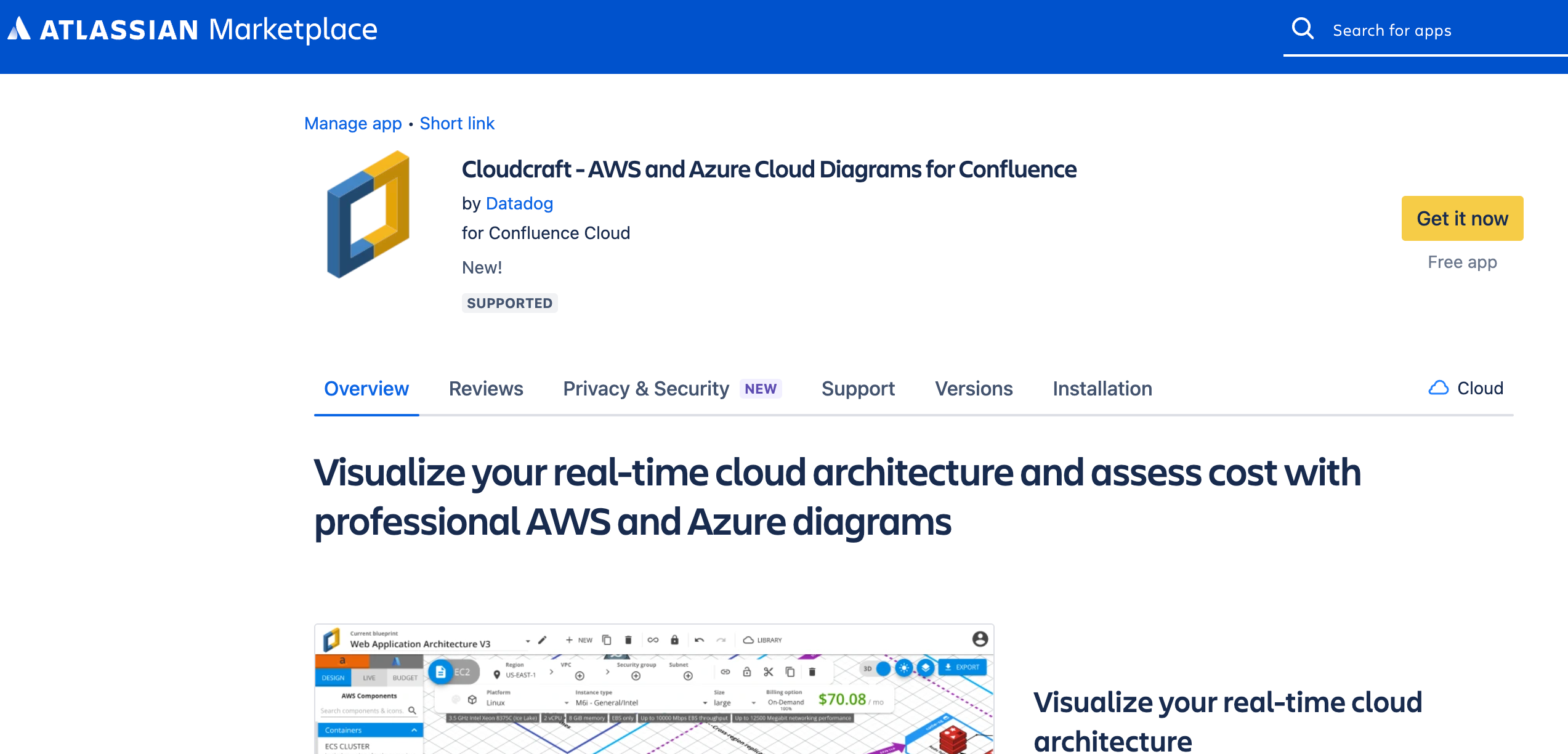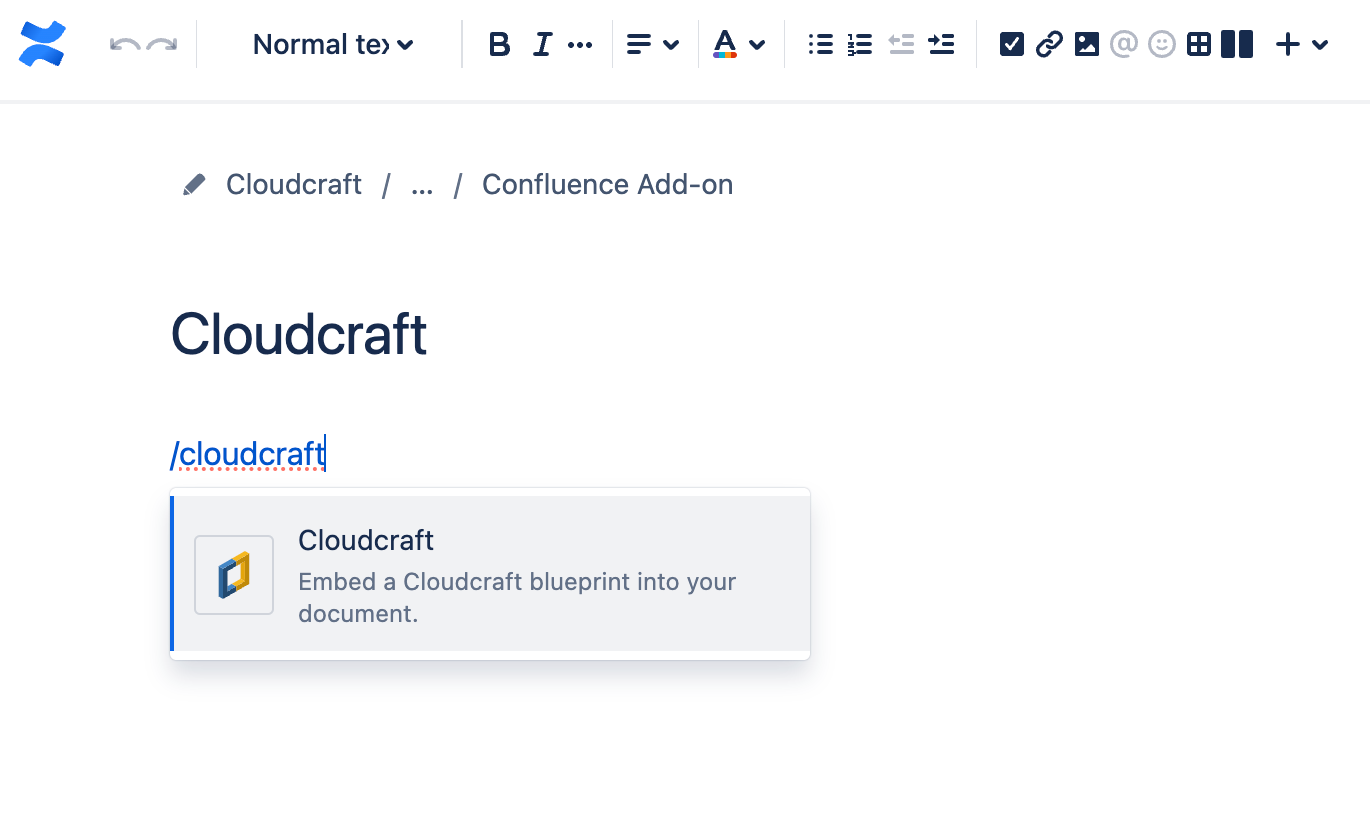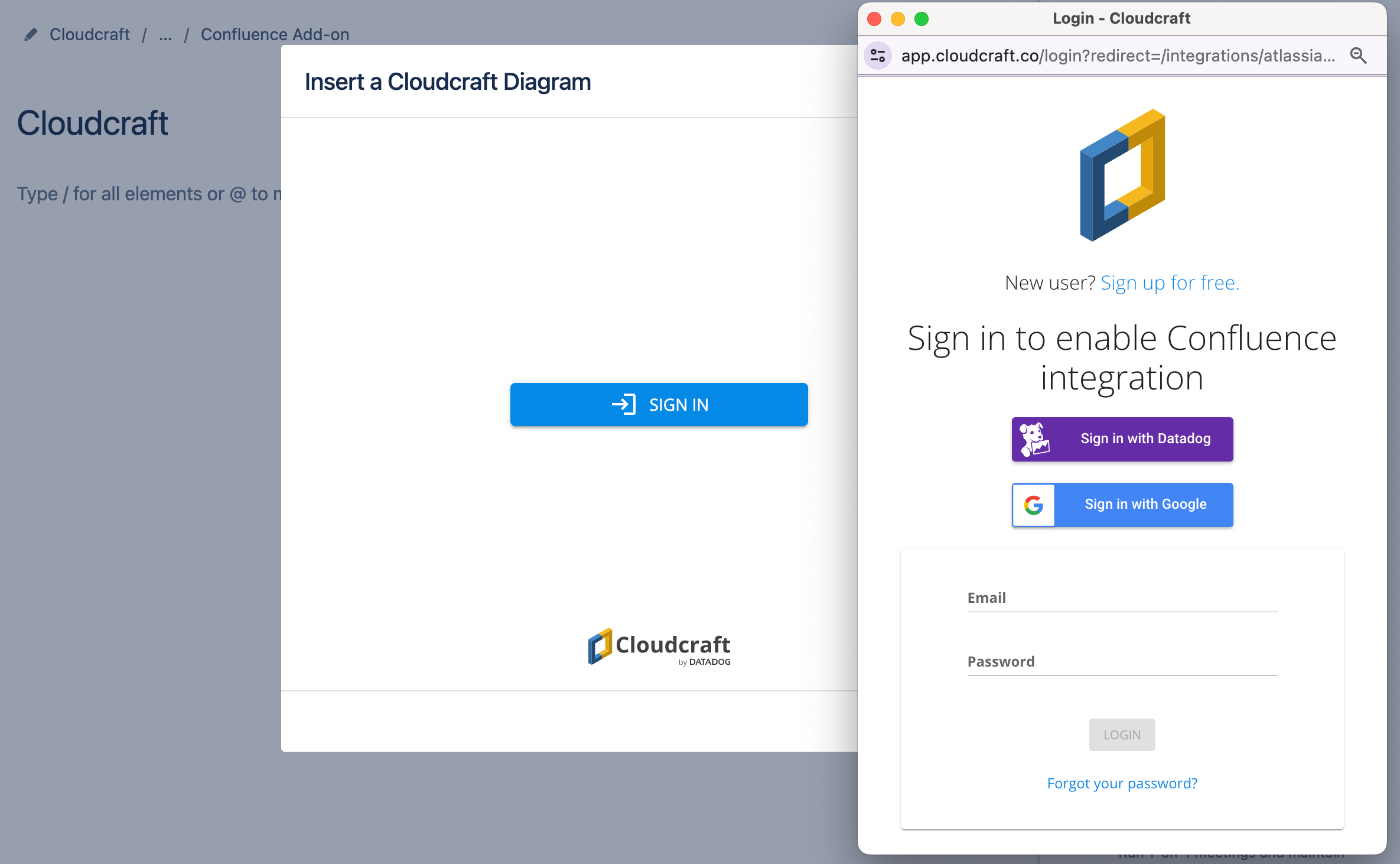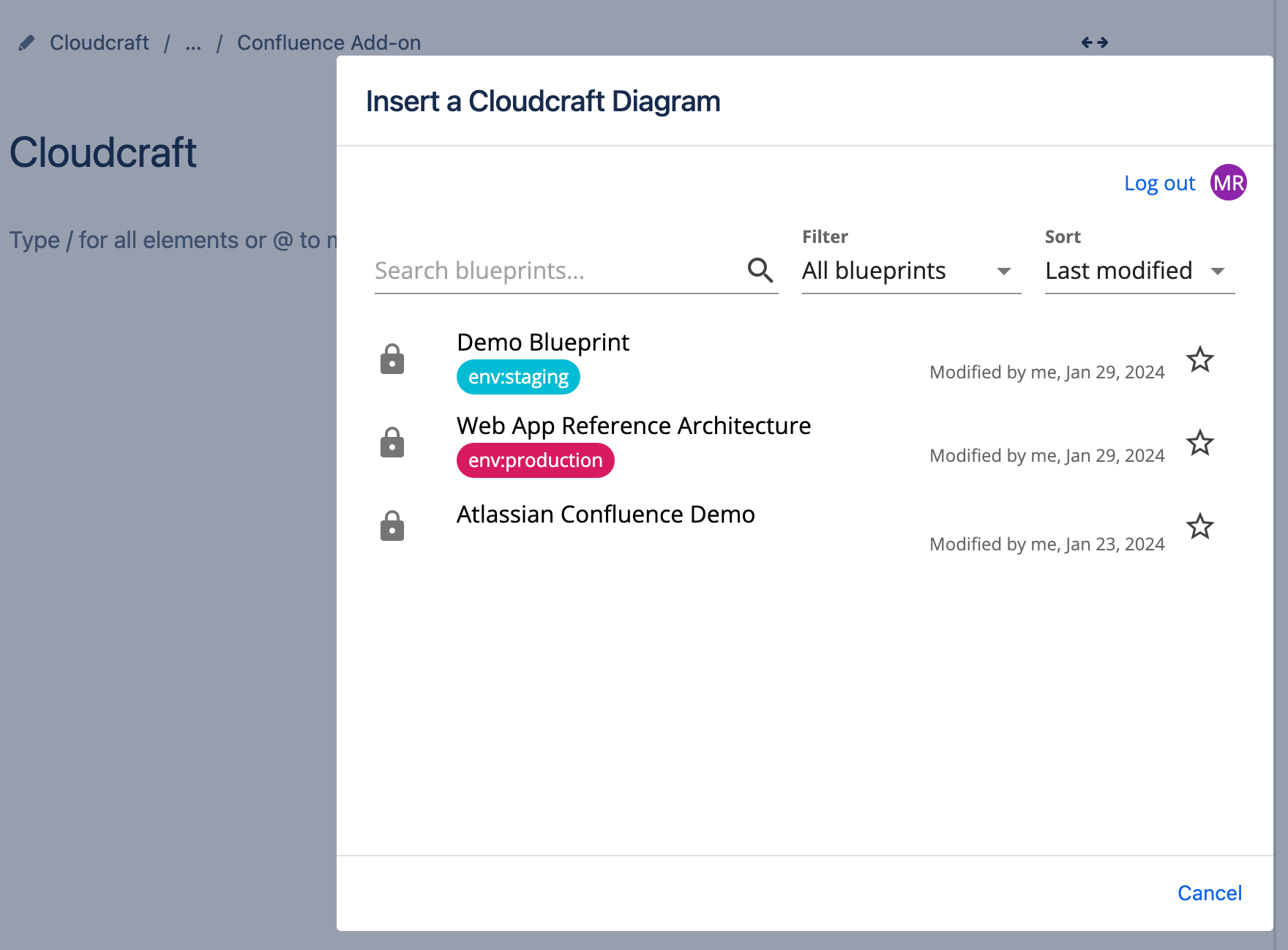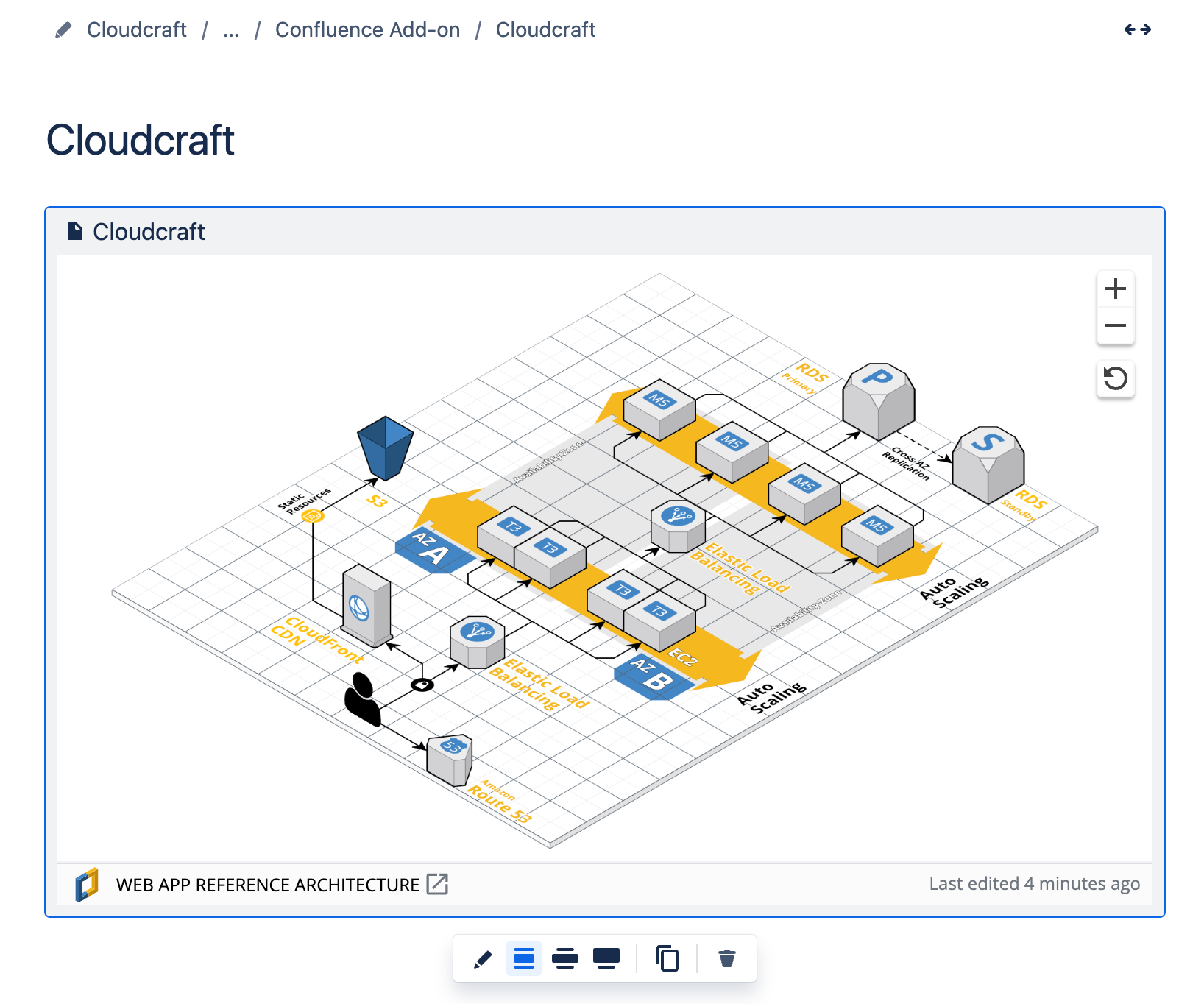- Principales informations
- Getting Started
- Agent
- API
- Tracing
- Conteneurs
- Dashboards
- Database Monitoring
- Datadog
- Site Datadog
- DevSecOps
- Incident Management
- Intégrations
- Internal Developer Portal
- Logs
- Monitors
- OpenTelemetry
- Profileur
- Session Replay
- Security
- Serverless for AWS Lambda
- Software Delivery
- Surveillance Synthetic
- Tags
- Workflow Automation
- Learning Center
- Support
- Glossary
- Standard Attributes
- Guides
- Agent
- Intégrations
- Développeurs
- OpenTelemetry
- Administrator's Guide
- API
- Partners
- Application mobile
- DDSQL Reference
- CoScreen
- CoTerm
- Remote Configuration
- Cloudcraft
- In The App
- Dashboards
- Notebooks
- DDSQL Editor
- Reference Tables
- Sheets
- Alertes
- Watchdog
- Métriques
- Bits AI
- Internal Developer Portal
- Error Tracking
- Change Tracking
- Service Management
- Actions & Remediations
- Infrastructure
- Cloudcraft
- Resource Catalog
- Universal Service Monitoring
- Hosts
- Conteneurs
- Processes
- Sans serveur
- Surveillance réseau
- Cloud Cost
- Application Performance
- APM
- Termes et concepts de l'APM
- Sending Traces to Datadog
- APM Metrics Collection
- Trace Pipeline Configuration
- Connect Traces with Other Telemetry
- Trace Explorer
- Recommendations
- Code Origin for Spans
- Observabilité des services
- Endpoint Observability
- Dynamic Instrumentation
- Live Debugger
- Suivi des erreurs
- Sécurité des données
- Guides
- Dépannage
- Profileur en continu
- Database Monitoring
- Agent Integration Overhead
- Setup Architectures
- Configuration de Postgres
- Configuration de MySQL
- Configuration de SQL Server
- Setting Up Oracle
- Setting Up Amazon DocumentDB
- Setting Up MongoDB
- Connecting DBM and Traces
- Données collectées
- Exploring Database Hosts
- Explorer les métriques de requête
- Explorer des échantillons de requêtes
- Exploring Database Schemas
- Exploring Recommendations
- Dépannage
- Guides
- Data Streams Monitoring
- Data Jobs Monitoring
- Data Observability
- Digital Experience
- RUM et Session Replay
- Surveillance Synthetic
- Continuous Testing
- Product Analytics
- Software Delivery
- CI Visibility
- CD Visibility
- Deployment Gates
- Test Visibility
- Code Coverage
- Quality Gates
- DORA Metrics
- Feature Flags
- Securité
- Security Overview
- Cloud SIEM
- Code Security
- Cloud Security Management
- Application Security Management
- Workload Protection
- Sensitive Data Scanner
- AI Observability
- Log Management
- Pipelines d'observabilité
- Log Management
- CloudPrem
- Administration
Intégrer des diagrammes Cloudcraft dans l'application Confluence
Cet article décrit la marche à suivre pour intégrer naturellement vos diagrammes Cloudcraft existants à une page Confluence grâce à l’app Confluence de Cloudcraft.
Ce processus vous permet d’accorder aux utilisateurs autorisés un accès aux diagrammes, sans nécessiter d’abonnements Cloudcraft individuels, et de bénéficier d’une documentation centralisée et à jour de votre infrastructure.
Installer l’application
Pour installer l’application Confluence de Cloudcraft, connectez-vous à Confluence en tant qu’administrateur, accédez à l’offre Cloudcraft du marketplace, puis cliquez sur Get it now.
Utiliser l’application
Ouvrez une page Confluence, saisissez /cloudcraft, puis cliquez sur la commande d’application qui s’affiche.
Cliquez ensuite sur Sign in pour vous connecter à votre compte Cloudcraft.
Une fois la connexion établie, l’outil de sélection de diagramme s’affiche. Sélectionnez le diagramme que vous souhaitez intégrer depuis la liste.
Vous pouvez également rechercher, filtrer et trier les diagrammes dans l'outil de sélection de diagramme.
Après avoir sélectionné un diagramme, un aperçu du diagramme intégré s’affiche sur votre page Confluence. Vous avez la possibilité de sélectionner le menu de taille de fenêtre pour modifier la largeur du diagramme, ou encore de cliquer sur l’icône de crayon pour rouvrir l’outil de sélection de diagramme.
Lorsque vous publiez ou prévisualisez la page Confluence, l’ensemble de votre diagramme Cloudcraft est intégré à la page.
Seuls les utilisateurs Confluence peuvent consulter les diagrammes intégrés. Les diagrammes ne s’affichent pas si vous accédez à une page Confluence depuis l’URL publique.