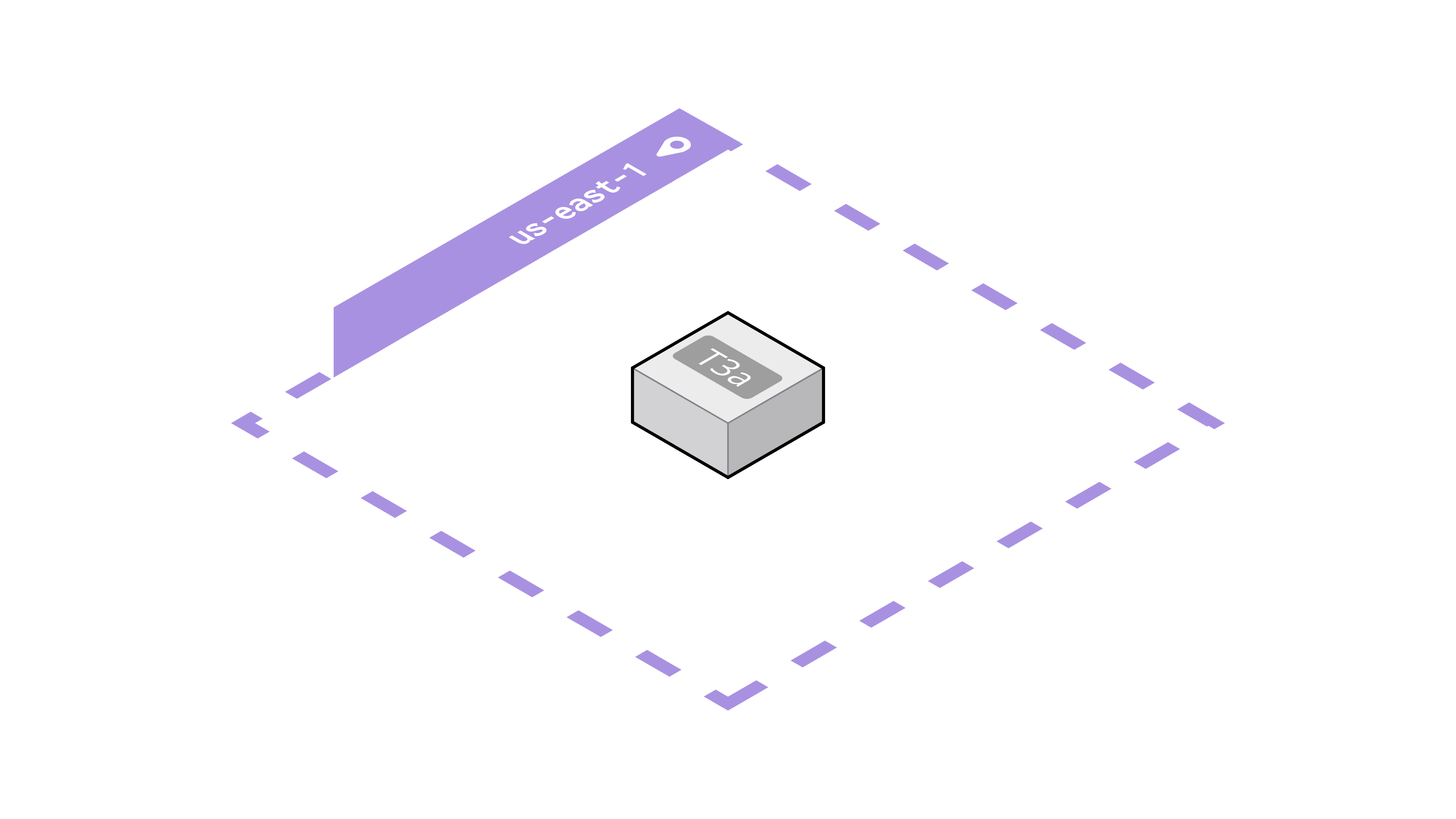- Principales informations
- Getting Started
- Agent
- API
- Tracing
- Conteneurs
- Dashboards
- Database Monitoring
- Datadog
- Site Datadog
- DevSecOps
- Incident Management
- Intégrations
- Internal Developer Portal
- Logs
- Monitors
- OpenTelemetry
- Profileur
- Session Replay
- Security
- Serverless for AWS Lambda
- Software Delivery
- Surveillance Synthetic
- Tags
- Workflow Automation
- Learning Center
- Support
- Glossary
- Standard Attributes
- Guides
- Agent
- Intégrations
- Développeurs
- OpenTelemetry
- Administrator's Guide
- API
- Partners
- Application mobile
- DDSQL Reference
- CoScreen
- CoTerm
- Remote Configuration
- Cloudcraft
- In The App
- Dashboards
- Notebooks
- DDSQL Editor
- Reference Tables
- Sheets
- Alertes
- Watchdog
- Métriques
- Bits AI
- Internal Developer Portal
- Error Tracking
- Change Tracking
- Service Management
- Actions & Remediations
- Infrastructure
- Cloudcraft
- Resource Catalog
- Universal Service Monitoring
- Hosts
- Conteneurs
- Processes
- Sans serveur
- Surveillance réseau
- Cloud Cost
- Application Performance
- APM
- Termes et concepts de l'APM
- Sending Traces to Datadog
- APM Metrics Collection
- Trace Pipeline Configuration
- Connect Traces with Other Telemetry
- Trace Explorer
- Recommendations
- Code Origin for Spans
- Observabilité des services
- Endpoint Observability
- Dynamic Instrumentation
- Live Debugger
- Suivi des erreurs
- Sécurité des données
- Guides
- Dépannage
- Profileur en continu
- Database Monitoring
- Agent Integration Overhead
- Setup Architectures
- Configuration de Postgres
- Configuration de MySQL
- Configuration de SQL Server
- Setting Up Oracle
- Setting Up Amazon DocumentDB
- Setting Up MongoDB
- Connecting DBM and Traces
- Données collectées
- Exploring Database Hosts
- Explorer les métriques de requête
- Explorer des échantillons de requêtes
- Exploring Database Schemas
- Exploring Recommendations
- Dépannage
- Guides
- Data Streams Monitoring
- Data Jobs Monitoring
- Data Observability
- Digital Experience
- RUM et Session Replay
- Surveillance Synthetic
- Continuous Testing
- Product Analytics
- Software Delivery
- CI Visibility
- CD Visibility
- Deployment Gates
- Test Visibility
- Code Coverage
- Quality Gates
- DORA Metrics
- Feature Flags
- Securité
- Security Overview
- Cloud SIEM
- Code Security
- Cloud Security Management
- Application Security Management
- Workload Protection
- Sensitive Data Scanner
- AI Observability
- Log Management
- Pipelines d'observabilité
- Log Management
- CloudPrem
- Administration
Region
Présentation
Utilisez le composant Region pour représenter les emplacements physiques de votre architecture Amazon Web Services.
Barre d’outils
Utilisez la barre d’outils pour configurer et personnaliser le composant. Les options suivantes sont disponibles :
- Visibility : activez ou désactivez la visibilité du composant dans le diagramme.
- Color : sélectionnez une couleur de remplissage pour le corps du composant et une couleur d’accent pour son symbole. Vous pouvez utiliser les mêmes couleurs pour les vues 2D et 3D ou des couleurs différentes.
- Padding : saisissez une valeur de marge pour ajuster l’espacement entre la bordure du composant et son contenu.
API
Utilisez l’[API Cloudcraft][1] pour accéder de manière programmatique à vos diagrammes d’architecture et les rendre sous forme d’objets JSON.
Schéma
Voici un exemple d’objet JSON d’un composant Region :
{
"type": "region",
"id": "1063814395",
"arn":"arn:aws::us-east-1::",
"region": "us-east-1",
"visible": true,
"padding": 2,
"shape": "rectangular",
"nodes": [
"6acd2c2e-60aa-44bd-93e8-aca071ef85ff"
],
"color": {
"isometric": "#a991e1",
"2d": "#a991e1"
},
"link": "https://aws.amazon.com/",
"locked": true
}
- type: chaîne : le type de composant.
- id: chaîne : un identifiant unique pour le composant composé de 10 chiffres aléatoires.
- arn: string : l’identifiant global unique du composant dans AWS, aussi appelé Amazon Resource Name. Le composant Region prend une valeur ARN fictive qui est toujours égale à
arn:aws::region::. - region: chaîne : la région AWS pertinente. Toutes les régions globales sont prises en charge, à l’exception des régions
cn-. - visible: booléen : si
false, le composant apparaît en semi-transparence dans le diagramme. - padding: nombre : la valeur d’espacement du composant.
- shape: chaîne : la forme du composant. Le composant Region prend uniquement en charge la forme
rectangular. - nodes: tableau : un tableau d’ID de nœuds inclus dans la région. Les ID de nœuds sont au format
uuid. - color: objet : la couleur de remplissage du corps du composant.
- isometric: chaîne : la couleur de remplissage pour le composant dans la vue 3D. Doit être une couleur hexadécimale. Valeur par défaut :
#ECECED. - 2d: chaîne : la couleur de remplissage pour le composant dans la vue 2D. Doit être une couleur hexadécimale. Valeur par défaut :
#CC2264.
- isometric: chaîne : la couleur de remplissage pour le composant dans la vue 3D. Doit être une couleur hexadécimale. Valeur par défaut :
- link: uri : liez le composant à un autre diagramme en utilisant le format
blueprint://IDou à un site externe avec le formathttps://LINK. - locked: booléen : si
true, les modifications apportées au composant via l’application sont désactivées jusqu’à ce qu’il soit déverrouillé.