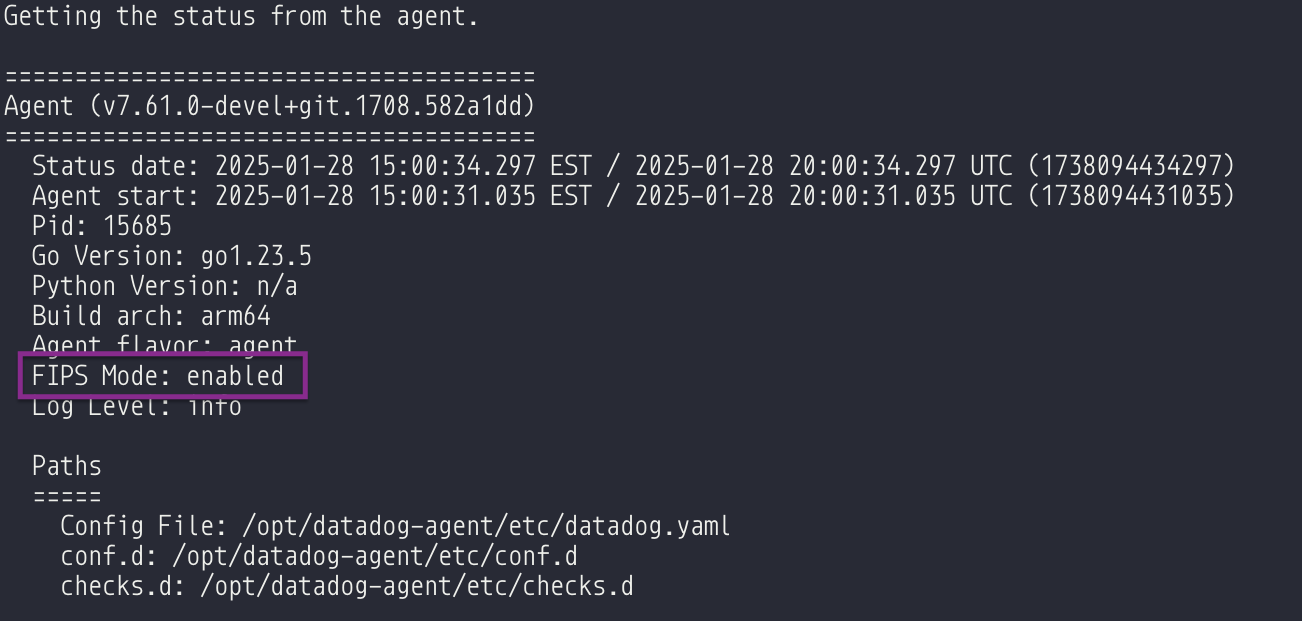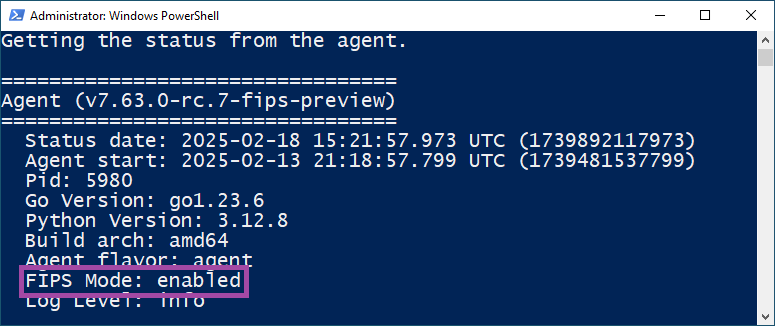- Principales informations
- Getting Started
- Datadog
- Site Datadog
- DevSecOps
- Serverless for AWS Lambda
- Agent
- Intégrations
- Conteneurs
- Dashboards
- Monitors
- Logs
- Tracing
- Profileur
- Tags
- API
- Service Catalog
- Session Replay
- Continuous Testing
- Surveillance Synthetic
- Incident Management
- Database Monitoring
- Cloud Security Management
- Cloud SIEM
- Application Security Management
- Workflow Automation
- CI Visibility
- Test Visibility
- Intelligent Test Runner
- Code Analysis
- Learning Center
- Support
- Glossary
- Standard Attributes
- Guides
- Agent
- Intégrations
- OpenTelemetry
- Développeurs
- Authorization
- DogStatsD
- Checks custom
- Intégrations
- Create an Agent-based Integration
- Create an API Integration
- Create a Log Pipeline
- Integration Assets Reference
- Build a Marketplace Offering
- Create a Tile
- Create an Integration Dashboard
- Create a Recommended Monitor
- Create a Cloud SIEM Detection Rule
- OAuth for Integrations
- Install Agent Integration Developer Tool
- Checks de service
- IDE Plugins
- Communauté
- Guides
- Administrator's Guide
- API
- Application mobile
- CoScreen
- Cloudcraft
- In The App
- Dashboards
- Notebooks
- DDSQL Editor
- Alertes
- Infrastructure
- Métriques
- Watchdog
- Bits AI
- Service Catalog
- API Catalog
- Error Tracking
- Service Management
- Infrastructure
- Universal Service Monitoring
- Conteneurs
- Sans serveur
- Surveillance réseau
- Cloud Cost
- Application Performance
- APM
- Profileur en continu
- Database Monitoring
- Agent Integration Overhead
- Setup Architectures
- Configuration de Postgres
- Configuration de MySQL
- Configuration de SQL Server
- Setting Up Oracle
- Setting Up MongoDB
- Connecting DBM and Traces
- Données collectées
- Exploring Database Hosts
- Explorer les métriques de requête
- Explorer des échantillons de requêtes
- Dépannage
- Guides
- Data Streams Monitoring
- Data Jobs Monitoring
- Digital Experience
- RUM et Session Replay
- Product Analytics
- Surveillance Synthetic
- Continuous Testing
- Software Delivery
- CI Visibility
- CD Visibility
- Test Visibility
- Exécuteur de tests intelligent
- Code Analysis
- Quality Gates
- DORA Metrics
- Securité
- Security Overview
- Cloud SIEM
- Cloud Security Management
- Application Security Management
- AI Observability
- Log Management
- Pipelines d'observabilité
- Log Management
- Administration
Datadog FIPS Agent
Cette page n'est pas encore disponible en français, sa traduction est en cours.
Si vous avez des questions ou des retours sur notre projet de traduction actuel, n'hésitez pas à nous contacter.
Si vous avez des questions ou des retours sur notre projet de traduction actuel, n'hésitez pas à nous contacter.
Try the Preview!
The FIPS Agent is in Preview.
The FIPS Agent is available only in the US1-FED region.
The FIPS Agent is a flavor of the Datadog Agent that natively supports Federal Information Processing Standards (FIPS) compliance. The FIPS Agent replaces the FIPS proxy and includes limited support for integrations that need to collect observability data that is external to the host.
The Datadog FIPS Agent is in Preview and has not been fully audited. Install and test the Agent only on hosts that are not critical to production workloads. For production workloads, see Datadog FIPS Compliance.
Requirements
Linux:
- A non-containerized Linux host.
- Your Linux OS must be in FIPS-compliant mode. See your OS vendor’s documentation on what steps are required to meet this requirement.
- FIPS-compliant storage backing the host file system.
Windows:
- A non-containerized Windows host.
- Windows must be in FIPS-compliant mode.
- FIPS-compliant storage backing the host file system.
In addition to the Operating System (OS) requirements above:
- You must have access to a FIPS-compliant Datadog environment (US1-FED or GovCloud).
- The FIPS Agent is only available on Agent versions 7.63 and above.
Installation
The Datadog FIPS Agent is in Preview and has not been fully audited. Install and test the Agent only on hosts that are not critical to production workloads.
Remove any
fips-proxyinstallations on the host by uninstalling thedatadog-fips-proxypackage with your OS package manager. For example:Red Hat
sudo yum remove datadog-fips-proxyUbuntu/Debian
sudo apt-get remove datadog-fips-proxyEnsure that the Agent’s configuration file does not contain any FIPS proxy settings. FIPS proxy settings use the
fips.*prefix.Use the instructions for your OS to uninstall the Datadog Agent.
Install the Agent with FIPS support.
Note: FIPS support is only available on Agent versions 7.63.0 and above:
If you’re using the Agent install script, specify the
DD_AGENT_FLAVOR="datadog-fips-agent"environment variable in your installation command. For example:DD_SITE="ddog-gov.com" DD_API_KEY="MY_API_KEY" DD_AGENT_FLAVOR="datadog-fips-agent" … bash -c "$(curl -L https://s3.amazonaws.com/dd-agent/scripts/install_script_agent7.sh)"If you’re installing with a package, follow the instructions to install the latest
datadog-fips-agentpackage available for your platform.Add
GOFIPS=1to your Datadog environment variables, reload all service units, and restart the Datadog Agent service (datadog-agent.service). For example, if your host is using systemd:echo "GOFIPS=1" | sudo tee -a /etc/datadog-agent/environment systemctl daemon-reload systemctl restart 'datadog-agent*'Run the
datadog-agent statuscommand and make sure you seeFIPS Mode: enabledin the status output.
The Datadog FIPS Agent is in preview and has not been fully audited. Install and test the Agent only on hosts that are not critical to production workloads.
Follow the Windows instructions to uninstall the Datadog Agent.
Run the command below to install the FIPS Agent, replacing
MY_API_KEYwith your API key:Note: FIPS support is only available on Agent versions 7.63.0 and above:
Start-Process -Wait msiexec -ArgumentList '/qn /i "https://s3.amazonaws.com/ddagent-windows-stable/beta/datadog-fips-agent-7.63.0-rc.7-fips-preview.msi" APIKEY="MY_API_KEY" SITE="ddog-gov.com"'To install a different preview version of the FIPS Agent, search the list of stable Agent versions for
datadog-fips-agentand replace the MSI in the command above with your desired version.Run the Agent
statuscommand and make sure you seeFIPS Mode: enabledin the status output.& "$env:ProgramFiles\Datadog\Datadog Agent\bin\agent.exe" status
Note: The program name for the FIPS Agent in Add or Remove Programs is “Datadog FIPS Agent.”
Further reading
Documentation, liens et articles supplémentaires utiles: