- Esenciales
- Empezando
- Agent
- API
- Rastreo de APM
- Contenedores
- Dashboards
- Monitorización de bases de datos
- Datadog
- Sitio web de Datadog
- DevSecOps
- Gestión de incidencias
- Integraciones
- Internal Developer Portal
- Logs
- Monitores
- OpenTelemetry
- Generador de perfiles
- Session Replay
- Security
- Serverless para Lambda AWS
- Software Delivery
- Monitorización Synthetic
- Etiquetas (tags)
- Workflow Automation
- Centro de aprendizaje
- Compatibilidad
- Glosario
- Atributos estándar
- Guías
- Agent
- Arquitectura
- IoT
- Plataformas compatibles
- Recopilación de logs
- Configuración
- Automatización de flotas
- Solucionar problemas
- Detección de nombres de host en contenedores
- Modo de depuración
- Flare del Agent
- Estado del check del Agent
- Problemas de NTP
- Problemas de permisos
- Problemas de integraciones
- Problemas del sitio
- Problemas de Autodiscovery
- Problemas de contenedores de Windows
- Configuración del tiempo de ejecución del Agent
- Consumo elevado de memoria o CPU
- Guías
- Seguridad de datos
- Integraciones
- Desarrolladores
- Autorización
- DogStatsD
- Checks personalizados
- Integraciones
- Build an Integration with Datadog
- Crear una integración basada en el Agent
- Crear una integración API
- Crear un pipeline de logs
- Referencia de activos de integración
- Crear una oferta de mercado
- Crear un dashboard de integración
- Create a Monitor Template
- Crear una regla de detección Cloud SIEM
- Instalar la herramienta de desarrollo de integraciones del Agente
- Checks de servicio
- Complementos de IDE
- Comunidad
- Guías
- OpenTelemetry
- Administrator's Guide
- API
- Partners
- Aplicación móvil de Datadog
- DDSQL Reference
- CoScreen
- CoTerm
- Remote Configuration
- Cloudcraft
- En la aplicación
- Dashboards
- Notebooks
- Editor DDSQL
- Reference Tables
- Hojas
- Monitores y alertas
- Watchdog
- Métricas
- Bits AI
- Internal Developer Portal
- Error Tracking
- Explorador
- Estados de problemas
- Detección de regresión
- Suspected Causes
- Error Grouping
- Bits AI Dev Agent
- Monitores
- Issue Correlation
- Identificar confirmaciones sospechosas
- Auto Assign
- Issue Team Ownership
- Rastrear errores del navegador y móviles
- Rastrear errores de backend
- Manage Data Collection
- Solucionar problemas
- Guides
- Change Tracking
- Gestión de servicios
- Objetivos de nivel de servicio (SLOs)
- Gestión de incidentes
- De guardia
- Status Pages
- Gestión de eventos
- Gestión de casos
- Actions & Remediations
- Infraestructura
- Cloudcraft
- Catálogo de recursos
- Universal Service Monitoring
- Hosts
- Contenedores
- Processes
- Serverless
- Monitorización de red
- Cloud Cost
- Rendimiento de las aplicaciones
- APM
- Términos y conceptos de APM
- Instrumentación de aplicación
- Recopilación de métricas de APM
- Configuración de pipelines de trazas
- Correlacionar trazas (traces) y otros datos de telemetría
- Trace Explorer
- Recommendations
- Code Origin for Spans
- Observabilidad del servicio
- Endpoint Observability
- Instrumentación dinámica
- Live Debugger
- Error Tracking
- Seguridad de los datos
- Guías
- Solucionar problemas
- Límites de tasa del Agent
- Métricas de APM del Agent
- Uso de recursos del Agent
- Logs correlacionados
- Stacks tecnológicos de llamada en profundidad PHP 5
- Herramienta de diagnóstico de .NET
- Cuantificación de APM
- Go Compile-Time Instrumentation
- Logs de inicio del rastreador
- Logs de depuración del rastreador
- Errores de conexión
- Continuous Profiler
- Database Monitoring
- Gastos generales de integración del Agent
- Arquitecturas de configuración
- Configuración de Postgres
- Configuración de MySQL
- Configuración de SQL Server
- Configuración de Oracle
- Configuración de MongoDB
- Setting Up Amazon DocumentDB
- Conexión de DBM y trazas
- Datos recopilados
- Explorar hosts de bases de datos
- Explorar métricas de consultas
- Explorar ejemplos de consulta
- Exploring Database Schemas
- Exploring Recommendations
- Solucionar problemas
- Guías
- Data Streams Monitoring
- Data Jobs Monitoring
- Data Observability
- Experiencia digital
- Real User Monitoring
- Pruebas y monitorización de Synthetics
- Continuous Testing
- Análisis de productos
- Entrega de software
- CI Visibility
- CD Visibility
- Deployment Gates
- Test Visibility
- Configuración
- Network Settings
- Tests en contenedores
- Repositories
- Explorador
- Monitores
- Test Health
- Flaky Test Management
- Working with Flaky Tests
- Test Impact Analysis
- Flujos de trabajo de desarrolladores
- Cobertura de código
- Instrumentar tests de navegador con RUM
- Instrumentar tests de Swift con RUM
- Correlacionar logs y tests
- Guías
- Solucionar problemas
- Code Coverage
- Quality Gates
- Métricas de DORA
- Feature Flags
- Seguridad
- Información general de seguridad
- Cloud SIEM
- Code Security
- Cloud Security Management
- Application Security Management
- Workload Protection
- Sensitive Data Scanner
- Observabilidad de la IA
- Log Management
- Observability Pipelines
- Gestión de logs
- CloudPrem
- Administración
- Gestión de cuentas
- Seguridad de los datos
- Ayuda
Druid
Supported OS
Versión de la integración5.0.0
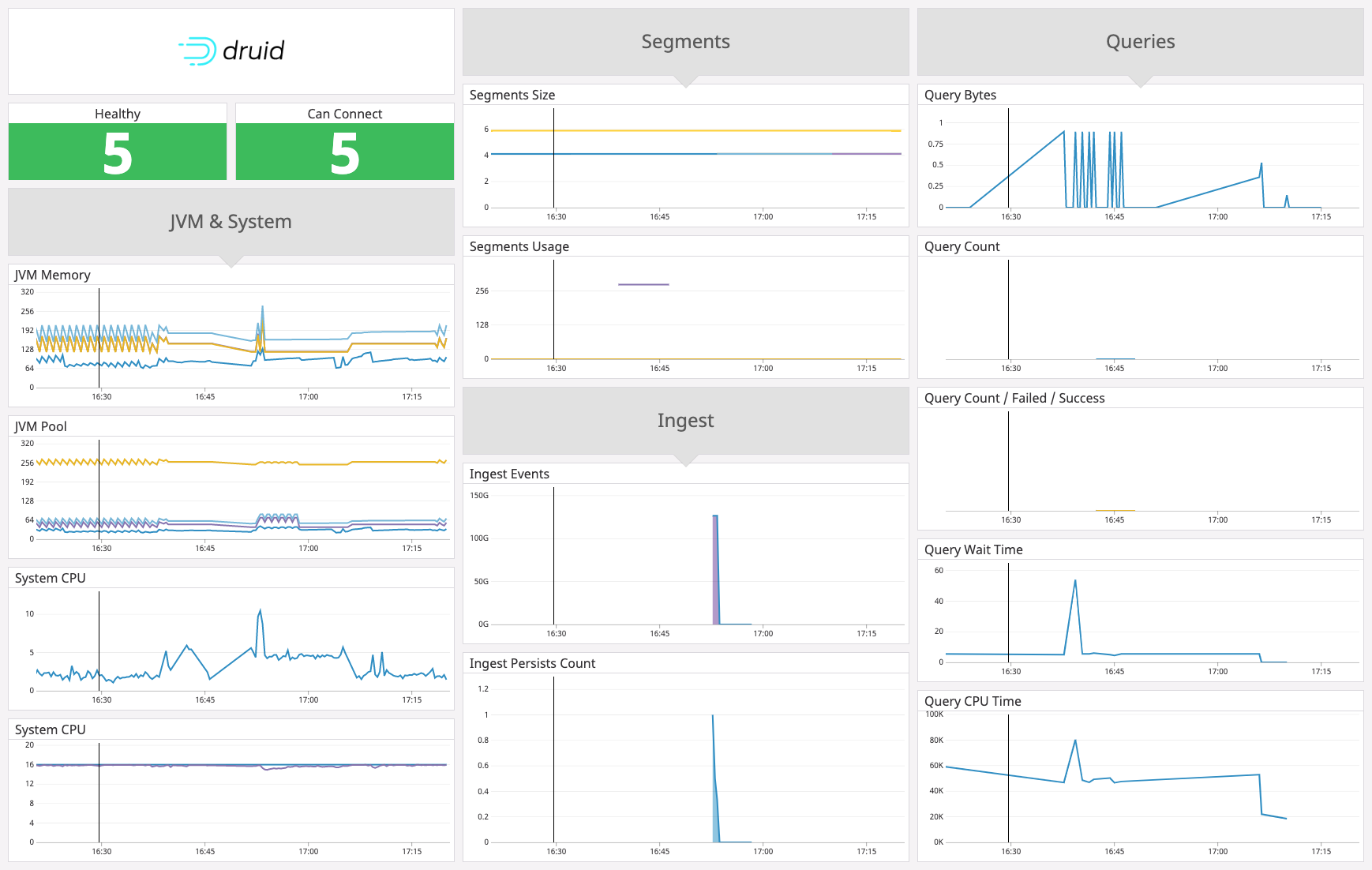
Información general
Datadog Agent recopila métricas de Druid mediante DogStatsD. DogStatsD recopila métricas sobre consultas, ingesta y datos de coordinación de Druid. Para más información, consulta la documentación de métricas de Druid.
Además de recopilar métricas, el Agent también envía un check de servicio relacionado con el estado de Druid.
Configuración
Requisito previo
Druid v0.16 o posterior es necesario para que esta integración funcione correctamente.
Instalación
Los dos pasos siguientes son necesarios para que la integración de Druid funcione correctamente. Antes de empezar, debes instalar el Datadog Agent.
Paso 1: Configurar Druid para recopilar métricas de estado y checks de servicio
Configura el check de Druid incluido en el paquete del Datadog Agent para recopilar métricas de estado y checks de servicio.
- Edita el archivo
druid.d/conf.yaml, en la carpetaconf.d/en la raíz del directorio de configuración de tu Agent para comenzar a recopilar tus checks de servicio de druid. Consulta el druid.d/conf.yaml de ejemplo para conocer todas las opciones de configuración disponibles. - Reinicia el Agent.
Paso 2: Conectar Druid a DogStatsD (incluido en el Datadog Agent) utilizando la extensión statsd-emitter para recopilar métricas
Paso para configurar la extensión statsd-emitter para recopilar la mayoría de las métricas de Druid.
Instala la extensión de Druid
statsd-emitter.$ java \ -cp "lib/*" \ -Ddruid.extensions.directory="./extensions" \ -Ddruid.extensions.hadoopDependenciesDir="hadoop-dependencies" \ org.apache.druid.cli.Main tools pull-deps \ --no-default-hadoop \ -c "org.apache.druid.extensions.contrib:statsd-emitter:0.15.0-incubating"Puedes encontrar más información sobre este paso en la guía oficial para cargar extensiones de Druid
Actualiza las propiedades java de Druid añadiendo las siguientes configuraciones:
# Add `statsd-emitter` to the extensions list to be loaded druid.extensions.loadList=[..., "statsd-emitter"] # By default druid emission period is 1 minute (PT1M). # We recommend using 15 seconds instead: druid.monitoring.emissionPeriod=PT15S # Use `statsd-emitter` extension as metric emitter druid.emitter=statsd # Configure `statsd-emitter` endpoint druid.emitter.statsd.hostname=127.0.0.1 druid.emitter.statsd.port:8125 # Configure `statsd-emitter` to use dogstatsd format. Must be set to true, otherwise tags are not reported correctly to Datadog. druid.emitter.statsd.dogstatsd=true druid.emitter.statsd.dogstatsdServiceAsTag=trueReinicia Druid para empezar a enviar tus métricas de Druid al Agent a través de DogStatsD.
Checks de servicio de integraciones
Utiliza la configuración predeterminada de tu archivo druid.d/conf.yaml para activar la recopilación de checks de servicio de Druid. Consulta el [druid.d/conf.yaml] de ejemplo(https://github.com/DataDog/integrations-core/blob/master/druid/datadog_checks/druid/data/conf.yaml.example) para conocer todas las opciones de configuración disponibles.
Recopilación de logs
Disponible para las versiones 6.0 o posteriores del Agent
La recopilación de logs está desactivada por defecto en el Datadog Agent, actívala en tu archivo datadog.yaml:
logs_enabled: trueDeselecciona y edita este bloque de configuración en la parte inferior de tu
druid.d/conf.yaml:logs: - type: file path: '<PATH_TO_DRUID_DIR>/var/sv/*.log' source: druid service: '<SERVICE_NAME>' log_processing_rules: - type: multi_line name: new_log_start_with_date pattern: \d{4}\-\d{2}\-\d{2}Cambia los valores de los parámetros
pathyservicey configúralos para tu entorno.
Validación
Ejecuta el subcomando de estado del Agent y busca druid en la sección Checks.
Datos recopilados
Métricas
| druid.coordinator.segment.count (gauge) | Recuento de segmentos del coordinador. Se muestra como segmento |
| druid.historical.segment.count (gauge) | Recuento histórico de segmentos. Se muestra como segmento |
| druid.ingest.events.buffered (gauge) | Número de eventos en cola en el búfer de EventReceiverFirehose. Se muestra como evento |
| druid.ingest.events.duplicate (count) | Número de eventos rechazados porque están duplicados. Se muestra como evento |
| druid.ingest.events.messageGap (gauge) | Intervalo de tiempo entre la hora de los datos en el evento y la hora actual del sistema. Se muestra en milisegundos |
| druid.ingest.events.processed (count) | Número de eventos procesados con éxito por periodo de emisión. Se muestra como evento |
| druid.ingest.events.thrownAway (count) | Número de eventos rechazados por estar fuera de windowPeriod. Se muestra como evento |
| druid.ingest.events.unparseable (count) | Número de eventos rechazados debido a que los eventos son incomparables. Se muestra como evento |
| druid.ingest.handoff.failed (count) | Número de traspasos fallidos. |
| druid.ingest.kafka.avgLag (gauge) | Retraso medio entre los desfases consumidos por las tareas de indexación de Kafka y los últimos desfases en los corredores de Kafka en todas las particiones. El periodo de emisión mínimo para esta métrica es un Minuto. Se muestra como desfase |
| druid.ingest.kafka.lag (gauge) | Retraso total entre los desfases consumidos por las tareas de indexación de Kafka y los últimos desfases en los corredores de Kafka en todas las particiones. El periodo de emisión mínimo para esta métrica es un Minuto. Se muestra como desfase |
| druid.ingest.kafka.maxLag (gauge) | Retraso máximo entre los desfases consumidos por las tareas de indexación de Kafka y los últimos desfases en los corredores de Kafka en todas las particiones. El periodo de emisión mínimo para esta métrica es un Minuto. Se muestra como desfase |
| druid.ingest.merge.cpu (gauge) | Tiempo de CPU en nanosegundos empleado en fusionar segmentos intermedios. Se muestra como nanosegundo |
| druid.ingest.merge.time (gauge) | Milisegundos empleados en fusionar segmentos intermedios. Se muestra como milisegundo |
| druid.ingest.persists.backPressure (gauge) | Milisegundos empleados en crear tareas de persistencia y en bloquearse a la espera de que finalicen. Se muestra como milisegundo |
| druid.ingest.persists.count (count) | Número de veces que se ha producido la persistencia. |
| druid.ingest.persists.cpu (gauge) | Tiempo de CPU en nanosegundos empleado en hacer persistencia intermedia. Se muestra como nanosegundo |
| druid.ingest.persists.failed (count) | Número de persistencias que han fallado. |
| druid.ingest.persists.time (gauge) | Milisegundos dedicados a la persistencia intermedia. Se muestra como milisegundo |
| druid.ingest.rows.output (count) | Número de filas de Druid conservadas. Se muestra como fila |
| druid.jvm.bufferpool.capacity (gauge) | Capacidad del grupo de búfer en bytes. Se muestra como byte |
| druid.jvm.bufferpool.count (gauge) | Recuento del grupo de búfer en bytes. Se muestra como byte |
| druid.jvm.bufferpool.used (gauge) | Grupo de búfer utilizado en bytes. Se muestra como byte |
| druid.jvm.gc.count (count) | Recuento de recopilación de elementos no usados. |
| druid.jvm.gc.cpu (gauge) | Tiempo de CPU en nanosegundos empleado en la recopilación de elementos no usados. Se muestra como nanosegundo |
| druid.jvm.mem.committed (gauge) | Memoria comprometida en bytes. Se muestra como byte |
| druid.jvm.mem.init (gauge) | Memoria inicial en bytes. Se muestra como byte |
| druid.jvm.mem.max (gauge) | Memoria máxima en bytes. Se muestra como byte |
| druid.jvm.mem.used (gauge) | Memoria utilizada en bytes. Se muestra como byte |
| druid.jvm.pool.committed (gauge) | Grupo comprometido en bytes. Se muestra como byte |
| druid.jvm.pool.init (gauge) | Grupo inicial en bytes. Se muestra como byte |
| druid.jvm.pool.max (gauge) | Grupo máximo en bytes. Se muestra como byte |
| druid.jvm.pool.used (gauge) | Grupo utilizado en bytes. Se muestra como byte |
| druid.query.bytes (count) | Número de bytes devueltos en la respuesta a la consulta. Se muestra como byte |
| druid.query.cache.delta.averageBytes (count) | Tamaño medio delta del byte de la entrada de caché. Se muestra como byte |
| druid.query.cache.delta.errors (count) | Número delta de errores de caché. |
| druid.query.cache.delta.evictions (count) | Número delta de desalojos de caché. Se muestra como desalojo |
| druid.query.cache.delta.hitRate (count) | Tasa delta de aciertos en la cache. Se muestra como fracción |
| druid.query.cache.delta.hits (count) | Número delta de aciertos en la caché. Se muestra como acierto |
| druid.query.cache.delta.misses (count) | Número delta de fallos de caché. Se muestra como fallo |
| druid.query.cache.delta.numEntries (count) | Número delta de entradas de caché. |
| druid.query.cache.delta.sizeBytes (count) | Tamaño delta en bytes de las entradas de la caché. Se muestra como byte |
| druid.query.cache.delta.timeouts (count) | Número delta de tiempos de espera de caché. |
| druid.query.cache.total.averageBytes (gauge) | Tamaño medio total en bytes de la entrada de caché. Se muestra como byte |
| druid.query.cache.total.errors (gauge) | Número total de errores de caché. |
| druid.query.cache.total.evictions (gauge) | Número total de desalojos de la caché. Se muestra como desalojo |
| druid.query.cache.total.hitRate (gauge) | Tasa total de aciertos de la caché. Se muestra como fracción |
| druid.query.cache.total.hits (gauge) | Número total de aciertos en la caché. Se muestra como acierto |
| druid.query.cache.total.misses (gauge) | Número total de fallos de caché. Se muestra como fallo |
| druid.query.cache.total.numEntries (gauge) | Número total de entradas de caché. |
| druid.query.cache.total.sizeBytes (gauge) | Tamaño total en bytes de las entradas de la caché. Se muestra como byte |
| druid.query.cache.total.timeouts (gauge) | Número total de tiempos de espera de caché. |
| druid.query.count (count) | Número de consultas totales. Se muestra como consulta |
| druid.query.cpu.time (gauge) | Microsegundos de tiempo de CPU que se tarda en completar una consulta. Se muestra como microsegundo |
| druid.query.failed.count (count) | Número de consultas fallidas. Se muestra como consulta |
| druid.query.interrupted.count (count) | Número de consultas interrumpidas por cancelación o tiempo de espera. Se muestra como consulta |
| druid.query.intervalChunk.time (gauge) | Solo se emite si la fragmentación de intervalos está activada. Milisegundos necesarios para consultar un fragmento de intervalos. Esta métrica está obsoleta y se eliminará en el futuro porque la fragmentación de intervalos está obsoleta. Consulta Contexto de consulta. Se muestra como milisegundo |
| druid.query.node.backpressure (gauge) | Milisegundos que el canal a este proceso ha pasado suspendido debido a la contrapresión. Se muestra como milisegundo |
| druid.query.node.bytes (count) | Número de bytes devueltos por la consulta de procesos individuales históricos/en tiempo real. Se muestra como byte |
| druid.query.node.time (gauge) | Milisegundos que se tardó en consultar procesos individuales históricos/en tiempo real. Se muestra como milisegundo |
| druid.query.node.ttfb (gauge) | Tiempo hasta el primer byte. Milisegundos transcurridos hasta que el broker comienza a recibir la respuesta de los procesos individuales históricos/en tiempo real. Se muestra como milisegundo |
| druid.query.segment.time (gauge) | Milisegundos que se tarda en consultar un segmento individual. Incluye el tiempo necesario para paginar en el segmento desde el disco. Se muestra en milisegundos |
| druid.query.segmentAndCache.time (gauge) | Milisegundos que se tarda en consultar un segmento individual o en acceder a la caché (si está activada en el proceso histórico). Se muestra en milisegundos |
| druid.query.success.count (count) | Número de consultas procesadas con éxito. Se muestra como consulta |
| druid.query.time (gauge) | Milisegundos que se tarda en completar una consulta. Se muestra como milisegundo |
| druid.query.wait.time (gauge) | Milisegundos de espera para escanear un segmento. Se muestra como milisegundo |
| druid.segment.added.bytes (count) | Tamaño en bytes de los nuevos segmentos creados. Se muestra como byte |
| druid.segment.assigned.count (count) | Número de segmentos asignados para ser cargados en el cluster. Se muestra como segmento |
| druid.segment.cost.normalization (count) | Se utiliza en el equilibrio de costes. La normalización de los segmentos de alojamiento. |
| druid.segment.cost.normalized (count) | Se utiliza en el balance de costes. El coste normalizado de los segmentos de alojamiento. |
| druid.segment.cost.raw (count) | Se utiliza en el balance de costes. El coste bruto de los segmentos de alojamiento. |
| druid.segment.deleted.count (count) | Número de segmentos abandonados debido a las reglas. Se muestra como segmento |
| druid.segment.dropQueue.count (gauge) | Número de segmentos a abandonar. Se muestra como segmento |
| druid.segment.dropped.count (count) | Número de segmentos abandonados por estar eclipsados. Se muestra como segmento |
| druid.segment.loadQueue.count (gauge) | Número de segmentos a cargar. Se muestra como segmento |
| druid.segment.loadQueue.failed (gauge) | Número de segmentos que no se han podido cargar. Se muestra como segmento |
| druid.segment.loadQueue.size (gauge) | Tamaño en bytes de los segmentos a cargar. Se muestra como byte |
| druid.segment.max (gauge) | Límite máximo de bytes disponible para los segmentos. Se muestra como byte |
| druid.segment.moved.bytes (count) | Tamaño en bytes de los segmentos movidos/archivados a través de la tarea Mover. Se muestra como byte |
| druid.segment.moved.count (count) | Número de segmentos movidos en el clúster. Se muestra como segmento |
| druid.segment.nuked.bytes (count) | Tamaño en bytes de los segmentos eliminados mediante la tarea Eliminar. Se muestra como byte |
| druid.segment.overShadowed.count (gauge) | Número de segmentos eclipsados. Se muestra como segmento |
| druid.segment.pendingDelete (gauge) | Tamaño en disco en bytes de los segmentos que están esperando a ser borrados. Se muestra como byte |
| druid.segment.scan.pending (gauge) | Número de segmentos en cola a la espera de ser escaneados. Se muestra como unidad |
| druid.segment.size (gauge) | Tamaño en bytes de los segmentos disponibles. Se muestra como byte |
| druid.segment.unavailable.count (count) | Número de segmentos (sin incluir las réplicas) que quedan por cargar hasta que los segmentos que deberían cargarse en el clúster estén disponibles para las consultas. Se muestra como segmento |
| druid.segment.underReplicated.count (count) | Número de segmentos (incluidas las réplicas) que quedan por cargar hasta que los segmentos que deberían cargarse en el clúster estén disponibles para las consultas. Se muestra como segmento |
| druid.segment.unneeded.count (count) | Número de segmentos abandonados por estar marcados como no utilizados. Se muestra como segmento |
| druid.segment.used (gauge) | Bytes utilizados para los segmentos servidos. Se muestra como byte |
| druid.segment.usedPercent (gauge) | Porcentaje de espacio utilizado por los segmentos servidos. Se muestra como fracción |
| druid.service.health (gauge) | 1 si el servicio está en buen estado, 0 en caso contrario |
| druid.sys.cpu (gauge) | CPU utilizada. Se muestra en porcentaje |
| druid.sys.disk.read.count (count) | Lecturas del disco. Se muestra como lectura |
| druid.sys.disk.read.size (count) | Bytes leídos del disco. Se puede utilizar para determinar la cantidad de paginación que se está produciendo con respecto a los segmentos. Se muestra como byte |
| druid.sys.disk.write.count (count) | Escrituras del disco. Se muestra como escritura |
| druid.sys.disk.write.size (count) | Bytes escritos en el disco. Se puede utilizar para determinar cuánta paginación se está produciendo con respecto a los segmentos. Se muestra como byte |
| druid.sys.fs.max (gauge) | Máximo de bytes del sistema de archivos. Se muestra como byte |
| druid.sys.fs.used (gauge) | Bytes del sistema de archivos utilizados. Se muestra como byte |
| druid.sys.mem.max (gauge) | Máximo de memoria. Se muestra como byte |
| druid.sys.mem.used (gauge) | Memoria utilizada. Se muestra como byte |
| druid.sys.net.read.size (count) | Bytes leídos de la red. Se muestra como byte |
| druid.sys.net.write.size (count) | Bytes escritos en la red. Se muestra como byte |
| druid.sys.storage.used (gauge) | Espacio de disco utilizado. Se muestra como byte |
| druid.sys.swap.free (gauge) | Swap libre en bytes. Se muestra como byte |
| druid.sys.swap.max (gauge) | Swap máximo en bytes. Se muestra como byte |
| druid.sys.swap.pageIn (gauge) | Páginas entrantes al swap. Se muestra como página |
| druid.sys.swap.pageOut (gauge) | Páginas salientes del swap. Se muestra como página |
| druid.task.failed.count (count) | Número de tareas fallidas por periodo de emisión. Esta métrica solo está disponible si se incluye el módulo TaskCountStatsMonitor. Paged in swap como tarea |
| druid.task.pending.count (count) | Número de tareas pendientes actuales. Esta métrica solo está disponible si se incluye el módulo TaskCountStatsMonitor. Se muestra como tarea |
| druid.task.run.time (gauge) | Milisegundos que tarda en ejecutarse una tarea. Se muestra como milisegundo |
| druid.task.running.count (count) | Número de tareas en ejecución. Esta métrica solo está disponible si se incluye el módulo TaskCountStatsMonitor. Se muestra como tarea |
| druid.task.success.count (count) | Número de tareas realizadas con éxito por periodo de emisión. Esta métrica solo está disponible si se incluye el módulo TaskCountStatsMonitor. Se muestra como tarea |
| druid.task.waiting.count (count) | Número de tareas actuales en espera. Esta métrica solo está disponible si se incluye el módulo TaskCountStatsMonitor. Se muestra como tarea |
Eventos
El check de Druid no incluye eventos.
Checks de servicio
druid.service.can_connect
Devuelve CRITICAL si el check no puede conectarse al servicio de Druid. En caso contrario, devuelve OK.
Estados: ok, critical
druid.service.health
Devuelve CRITICAL si el servicio de Druid no está en buen estado. En caso contrario, devuelve OK.
Estados: ok, critical
Solucionar problemas
¿Necesitas ayuda? Ponte en contacto con el soporte de Datadog.
