- Esenciales
- Empezando
- Agent
- API
- Rastreo de APM
- Contenedores
- Dashboards
- Monitorización de bases de datos
- Datadog
- Sitio web de Datadog
- DevSecOps
- Gestión de incidencias
- Integraciones
- Internal Developer Portal
- Logs
- Monitores
- OpenTelemetry
- Generador de perfiles
- Session Replay
- Security
- Serverless para Lambda AWS
- Software Delivery
- Monitorización Synthetic
- Etiquetas (tags)
- Workflow Automation
- Centro de aprendizaje
- Compatibilidad
- Glosario
- Atributos estándar
- Guías
- Agent
- Arquitectura
- IoT
- Plataformas compatibles
- Recopilación de logs
- Configuración
- Automatización de flotas
- Solucionar problemas
- Detección de nombres de host en contenedores
- Modo de depuración
- Flare del Agent
- Estado del check del Agent
- Problemas de NTP
- Problemas de permisos
- Problemas de integraciones
- Problemas del sitio
- Problemas de Autodiscovery
- Problemas de contenedores de Windows
- Configuración del tiempo de ejecución del Agent
- Consumo elevado de memoria o CPU
- Guías
- Seguridad de datos
- Integraciones
- Desarrolladores
- Autorización
- DogStatsD
- Checks personalizados
- Integraciones
- Build an Integration with Datadog
- Crear una integración basada en el Agent
- Crear una integración API
- Crear un pipeline de logs
- Referencia de activos de integración
- Crear una oferta de mercado
- Crear un dashboard de integración
- Create a Monitor Template
- Crear una regla de detección Cloud SIEM
- Instalar la herramienta de desarrollo de integraciones del Agente
- Checks de servicio
- Complementos de IDE
- Comunidad
- Guías
- OpenTelemetry
- Administrator's Guide
- API
- Partners
- Aplicación móvil de Datadog
- DDSQL Reference
- CoScreen
- CoTerm
- Remote Configuration
- Cloudcraft
- En la aplicación
- Dashboards
- Notebooks
- Editor DDSQL
- Reference Tables
- Hojas
- Monitores y alertas
- Watchdog
- Métricas
- Bits AI
- Internal Developer Portal
- Error Tracking
- Explorador
- Estados de problemas
- Detección de regresión
- Suspected Causes
- Error Grouping
- Bits AI Dev Agent
- Monitores
- Issue Correlation
- Identificar confirmaciones sospechosas
- Auto Assign
- Issue Team Ownership
- Rastrear errores del navegador y móviles
- Rastrear errores de backend
- Manage Data Collection
- Solucionar problemas
- Guides
- Change Tracking
- Gestión de servicios
- Objetivos de nivel de servicio (SLOs)
- Gestión de incidentes
- De guardia
- Status Pages
- Gestión de eventos
- Gestión de casos
- Actions & Remediations
- Infraestructura
- Cloudcraft
- Catálogo de recursos
- Universal Service Monitoring
- Hosts
- Contenedores
- Processes
- Serverless
- Monitorización de red
- Cloud Cost
- Rendimiento de las aplicaciones
- APM
- Términos y conceptos de APM
- Instrumentación de aplicación
- Recopilación de métricas de APM
- Configuración de pipelines de trazas
- Correlacionar trazas (traces) y otros datos de telemetría
- Trace Explorer
- Recommendations
- Code Origin for Spans
- Observabilidad del servicio
- Endpoint Observability
- Instrumentación dinámica
- Live Debugger
- Error Tracking
- Seguridad de los datos
- Guías
- Solucionar problemas
- Límites de tasa del Agent
- Métricas de APM del Agent
- Uso de recursos del Agent
- Logs correlacionados
- Stacks tecnológicos de llamada en profundidad PHP 5
- Herramienta de diagnóstico de .NET
- Cuantificación de APM
- Go Compile-Time Instrumentation
- Logs de inicio del rastreador
- Logs de depuración del rastreador
- Errores de conexión
- Continuous Profiler
- Database Monitoring
- Gastos generales de integración del Agent
- Arquitecturas de configuración
- Configuración de Postgres
- Configuración de MySQL
- Configuración de SQL Server
- Configuración de Oracle
- Configuración de MongoDB
- Setting Up Amazon DocumentDB
- Conexión de DBM y trazas
- Datos recopilados
- Explorar hosts de bases de datos
- Explorar métricas de consultas
- Explorar ejemplos de consulta
- Exploring Database Schemas
- Exploring Recommendations
- Solucionar problemas
- Guías
- Data Streams Monitoring
- Data Jobs Monitoring
- Data Observability
- Experiencia digital
- Real User Monitoring
- Pruebas y monitorización de Synthetics
- Continuous Testing
- Análisis de productos
- Entrega de software
- CI Visibility
- CD Visibility
- Deployment Gates
- Test Visibility
- Configuración
- Network Settings
- Tests en contenedores
- Repositories
- Explorador
- Monitores
- Test Health
- Flaky Test Management
- Working with Flaky Tests
- Test Impact Analysis
- Flujos de trabajo de desarrolladores
- Cobertura de código
- Instrumentar tests de navegador con RUM
- Instrumentar tests de Swift con RUM
- Correlacionar logs y tests
- Guías
- Solucionar problemas
- Code Coverage
- Quality Gates
- Métricas de DORA
- Feature Flags
- Seguridad
- Información general de seguridad
- Cloud SIEM
- Code Security
- Cloud Security Management
- Application Security Management
- Workload Protection
- Sensitive Data Scanner
- Observabilidad de la IA
- Log Management
- Observability Pipelines
- Gestión de logs
- CloudPrem
- Administración
- Gestión de cuentas
- Seguridad de los datos
- Ayuda
Bind 9
Supported OS
Versión de la integración1.1.0

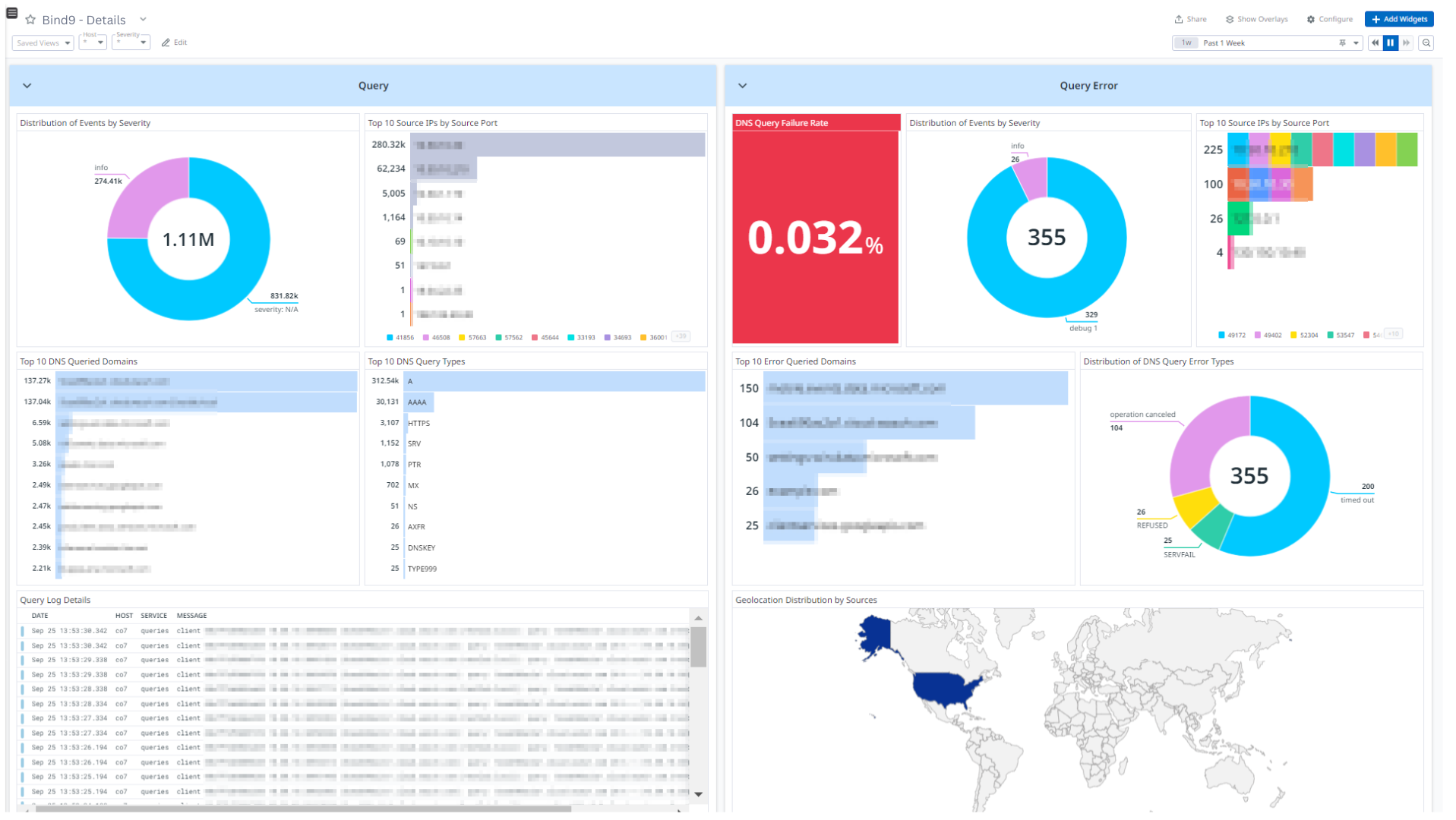
Bind9 - Información general
Bind9 - Detalles
Información general
Bind 9 es una implementación completa y altamente portable del protocolo del Sistema de Nombres de Dominio (DNS). El servidor de nombres Bind 9 (nombrado), puede actuar como servidor de nombres autoritativo, resolver recursivo, forwarder DNS o las tres cosas simultáneamente.
Esta integración proporciona enriquecimiento y visualización para los tipos de logs Query, Query Errors, Network, Lame Servers, Notify y Security. Ayuda a visualizar información detallada sobre patrones de solicitud DNS, comunicación DNS, configuraciones de servidor adecuadas y ataques DNS, asegurando un entorno de DNS robusto y fiable a través de dashboards predefinidos. Además, esta integración proporciona reglas de detección predefinidas. También recopilará estadísticas de Bind 9 en forma de métricas que pueden utilizarse para visualizaciones según sea necesario.
Configuración
Instalación
Para instalar la integración de Bind 9, ejecuta el siguiente comando de instalación del Agent y los pasos que se indican a continuación. Para obtener más información, consulta la documentación de Gestión de la integración documentation.
Nota: Este paso no es necesario para la versión 7.58.0 o posterior del Agent.
Comando de Linux
sudo -u dd-agent -- datadog-agent integration install datadog-bind9==1.1.0
Recopilación de logs
Monitorización de archivos
Inicia sesión en tu dispositivo de Bind 9.
Abre el archivo
named.confpara añadir una cláusula de registro:logging { channel <example_channel> { file "/folder_path/file_name.log" versions <unlimited | <integer>> size <size> suffix <increment | timestamp>; print-time (yes | local | iso8601 | iso8601-utc); print-category yes; print-severity yes; }; category <example-category> { <example_channel>; }; }NOTA: El valor recomendado para
print-timeesiso8601-utc, ya que Datadog espera que todos los logs estén en la zona horaria UTC por defecto. Si la zona horaria de tus logs de Bind 9 no es UTC, asegúrate de seguir los pasos para utilizar una zona horaria diferente. Además, consulta las categorías definidas por Bind 9.Ejemplo de canal de generación de logs:
logging { channel default_log { file "/var/log/named/query.log" versions 3 size 10m; print-time iso8601-utc; print-category yes; print-severity yes; }; category default { default_log; }; }Guarda y sal del archivo.
Reinicia el servicio
service named restart
Syslog
Inicia sesión en tu dispositivo de Bind 9.
Abre el archivo
named.confpara añadir una cláusula de registro:logging { channel <example_channel> { syslog <syslog_facility>; severity (critical | error | warning | notice | info | debug [level ] | dynamic); print-time (yes | local | iso8601 | iso8601-utc); print-category yes; print-severity yes; }; category <example-category> { <example_channel>; }; }NOTA: El valor recomendado para
print-timeesiso8601-utc, ya que Datadog espera que todos los logs estén en la zona horaria UTC por defecto. Si la zona horaria de tus logs de Bind 9 no es UTC, asegúrate de seguir los pasos para utilizar una zona horaria diferente.. Además, consulta las categorías definidas por Bind 9.Ejemplo de canal de generación de logs:
logging { channel default_log { syslog local3; print-time iso8601-utc; print-category yes; print-severity yes; }; category default { default_log; }; }Guarda y sal del archivo.
Edita la configuración de syslog/rsyslog para loguear en Datadog utilizando la instalación que seleccionaste en Bind 9:
<syslog_facility>.* @@<DATADOG_AGENT_IP_ADDRESS>:<PORT>Reinicia los siguientes servicios.
service syslog/rsyslog restart service named restart
Nota: Asegúrate de que print-category y print-severity están configurados como yes en la configuración de los canales para la aplicación Bind 9.
Configuración
Recopilación de métricas
Edita el archivo
bind9.d/conf.yaml, en la carpetaconf.d/en la raíz de tu directorio de configuración del Agent para comenzar a recopilar tus métricas de Bind 9. Consulta el ejemplo de bind9.d/conf.yaml para conocer todas las opciones de configuración disponibles.init_config: instances: - url: "<BIND_9_STATS_URL>"
Recopilación de logs
La recopilación de logs está desactivada por defecto en el Datadog Agent. Actívala en el archivo
datadog.yaml:logs_enabled: true
Monitorización de archivos
Añade este bloque de configuración a tu archivo
bind9.d/conf.yamlpara empezar a recopilar tus logs de Bind 9:Consulta el ejemplo de bind9.d/conf.yaml para conocer las opciones de configuración disponibles.
logs: - type: file path: /var/log/named/*.log service: bind9 source: bind9Nota: Cambia la variable
pathenconf.yamla la misma ruta configurada en el parámetrofileen canales para la aplicación de Bind 9.
Syslog
Añade este bloque de configuración a tu archivo
bind9.d/conf.yamlpara empezar a recopilar tus logs de Bind 9:Consulta el ejemplo de bind9.d/conf.yaml para conocer las opciones de configuración disponibles.
logs: - type: tcp port: <PORT> service: bind9 source: bind9Nota: El valor de
portdebe ser el mismo que el mencionado ensyslog.conf/rsyslog.conf.
Especifica una zona horaria distinta de UTC en el pipeline de logs de Bind 9 Datadog
Datadog espera que todos los logs estén en la zona horaria UTC por defecto. Si la zona horaria de tus logs de Bind 9 no es UTC, especifica la zona horaria correcta en el pipeline de Bind 9 Datadog.
Para cambiar la zona horaria en el pipeline de Bind 9:
Ve a la página Pipelines en la aplicación Datadog.
Introduce “Bind 9” en la casilla Filter Pipelines (Filtrar pipelines).
Pasa el ratón por encima del pipeline de Bind 9 y haz clic en el botón clone (clonar). Esto creará un clon editable del pipeline de Bind 9.
Edita el Grok Parser siguiendo los siguientes pasos:
- En el pipeline clonado, busca un procesador con el nombre “Grok Parser: Parsing Bind 9 common log format” y haz clic en el botón
Editpasando el ratón por encima del pipeline. - En Define parsing rules (Definir reglas de parseo),
- Cambia la cadena
UTCpor el identificador TZ de la zona horaria de tu servidor Bind 9. Por ejemplo, si tu zona horaria es IST, cambia el valor aAsia/Calcutta.
- Cambia la cadena
- Pulsa el botón update (actualizar).
- En el pipeline clonado, busca un procesador con el nombre “Grok Parser: Parsing Bind 9 common log format” y haz clic en el botón
Validación
Ejecuta el subcomando de estado del Agent y busca bind9 en la sección Checks.
Compatibilidad
El check es compatible con las principales plataformas.
Datos recopilados
Logs
La integración de Bind 9 recopila los siguientes tipos de log.
| Tipos de evento |
|---|
| Query, Query Errors, Lame Servers, Notify, Security |
Métricas
| bind9.nsstat_AuthQryRej (gauge) | Número de consultas autoritativas (no recursivas) rechazadas. Se muestra como consulta |
| bind9.nsstat_DNS64 (gauge) | |
| bind9.nsstat_ExpireOpt (gauge) | |
| bind9.nsstat_NSIDOpt (gauge) | |
| bind9.nsstat_OtherOpt (gauge) | |
| bind9.nsstat_QryAuthAns (gauge) | Número de consultas que han dado lugar a una respuesta autoritativa. Se muestra como consulta |
| bind9.nsstat_QryDropped (gauge) | Número de consultas recursivas para las que el servidor ha detectado un número excesivo de consultas recursivas existentes para el mismo nombre, tipo y clase y que posteriormente se descartaron. Se muestra como consulta |
| bind9.nsstat_QryDuplicate (gauge) | Número de consultas para las que el servidor ha intentado recurrir pero detectó una consulta existente con la misma dirección IP, puerto, ID de consulta, nombre, tipo y clase que ya se estaba procesando. Se muestra como consulta |
| bind9.nsstat_QryFailure (gauge) | Número de consultas que han fallado por otro motivo. Se muestra como consulta |
| bind9.nsstat_QryFORMERR (gauge) | Número de consultas que han dado como resultado FORMERR. Se muestra como consulta |
| bind9.nsstat_QryNoauthAns (gauge) | Número de consultas que han dado lugar a una respuesta no autoritativa. Se muestra como consulta |
| bind9.nsstat_QryNXDOMAIN (gauge) | Número de consultas que han dado como resultado NXDOMAIN. Se muestra como consulta |
| bind9.nsstat_QryNXRedir (gauge) | Número de consultas que han dado como resultado NXDOMAIN y han sido redirigidas. Se muestra como consulta |
| bind9.nsstat_QryNXRedirRLookup (gauge) | Número de consultas que han dado como resultado NXDOMAIN, han sido redirigidas y han dado como resultado una búsqueda remota exitosa. Se muestra como consulta |
| bind9.nsstat_QryNxrrset (gauge) | Número de consultas que han dado lugar a respuestas NOERROR sin datos Se muestra como consulta |
| bind9.nsstat_QryRecursion (gauge) | Número de consultas que han llevado al servidor a realizar una recursión para encontrar la respuesta final. Se muestra como consulta |
| bind9.nsstat_QryReferral (gauge) | Número de consultas que han dado lugar a una respuesta de referencia. Se muestra como consulta |
| bind9.nsstat_QrySERVFAIL (gauge) | Número de consultas que han dado como resultado SERVFAIL. Se muestra como consulta |
| bind9.nsstat_QrySuccess (gauge) | Número de consultas que han dado lugar a una respuesta satisfactoria. Se muestra como consulta |
| bind9.nsstat_QryTCP (gauge) | |
| bind9.nsstat_QryUDP (gauge) | |
| bind9.nsstat_RateDropped (gauge) | Número de respuestas descartadas por límites de frecuencia. Se muestra como respuesta |
| bind9.nsstat_RateSlipped (gauge) | Número de respuestas truncadas por límites de frecuencia. Se muestra como respuesta |
| bind9.nsstat_RecQryRej (gauge) | Número de consultas recursivas rechazadas. Se muestra como consulta |
| bind9.nsstat_RecursClients (gauge) | |
| bind9.nsstat_ReqBadEDNSVer (gauge) | Número de solicitudes con versión EDNS no compatible recibidas. Se muestra como solicitud |
| bind9.nsstat_ReqBadSIG (gauge) | Número de solicitudes con firma no válida (TSIG o SIG(0)). Se muestra como solicitud |
| bind9.nsstat_ReqEdns0 (gauge) | Número de solicitudes con EDNS(0) recibidas. Se muestra como solicitud |
| bind9.nsstat_ReqSIG0 (gauge) | Número de solicitudes con SIG(0) recibidas. Se muestra como solicitud |
| bind9.nsstat_ReqTCP (gauge) | Número de solicitudes TCP recibidas. Se muestra como solicitud |
| bind9.nsstat_ReqTSIG (gauge) | Número de solicitudes con TSIG recibidas. Se muestra como solicitud |
| bind9.nsstat_Requestv4 (gauge) | Número de solicitudes IPv4 recibidas (también cuenta las solicitudes que no son de consulta). Se muestra como solicitud |
| bind9.nsstat_Requestv6 (gauge) | Número de solicitudes IPv6 recibidas (también cuenta las solicitudes que no son de consulta). Se muestra como solicitud |
| bind9.nsstat_RespEDNS0 (gauge) | Número de respuestas con EDNS(0) enviadas. Se muestra como respuesta |
| bind9.nsstat_Response (gauge) | Número de respuestas enviadas. Se muestra como respuesta |
| bind9.nsstat_RespSIG0 (gauge) | Número de respuestas con SIG(0) enviadas. Se muestra como respuesta |
| bind9.nsstat_RespTSIG (gauge) | Número de respuestas con TSIG enviadas. Se muestra como respuesta |
| bind9.nsstat_RPZRewrites (gauge) | Número de reescrituras de zonas de la política de respuesta. |
| bind9.nsstat_SitBadSize (gauge) | |
| bind9.nsstat_SitBadTime (gauge) | |
| bind9.nsstat_SitMatch (gauge) | |
| bind9.nsstat_SitNew (gauge) | |
| bind9.nsstat_SitNoMatch (gauge) | |
| bind9.nsstat_SitOpt (gauge) | |
| bind9.nsstat_TruncatedResp (gauge) | Número de respuestas truncadas enviadas. Se muestra como respuesta |
| bind9.nsstat_UpdateBadPrereq (gauge) | Actualizaciones dinámicas rechazadas por fallos en los requisitos previos. |
| bind9.nsstat_UpdateDone (gauge) | Actualizaciones dinámicas completadas. |
| bind9.nsstat_UpdateFail (gauge) | Actualizaciones dinámicas fallidas. |
| bind9.nsstat_UpdateFwdFail (gauge) | Reenvío de actualización dinámica fallido. |
| bind9.nsstat_UpdateRej (gauge) | Número de solicitudes de actualización dinámica rechazadas. Se muestra como solicitud |
| bind9.nsstat_UpdateReqFwd (gauge) | Número de solicitudes de actualización enviadas. Se muestra como solicitud |
| bind9.nsstat_UpdateRespFwd (gauge) | Número de respuestas de actualización reenviadas. Se muestra como respuesta |
| bind9.nsstat_XfrRej (gauge) | Número de solicitudes de transferencia de zona rechazadas. Se muestra como solicitud |
| bind9.nsstat_XfrReqDone (gauge) | Número de transferencias de zona solicitadas completadas. |
| bind9.opcode_IQUERY (gauge) | Número de consultas entrantes. Se muestra como consulta |
| bind9.opcode_NOTIFY (gauge) | |
| bind9.opcode_QUERY (gauge) | Número de consultas salientes. Se muestra como consulta |
| bind9.opcode_RESERVED10 (gauge) | |
| bind9.opcode_RESERVED11 (gauge) | |
| bind9.opcode_RESERVED12 (gauge) | |
| bind9.opcode_RESERVED13 (gauge) | |
| bind9.opcode_RESERVED14 (gauge) | |
| bind9.opcode_RESERVED15 (gauge) | |
| bind9.opcode_RESERVED3 (gauge) | |
| bind9.opcode_RESERVED6 (gauge) | |
| bind9.opcode_RESERVED7 (gauge) | |
| bind9.opcode_RESERVED8 (gauge) | |
| bind9.opcode_RESERVED9 (gauge) | |
| bind9.opcode_STATUS (gauge) | |
| bind9.opcode_UPDATE (gauge) | |
| bind9.sockstat_FdwatchBindFail (gauge) | Número de fallos de sockets FDWatch de enlace. |
| bind9.sockstat_FDWatchClose (gauge) | Número de sockets FDWatch cerrados. |
| bind9.sockstat_FDwatchConn (gauge) | Número de conexiones FDWatch establecidas con éxito. Se muestra como conexión |
| bind9.sockstat_FDwatchConnFail (gauge) | Número de fallos de los sockets de conexión FDWatch. |
| bind9.sockstat_FDwatchRecvErr (gauge) | Número de errores en las operaciones de recepción de sockets FDWatch. |
| bind9.sockstat_FDwatchSendErr (gauge) | Número de errores en las operaciones de envío de sockets FDWatch. |
| bind9.sockstat_RawActive (gauge) | Número de sockets activos sin procesar. Se muestra como conexión |
| bind9.sockstat_RawClose (gauge) | Número de sockets cerrados. Se muestra como conexión |
| bind9.sockstat_RawOpen (gauge) | Sockets sin procesar abiertos con éxito. Se muestra como conexión |
| bind9.sockstat_RawOpenFail (gauge) | Número de sockets sin procesar con fallos durante la apertura. Se muestra como conexión |
| bind9.sockstat_RawRecvErr (gauge) | Número de errores en operaciones de recepción de sockets sin procesar. |
| bind9.sockstat_TCP4Accept (gauge) | Número de conexiones TCP4 entrantes aceptadas con éxito. Se muestra como conexión |
| bind9.sockstat_TCP4AcceptFail (gauge) | Número de fallos de aceptación de solicitudes de conexiones TCP4 entrantes. |
| bind9.sockstat_TCP4Active (gauge) | Número de sockets TCP4 activos. Se muestra como conexión |
| bind9.sockstat_TCP4BindFail (gauge) | Número de fallos de sockets de enlace TCP4. |
| bind9.sockstat_TCP4Close (gauge) | Número de sockets TCP4 cerrados. Se muestra como conexión |
| bind9.sockstat_TCP4Conn (gauge) | Número de conexiones TCP4 establecidas con éxito. Se muestra como conexión |
| bind9.sockstat_TCP4ConnFail (gauge) | Número de fallos de sockets de conexión TCP4. |
| bind9.sockstat_TCP4Open (gauge) | Número de sockets TCP4 abiertos con éxito. Se muestra como conexión |
| bind9.sockstat_TCP4OpenFail (gauge) | Número de sockets TCP4 con fallos durante la apertura. Se muestra como conexión |
| bind9.sockstat_TCP4RecvErr (gauge) | Número de errores en operaciones de recepción de sockets TCP4. |
| bind9.sockstat_TCP4SendErr (gauge) | Número de errores en operaciones de envío de sockets TCP4. |
| bind9.sockstat_TCP6Accept (gauge) | Número de conexiones TCP4 entrantes aceptadas con éxito. Se muestra como conexión |
| bind9.sockstat_TCP6AcceptFail (gauge) | Número de fallos de aceptación de solicitudes de conexión TCP6 entrantes. |
| bind9.sockstat_TCP6Active (gauge) | Número de sockets TCP6 activos. Se muestra como conexión |
| bind9.sockstat_TCP6BindFail (gauge) | Número de fallos de sockets de enlace TCP6. |
| bind9.sockstat_TCP6Close (gauge) | Número de sockets TCP6 cerrados. Se muestra como conexión |
| bind9.sockstat_TCP6Conn (gauge) | Número de conexiones TCP6 establecidas con éxito. Se muestra como conexión |
| bind9.sockstat_TCP6ConnFail (gauge) | Número de fallos de conexión de sockets TCP6. |
| bind9.sockstat_TCP6Open (gauge) | Número de sockets TCP6 abiertos con éxito. Se muestra como conexión |
| bind9.sockstat_TCP6OpenFail (gauge) | Número de sockets TCP6 con fallos durante la apertura. Se muestra como conexión |
| bind9.sockstat_TCP6RecvErr (gauge) | Número de errores en operaciones de recepción de sockets TCP6. |
| bind9.sockstat_TCP6SendErr (gauge) | Número de errores en operaciones de envío de sockets TCP6. |
| bind9.sockstat_UDP4Active (gauge) | Número de sockets UDP4 activos. Se muestra como conexión |
| bind9.sockstat_UDP4BindFail (gauge) | Número de fallos de sockets de enlace UDP4. |
| bind9.sockstat_UDP4Close (gauge) | Número de sockets UDP4 cerrados. Se muestra como conexión |
| bind9.sockstat_UDP4Conn (gauge) | Número de conexiones UDP4 establecidas con éxito. Se muestra como conexión |
| bind9.sockstat_UDP4ConnFail (gauge) | Número de fallos de sockets de conexión UDP4. |
| bind9.sockstat_UDP4Open (gauge) | Número de sockets UDP4 abiertos con éxito. Se muestra como conexión |
| bind9.sockstat_UDP4OpenFail (gauge) | Número de sockets UDP4 con fallos durante la apertura. Se muestra como conexión |
| bind9.sockstat_UDP4RecvErr (gauge) | Número de errores en operaciones de recepción de sockets UDP4. |
| bind9.sockstat_UDP4SendErr (gauge) | Número de errores en operaciones de envío de sockets UDP4. |
| bind9.sockstat_UDP6Active (gauge) | Número de sockets UDP6 activos. Se muestra como conexión |
| bind9.sockstat_UDP6BindFail (gauge) | Número de fallos de sockets de enlace UDP6. |
| bind9.sockstat_UDP6Close (gauge) | Número de sockets UDP6 cerrados. Se muestra como conexión |
| bind9.sockstat_UDP6Conn (gauge) | Número de conexiones UDP6 establecidas con éxito. Se muestra como conexión |
| bind9.sockstat_UDP6ConnFail (gauge) | Número de fallos de sockets de enlace UDP6. |
| bind9.sockstat_UDP6Open (gauge) | Número de sockets UDP6 abiertos con éxito. Se muestra como conexión |
| bind9.sockstat_UDP6OpenFail (gauge) | Número de sockets UDP6 con fallos durante la apertura. Se muestra como conexión |
| bind9.sockstat_UDP6RecvErr (gauge) | Número de errores en operaciones de recepción de sockets UDP6. |
| bind9.sockstat_UDP6SendErr (gauge) | Número de errores en operaciones de envío de sockets UDP6. |
| bind9.sockstat_UnixAccept (gauge) | Número de conexiones Unix entrantes aceptadas con éxito. |
| bind9.sockstat_UnixAcceptFail (gauge) | Número de fallos de aceptación de solicitudes de conexión Unix entrantes. |
| bind9.sockstat_UnixActive (gauge) | Número de sockets Unix activos. Se muestra como conexión |
| bind9.sockstat_UnixBindFail (gauge) | Número de fallos de sockets de enlace Unix. |
| bind9.sockstat_UnixClose (gauge) | Número de sockets Unix cerrados. |
| bind9.sockstat_UnixConn (gauge) | Número de conexiones Unix establecidas con éxito. |
| bind9.sockstat_UnixConnFail (gauge) | Número de fallos de sockets de enlace Unix. |
| bind9.sockstat_UnixOpen (gauge) | Número de sockets Unix abiertos con éxito. |
| bind9.sockstat_UnixOpenFail (gauge) | Número de sockets Unix con fallos durante la apertura. |
| bind9.sockstat_UnixRecvErr (gauge) | Número de errores en operaciones de recepción de sockets Unix. |
| bind9.sockstat_UnixSendErr (gauge) | Número de errores en operaciones de envío de sockets Unix. |
| bind9.zonestat_AXFRReqv4 (gauge) | IPv4 AXFR solicitado. |
| bind9.zonestat_AXFRReqv6 (gauge) | IPv6 AXFR solicitado. |
| bind9.zonestat_IXFRReqv4 (gauge) | IPv4 IXFR solicitado. |
| bind9.zonestat_IXFRReqv6 (gauge) | IPv6 IXFR solicitado. |
| bind9.zonestat_NotifyInv4 (gauge) | Notificaciones IPv4 recibidas. |
| bind9.zonestat_NotifyInv6 (gauge) | Notificaciones IPv6 recibidas. |
| bind9.zonestat_NotifyOutv4 (gauge) | Notificaciones IPv4 enviadas. |
| bind9.zonestat_NotifyOutv6 (gauge) | Notificaciones IPv6 enviadas. |
| bind9.zonestat_NotifyRej (gauge) | Notificaciones entrantes rechazadas. |
| bind9.zonestat_SOAOutv4 (gauge) | Número de consultas SOA IPv4 enviadas. Se muestra como consulta |
| bind9.zonestat_SOAOutv6 (gauge) | Número de consultas SOA IPv4 enviadas. Se muestra como consulta |
| bind9.zonestat_XfrFail (gauge) | Número de solicitudes de transferencia de zona fallidas. Se muestra como solicitud |
| bind9.zonestat_XfrSuccess (gauge) | Número de solicitudes de transferencia de zona aceptadas. Se muestra como solicitud |
Eventos
El check de Bind 9 no incluye eventos.
Checks de servicio
bind9.can_connect
Devuelve OK Si la URL del canal de estadísticas de DNS está presente en la instancia. Devuelve CRITICAL si se producen errores de URL.
Estados: ok, crítico
Solucionar problemas
Si ves un error de Permission denied (Permiso denegado) durante la monitorización de los archivos de log, debes dar al usuario el permiso de lectura dd-agent sobre ellos.
sudo chown -R dd-agent:dd-agent /var/log/named/
Si necesitas más ayuda, ponte en contacto con el servicio de asistencia de Datadog.
