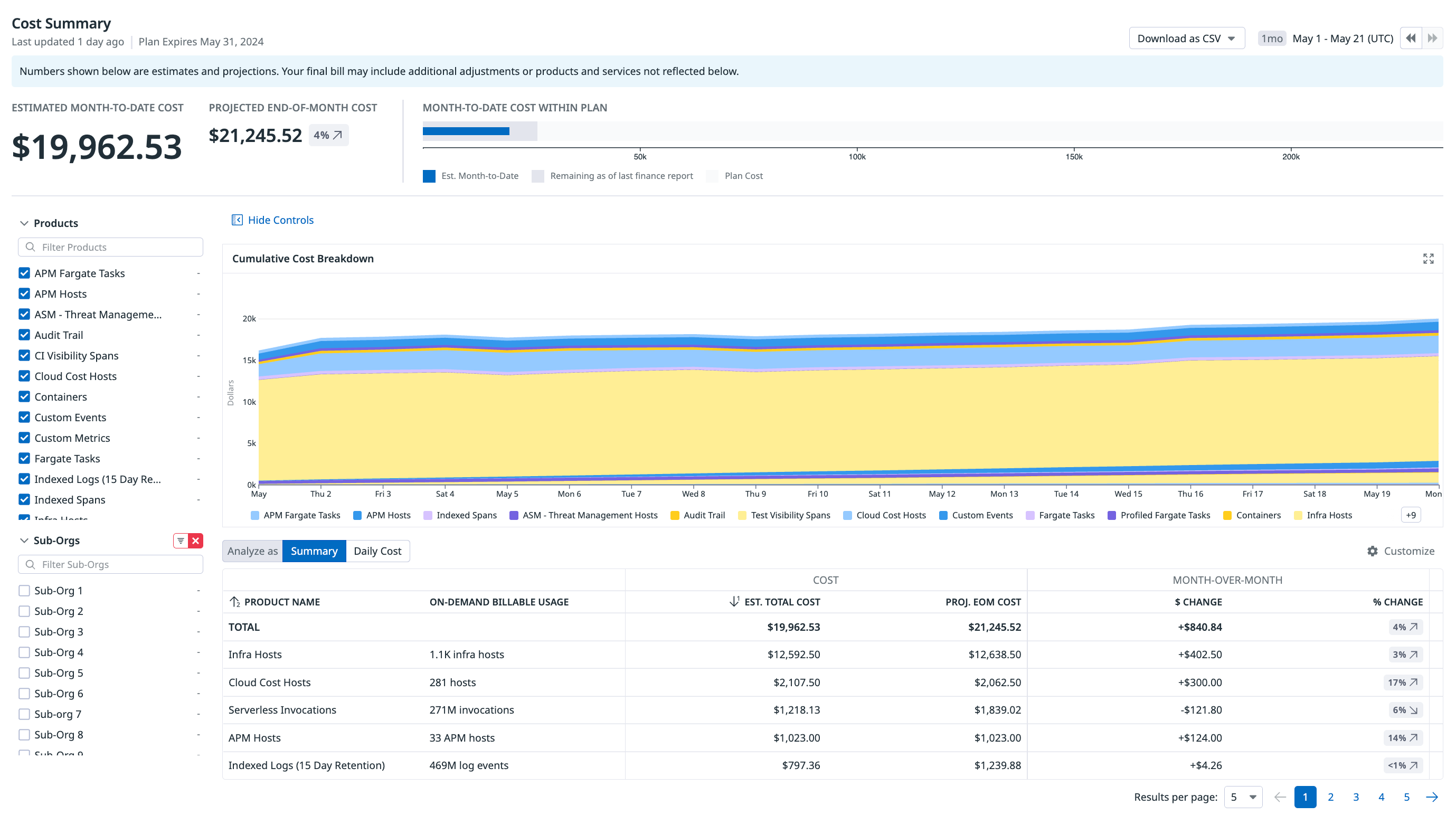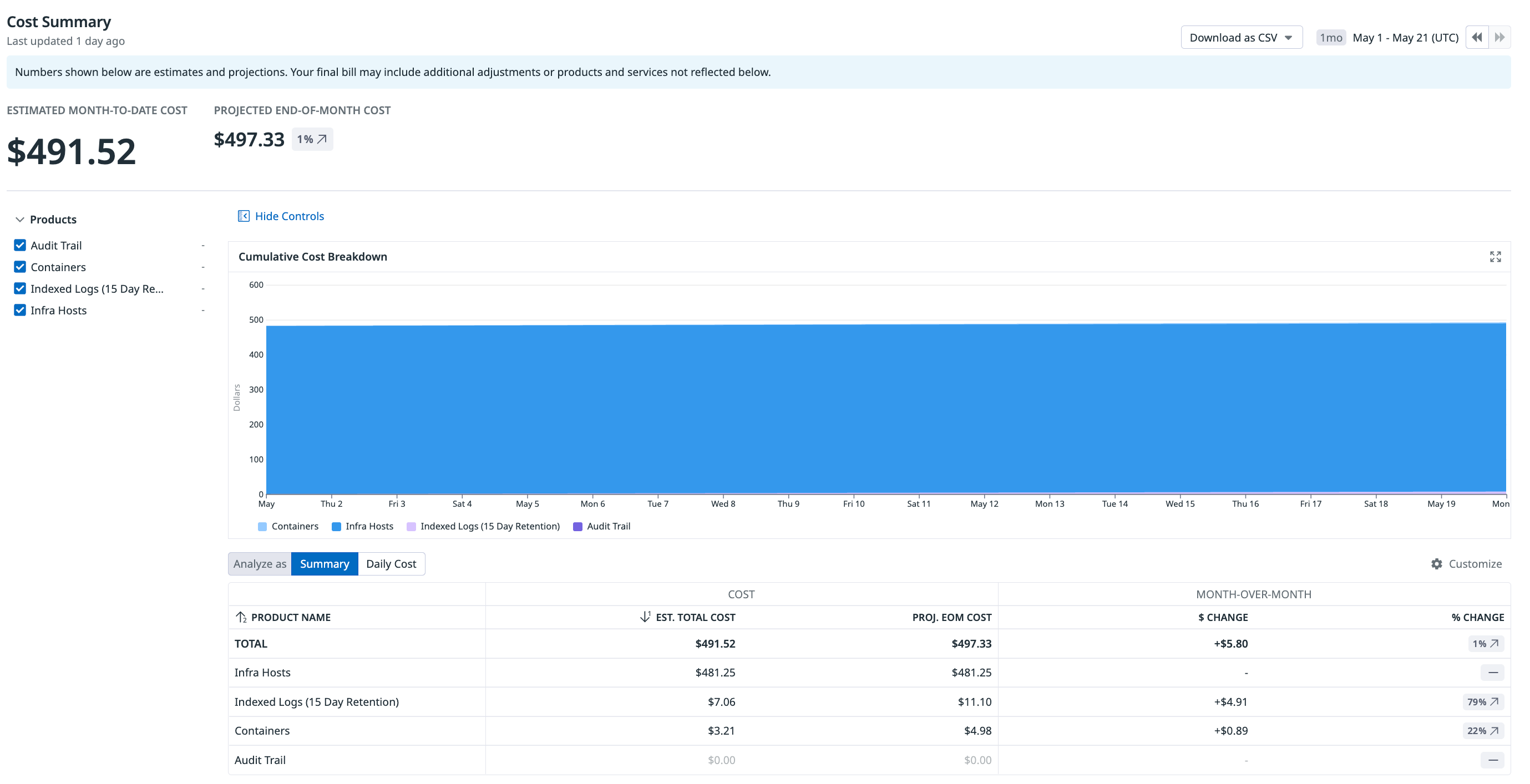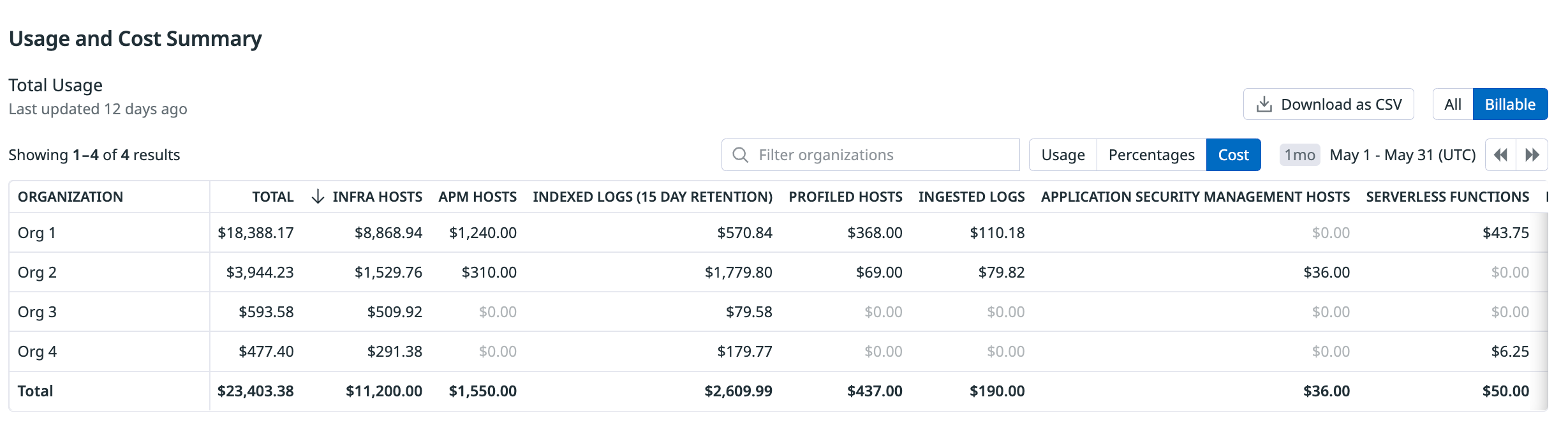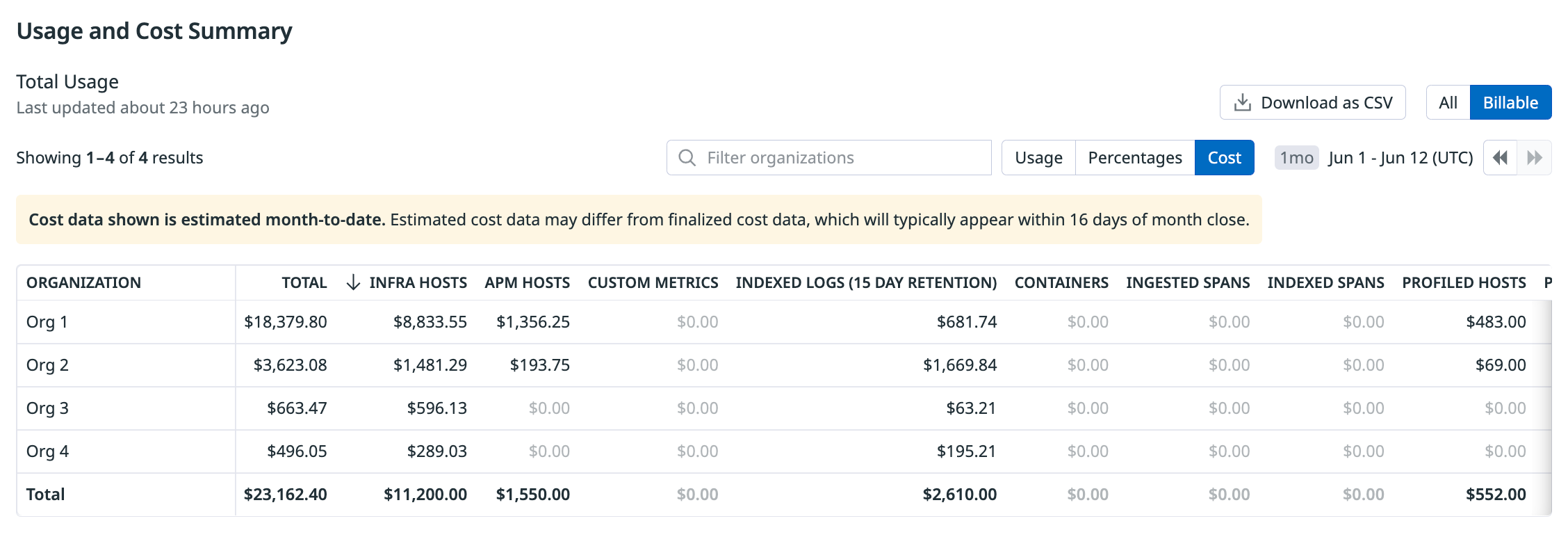- Esenciales
- Empezando
- Agent
- API
- Rastreo de APM
- Contenedores
- Dashboards
- Monitorización de bases de datos
- Datadog
- Sitio web de Datadog
- DevSecOps
- Gestión de incidencias
- Integraciones
- Internal Developer Portal
- Logs
- Monitores
- OpenTelemetry
- Generador de perfiles
- Session Replay
- Security
- Serverless para Lambda AWS
- Software Delivery
- Monitorización Synthetic
- Etiquetas (tags)
- Workflow Automation
- Centro de aprendizaje
- Compatibilidad
- Glosario
- Atributos estándar
- Guías
- Agent
- Arquitectura
- IoT
- Plataformas compatibles
- Recopilación de logs
- Configuración
- Automatización de flotas
- Solucionar problemas
- Detección de nombres de host en contenedores
- Modo de depuración
- Flare del Agent
- Estado del check del Agent
- Problemas de NTP
- Problemas de permisos
- Problemas de integraciones
- Problemas del sitio
- Problemas de Autodiscovery
- Problemas de contenedores de Windows
- Configuración del tiempo de ejecución del Agent
- Consumo elevado de memoria o CPU
- Guías
- Seguridad de datos
- Integraciones
- Desarrolladores
- Autorización
- DogStatsD
- Checks personalizados
- Integraciones
- Build an Integration with Datadog
- Crear una integración basada en el Agent
- Crear una integración API
- Crear un pipeline de logs
- Referencia de activos de integración
- Crear una oferta de mercado
- Crear un dashboard de integración
- Create a Monitor Template
- Crear una regla de detección Cloud SIEM
- Instalar la herramienta de desarrollo de integraciones del Agente
- Checks de servicio
- Complementos de IDE
- Comunidad
- Guías
- OpenTelemetry
- Administrator's Guide
- API
- Partners
- Aplicación móvil de Datadog
- DDSQL Reference
- CoScreen
- CoTerm
- Remote Configuration
- Cloudcraft
- En la aplicación
- Dashboards
- Notebooks
- Editor DDSQL
- Reference Tables
- Hojas
- Monitores y alertas
- Watchdog
- Métricas
- Bits AI
- Internal Developer Portal
- Error Tracking
- Explorador
- Estados de problemas
- Detección de regresión
- Suspected Causes
- Error Grouping
- Bits AI Dev Agent
- Monitores
- Issue Correlation
- Identificar confirmaciones sospechosas
- Auto Assign
- Issue Team Ownership
- Rastrear errores del navegador y móviles
- Rastrear errores de backend
- Manage Data Collection
- Solucionar problemas
- Guides
- Change Tracking
- Gestión de servicios
- Objetivos de nivel de servicio (SLOs)
- Gestión de incidentes
- De guardia
- Status Pages
- Gestión de eventos
- Gestión de casos
- Actions & Remediations
- Infraestructura
- Cloudcraft
- Catálogo de recursos
- Universal Service Monitoring
- Hosts
- Contenedores
- Processes
- Serverless
- Monitorización de red
- Cloud Cost
- Rendimiento de las aplicaciones
- APM
- Términos y conceptos de APM
- Instrumentación de aplicación
- Recopilación de métricas de APM
- Configuración de pipelines de trazas
- Correlacionar trazas (traces) y otros datos de telemetría
- Trace Explorer
- Recommendations
- Code Origin for Spans
- Observabilidad del servicio
- Endpoint Observability
- Instrumentación dinámica
- Live Debugger
- Error Tracking
- Seguridad de los datos
- Guías
- Solucionar problemas
- Límites de tasa del Agent
- Métricas de APM del Agent
- Uso de recursos del Agent
- Logs correlacionados
- Stacks tecnológicos de llamada en profundidad PHP 5
- Herramienta de diagnóstico de .NET
- Cuantificación de APM
- Go Compile-Time Instrumentation
- Logs de inicio del rastreador
- Logs de depuración del rastreador
- Errores de conexión
- Continuous Profiler
- Database Monitoring
- Gastos generales de integración del Agent
- Arquitecturas de configuración
- Configuración de Postgres
- Configuración de MySQL
- Configuración de SQL Server
- Configuración de Oracle
- Configuración de MongoDB
- Setting Up Amazon DocumentDB
- Conexión de DBM y trazas
- Datos recopilados
- Explorar hosts de bases de datos
- Explorar métricas de consultas
- Explorar ejemplos de consulta
- Exploring Database Schemas
- Exploring Recommendations
- Solucionar problemas
- Guías
- Data Streams Monitoring
- Data Jobs Monitoring
- Data Observability
- Experiencia digital
- Real User Monitoring
- Pruebas y monitorización de Synthetics
- Continuous Testing
- Análisis de productos
- Entrega de software
- CI Visibility
- CD Visibility
- Deployment Gates
- Test Visibility
- Configuración
- Network Settings
- Tests en contenedores
- Repositories
- Explorador
- Monitores
- Test Health
- Flaky Test Management
- Working with Flaky Tests
- Test Impact Analysis
- Flujos de trabajo de desarrolladores
- Cobertura de código
- Instrumentar tests de navegador con RUM
- Instrumentar tests de Swift con RUM
- Correlacionar logs y tests
- Guías
- Solucionar problemas
- Code Coverage
- Quality Gates
- Métricas de DORA
- Feature Flags
- Seguridad
- Información general de seguridad
- Cloud SIEM
- Code Security
- Cloud Security Management
- Application Security Management
- Workload Protection
- Sensitive Data Scanner
- Observabilidad de la IA
- Log Management
- Observability Pipelines
- Gestión de logs
- CloudPrem
- Administración
- Gestión de cuentas
- Seguridad de los datos
- Ayuda
Detalles de costos
Información general
El resumen de costes y las devoluciones de costes te ayudan a entender tus costes estimados del mes hasta la fecha, aquellos previstos para final de mes y los costes históricos de Datadog. Están disponibles los datos de los costes de los últimos 15 meses.
Puedes desglosar tus costes por suborganización y por producto para:
- Asignar los costes en función de su origen
- Obtener información sobre el seguimiento de los costes
Para conocer el gasto diario de Datadog en Cloud Cost Explorer, dashboards y monitores de costes, consulta Costes de Datadog en Cloud Cost Management.
Permisos
Los usuarios con los permisos de lectura de facturación (billing_read) y lectura de uso (usage_read) pueden ver los datos de resumen de costes y devoluciones de costes. Los usuarios con el rol de administrador de Datadog tienen estos permisos por defecto.
Resumen de costes
Utiliza el resumen de costes para:
- Ver los costes estimados del mes hasta la fecha y aquellos previstos para final de mes
- Ver los costes históricos
- Filtrar y agrupar costes por producto o suborganización
- Ver las variaciones intermensuales en % y $ de los costes
- Ver las tendencias de los costes durante el mes
- Ver los costes acumulados día a día
Costes previstos (organización principal)
Los costes previstos para final de mes se calculan aplicando a las tarifas contratadas los datos de uso previstos del mes anterior y del mes actual. Los costes previstos para final de mes se actualizan diariamente y pueden cambiar con el tiempo, dependiendo de tu consumo a lo largo de ese mes. Dado que los costes son una predicción, el importe puede diferir de tu coste mensual final.
Resumen de costes (organización principal)
La función de resumen de costes varía en función de si utilizas Datadog como organización única o como organización múltiple. Como organización múltiple, puedes ver los costes estimados, previstos e históricos de la organización principal y de cada suborganización.
Consulta los costes históricos volviendo a los meses anteriores o utiliza el desplegable de fechas para ver los costes de 1, 3, 6 o 12 meses.
- Una vez iniciada la sesión en la organización principal, ve a Plan y uso.
- Haz clic en la pestaña Uso.
- En el caso de una organización múltiple, asegúrate de que está seleccionada la pestaña Total.
Ver y filtrar
Utiliza las facetas de búsqueda de la izquierda para filtrar los costes por Productos, Suborganizaciones o Desglose de costes. Utiliza la pestaña Coste diario para ver cómo cambiaron los costes acumulados día a día en el mes actual.
Descargar
Para descargar los datos como archivo de valores separados por comas, haz clic en Download as CSV (Descargar como CSV). Los datos están disponibles para el mes actual y los meses anteriores definidos previamente. Utiliza el campo Cost Type para distinguir los registros:
- Proyectado: Los datos están disponibles para el mes actual.
- Estimado del mes hasta la fecha: Los datos están disponibles desde el primer día del mes hasta la fecha actual. Si aún no se dispone de los datos de costes históricos del mes anterior, también se muestran los datos de costes estimados del mes anterior.
- Histórico: Los datos están disponibles después del cierre del mes, que es aproximadamente 16 días después del final del mes.
Para consultar datos de costes estimados a través de la API, consulta Obtener costes estimados en tu cuenta. Para consultar datos de costes previstos a través de la API, consulta Obtener costes previstos en tu cuenta.
Resumen de costes (suborganización)
Esta función tiene una disponibilidad limitada. Para solicitar acceso y confirmar que tu organización cumple los criterios de la función, ponte en contacto con tu representante de cuenta o con el Servicio de atención al cliente.
Como suborganización, sólo puedes ver los costes de tu organización. Esta restricción permite una propiedad más distribuida y elimina la necesidad de conceder permisos de administrador más amplios a la organización principal.
Consulta los costes históricos volviendo a los meses anteriores o utiliza el desplegable de fechas para ver los costes de 1, 3, 6 o 12 meses.
- Una vez iniciada la sesión en la suborganización, ve a Plan y uso.
- Haz clic en la pestaña Uso.
- Asegúrate de que está seleccionada la pestaña Total.
Ver y filtrar
Utiliza las facetas de búsqueda de la izquierda para filtrar los costes por Productos o Desglose de costes. Utiliza la pestaña Coste diario para ver cómo cambiaron los costes acumulados día a día en el mes actual.
Descargar
Para descargar los datos como archivo de valores separados por comas, haz clic en Download as CSV (Descargar como CSV).
Devolución de costes
Utiliza las devoluciones de costes para:
- Ver los costes estimados del mes hasta la fecha y los costes históricos de organizaciones múltiples
- Atribuir costes a cada suborganización
Las devoluciones de costes se derivan de:
- Cálculo de la tasa de uso de la suborganización. Esto se hace dividiendo el uso por suborganización por el uso total de la organización principal.
- Aplicando la tasa de uso de la suborganización a los costes de la organización principal, aplicando las devoluciones de costes por suborganización.
Devoluciones de costes históricos
Desde una organización principal, visualiza los costes históricos finalizados, agregados por producto y suborganización.
- Una vez iniciada la sesión en la organización principal, ve a Plan y uso.
- Selecciona la pestaña Uso.
- Haz clic en Individual Organizations (Organizaciones individuales).
- Asegúrate de que los conmutadores Facturable y Coste están seleccionados.
- Utiliza el selector de fechas para ver un mes anterior para el que se haya completado la facturación.
Nota: Los datos están disponibles tras el cierre del mes, que es aproximadamente 16 días después del final del mes.
Estimación de las devoluciones de costes
Desde una organización principal, visualiza los costes estimados, agregados por producto y suborganización.
Los datos de costes estimados están disponibles para el mes actual. Si aún no se dispone de los datos de costes históricos del mes anterior, también se mostrarán los datos de costes estimados del mes anterior.
- Una vez iniciada la sesión en la organización principal, ve a Plan y uso.
- Selecciona la pestaña Uso.
- Haz clic en Individual Organizations (Organizaciones individuales).
- Asegúrate de que los conmutadores Facturable y Coste están seleccionados.
- Asegúrate de que el selector de fechas muestra el mes actual o el anterior.
Descargar
- Para descargar datos históricos o estimados de devoluciones de costes como archivo de valores separados por comas, haz clic en Download as CSV (Descargar como CSV).
- Para consultar los datos históricos de devoluciones de costes a través de la API, consulta Obtener costes históricos en tu cuenta.
- Para consultar los datos estimados de devoluciones de costes a través de la API, consulta Obtener costes estimados en tu cuenta.
Cómo afectan las agregaciones de facturación a las variaciones de costes
Tu factura estimada del mes hasta la fecha de Datadog varía a lo largo del mes. El tipo de agregación utilizada para facturar cada producto determina cómo se ven afectados los costes. Para una mejor visualización, consulta el gráfico de características del resumen de costes. Cada filtro Productos incluye el método de agregación de facturación correspondiente, junto al nombre del producto.
Facturación por porcentaje y uso medio
Los productos facturados por el recuento máximo (marca de agua alta) del 99% inferior de uso del mes incluyen hosts de infraestructura y hosts APM. Los productos facturados por la media del mes incluyen métricas personalizadas y tareas de Fargate. Para estos dos tipos de productos, cabe esperar que sus costes se mantengan relativamente estables a lo largo del mes. Sin embargo, están sujetos a cambios de coste si se produce un pico o un descenso significativo en el uso.
Facturación por suma de uso
Los productos facturados por la suma del uso a lo largo del mes incluyen logs indexados y logs ingeridos. Para este tipo de productos, cabe esperar que sus costes aumenten o disminuyan en función de los cambios en el volumen de uso.
Referencias adicionales
Más enlaces, artículos y documentación útiles: