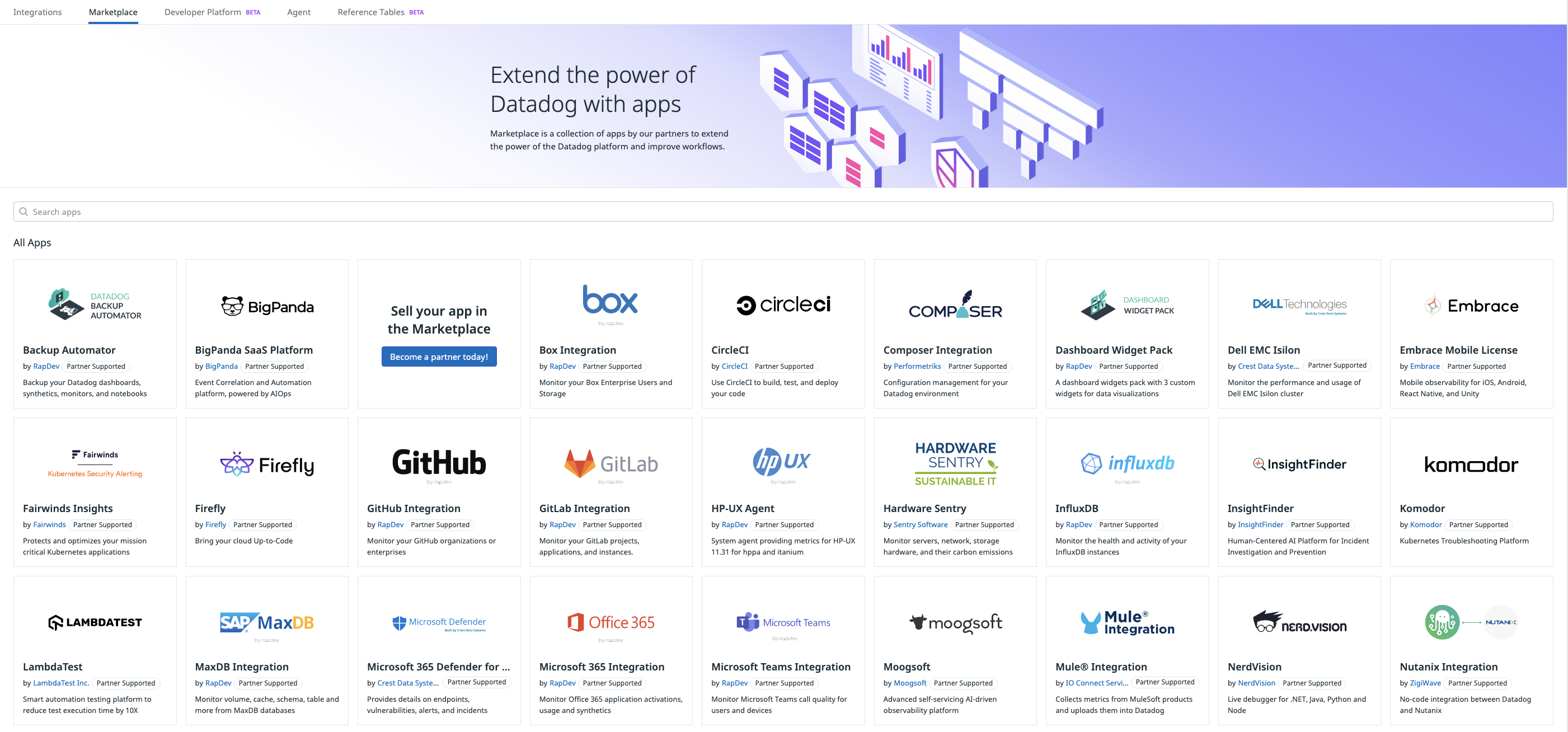- Essentials
- Getting Started
- Agent
- API
- APM Tracing
- Containers
- Dashboards
- Database Monitoring
- Datadog
- Datadog Site
- DevSecOps
- Incident Management
- Integrations
- Internal Developer Portal
- Logs
- Monitors
- OpenTelemetry
- Profiler
- Session Replay
- Security
- Serverless for AWS Lambda
- Software Delivery
- Synthetic Monitoring and Testing
- Tags
- Workflow Automation
- Learning Center
- Support
- Glossary
- Standard Attributes
- Guides
- Agent
- Integrations
- Developers
- Authorization
- DogStatsD
- Custom Checks
- Integrations
- Create an Agent-based Integration
- Create an API Integration
- Create a Log Pipeline
- Integration Assets Reference
- Build a Marketplace Offering
- Create a Tile
- Create an Integration Dashboard
- Create a Monitor Template
- Create a Cloud SIEM Detection Rule
- OAuth for Integrations
- Install Agent Integration Developer Tool
- Service Checks
- IDE Plugins
- Community
- Guides
- OpenTelemetry
- Administrator's Guide
- API
- Partners
- Datadog Mobile App
- DDSQL Reference
- CoScreen
- CoTerm
- Cloudcraft (Standalone)
- In The App
- Dashboards
- Notebooks
- DDSQL Editor
- Reference Tables
- Sheets
- Monitors and Alerting
- Metrics
- Watchdog
- Bits AI
- Internal Developer Portal
- Error Tracking
- Change Tracking
- Service Management
- Actions & Remediations
- Infrastructure
- Cloudcraft
- Resource Catalog
- Universal Service Monitoring
- Hosts
- Containers
- Processes
- Serverless
- Network Monitoring
- Cloud Cost
- Application Performance
- APM
- APM Terms and Concepts
- Application Instrumentation
- APM Metrics Collection
- Trace Pipeline Configuration
- Correlate Traces with Other Telemetry
- Trace Explorer
- Recommendations
- Code Origins for Spans
- Service Observability
- Endpoint Observability
- Dynamic Instrumentation
- Live Debugger
- Error Tracking
- Data Security
- Guides
- Troubleshooting
- Continuous Profiler
- Database Monitoring
- Agent Integration Overhead
- Setup Architectures
- Setting Up Postgres
- Setting Up MySQL
- Setting Up SQL Server
- Setting Up Oracle
- Setting Up Amazon DocumentDB
- Setting Up MongoDB
- Connecting DBM and Traces
- Data Collected
- Exploring Database Hosts
- Exploring Query Metrics
- Exploring Query Samples
- Exploring Database Schemas
- Exploring Recommendations
- Troubleshooting
- Guides
- Data Streams Monitoring
- Data Jobs Monitoring
- Data Observability
- Digital Experience
- Real User Monitoring
- Synthetic Testing and Monitoring
- Continuous Testing
- Product Analytics
- Software Delivery
- CI Visibility
- CD Visibility
- Deployment Gates
- Test Optimization
- Quality Gates
- DORA Metrics
- Security
- Security Overview
- Cloud SIEM
- Code Security
- Cloud Security
- App and API Protection
- Workload Protection
- Sensitive Data Scanner
- AI Observability
- Log Management
- Observability Pipelines
- Log Management
- Administration
Build A Marketplace Offering
Overview
The Datadog Marketplace is a digital marketplace where Technology Partners can list their paid offerings to Datadog users.
While the Integrations page includes integrations built by both Datadog and Technology Partners at no cost, the Marketplace page is a commercial platform for Datadog customers and Technology Partners to buy and sell a variety of offerings, including Agent-based or API-based integrations, software licenses, and professional services.
List an offering
The following types of offerings are supported on the Datadog Marketplace:
- Integrations
- Marketplace integrations that submit third-party data to (or pull data from) a user’s Datadog account through the Datadog Agent or the Datadog API. These integrations can contain a variety of data types, such as metrics, events, logs, traces, and more.
- Software licenses
- Software licenses enable you to deliver and license software solutions to customers through the Datadog Marketplace.
- Professional services
- Professional services enable you to offer your team’s services for implementation, support, or management for a set period of time.
Join the Datadog Marketplace
Marketplace Partners have unique benefits that are not available to Technology Partners who list out-of-the-box integrations:
- Go-to-market collaboration including a blog post, a quote for a press release, and social media amplification, with access to dedicated sales and marketing resources focused on accelerating partner growth.
- Training and support for internal sales enablement.
- Exclusive opportunities to sponsor conferences and events (such as Datadog DASH) at a discounted rate.
- Generate new leads from user discovery.
Join the Datadog partner network
Before listing an offering on the Datadog Marketplace, you first need to apply to the Datadog Partner Network’s Technology Partner track. Once your application has been approved, you can begin developing your offering.
Request a sandbox account
All Technology Partners can request a dedicated Datadog sandbox account to aid in their development.
To request a sandbox account:
- Login to the Datadog Partner Portal.
- On your personal homepage, click on the Learn More button under Sandbox Access.
- Select Request Sandbox Upgrade.
If you are already a member of a Datadog organization (including a trial org), you may need to switch to your newly created sandbox. For more information, see the Account Management documentation.
Creating a developer sandbox may take up to one or two business days. Once your sandbox is created, you can invite new members from your organization to collaborate with.
Request access to Marketplace
To request access to the private Marketplace repository, email marketplace@datadoghq.com. Once you have been granted access, you can review an example pull request in the Marketplace repository with annotations and best practices.
Coordinate go-to-market (GTM) opportunities
Once a Marketplace tile is live, Technology Partners can meet with Datadog’s Partner Marketing team to coordinate a joint go-to-market (GTM) strategy, which includes the following:
- A Datadog quote for partner press releases
- A blog post on the Datadog Monitor
- Amplification of social media posts
Get started
To get started with creating an API-based integration, software license, or professional service, see Create a Tile. If you’re interesting in building an Agent-based integration and selling it on the Datadog Marketplace, see Create an Agent-based Integration.
Further reading
Additional helpful documentation, links, and articles: