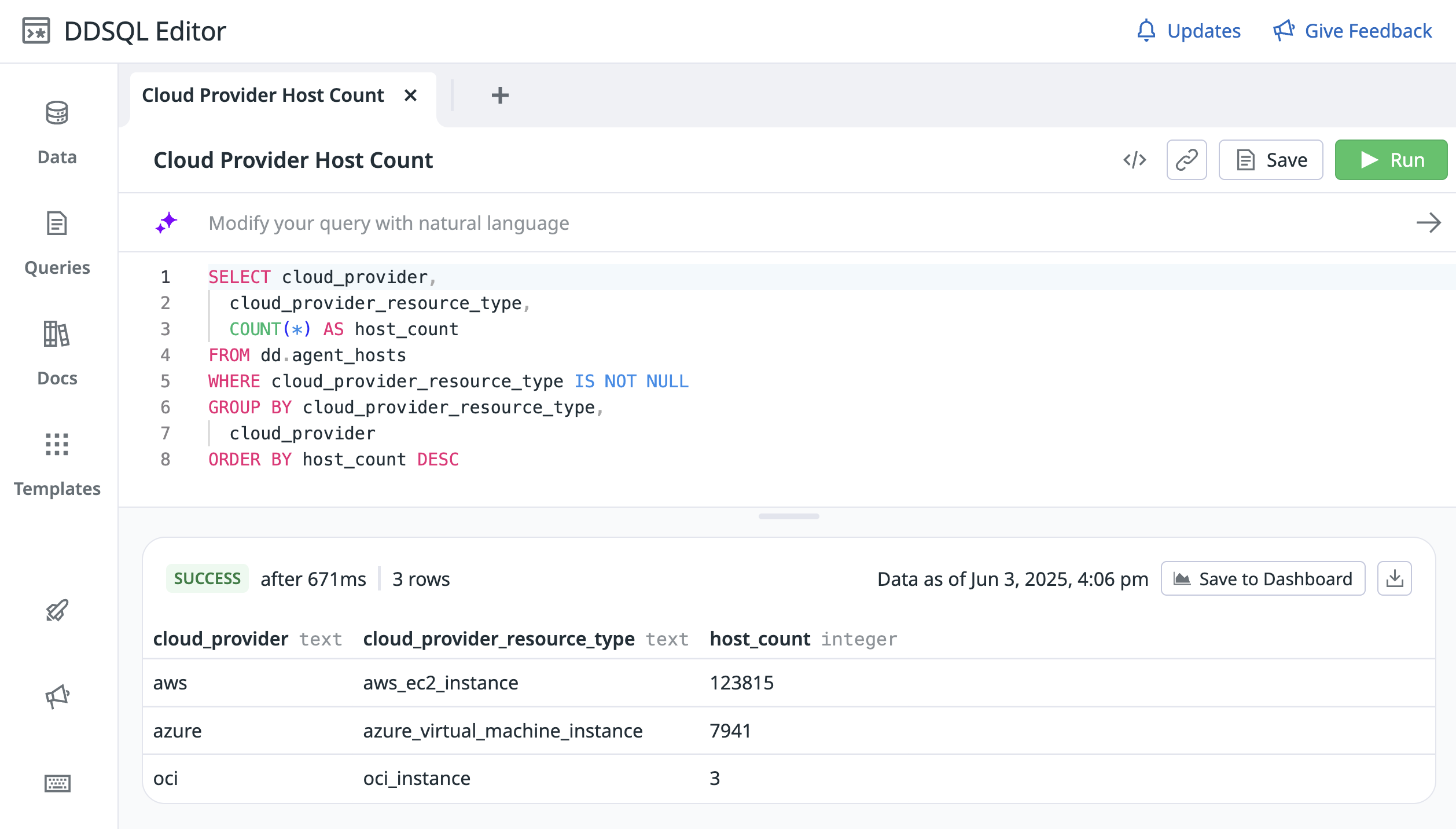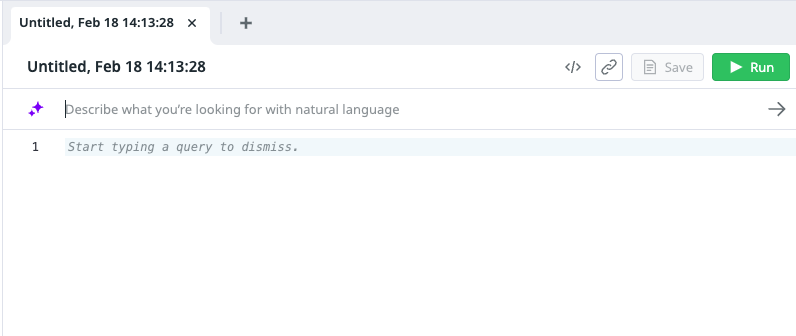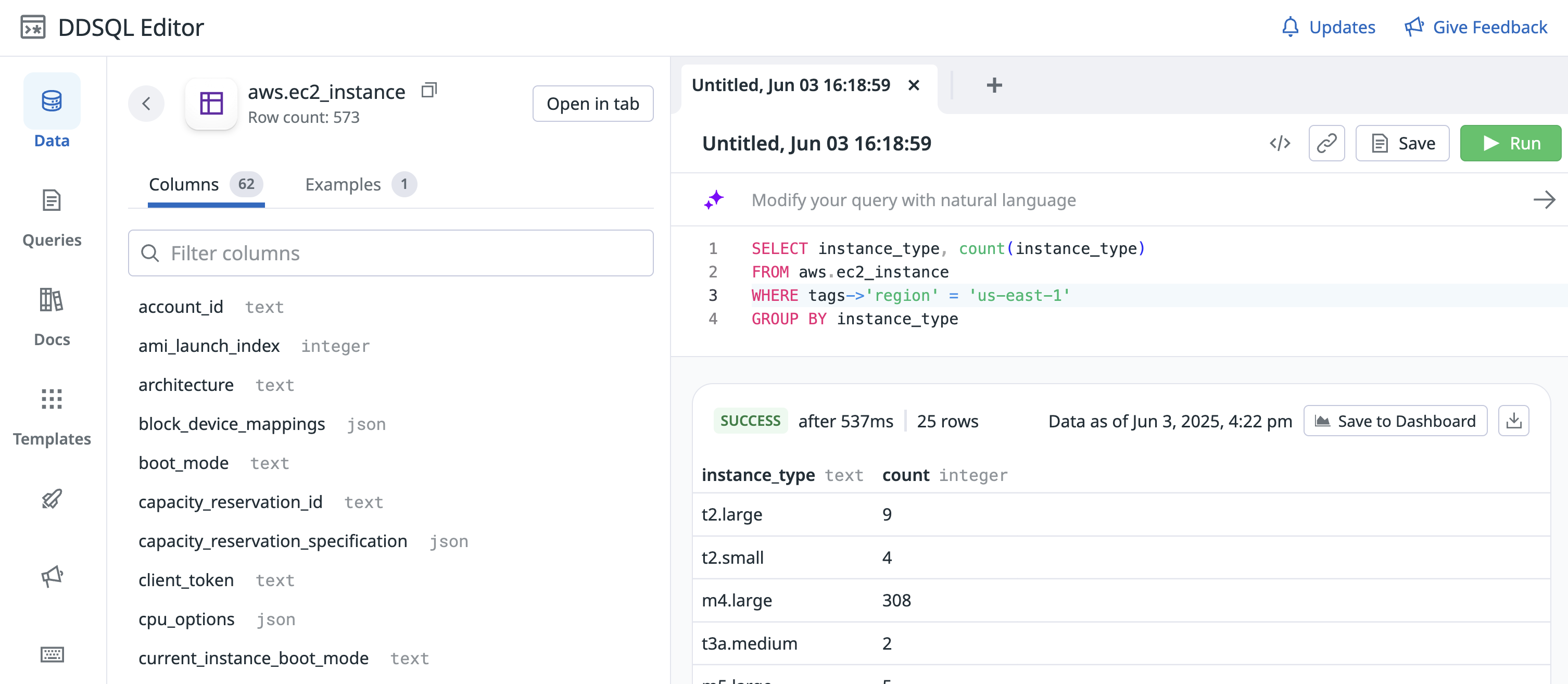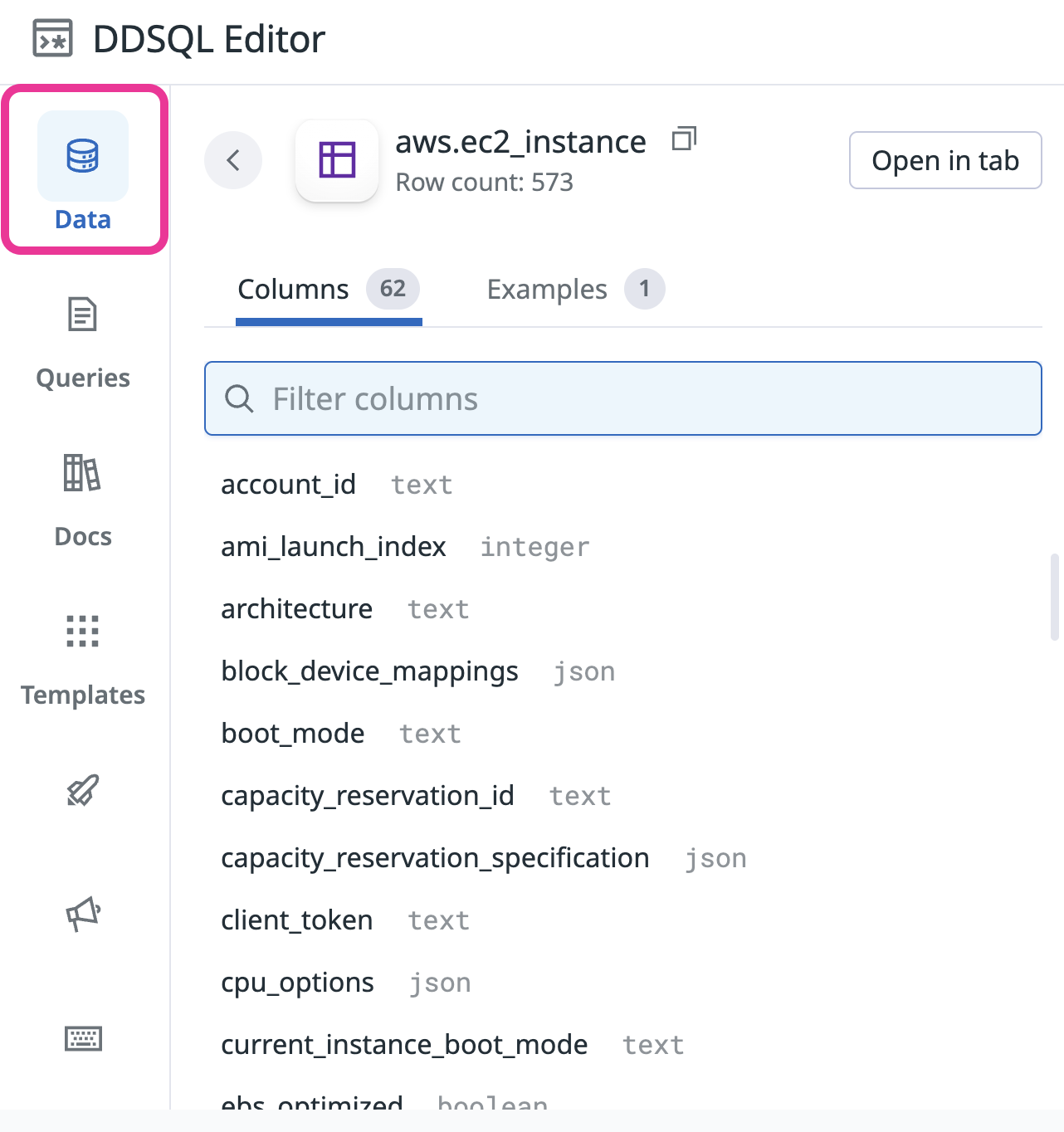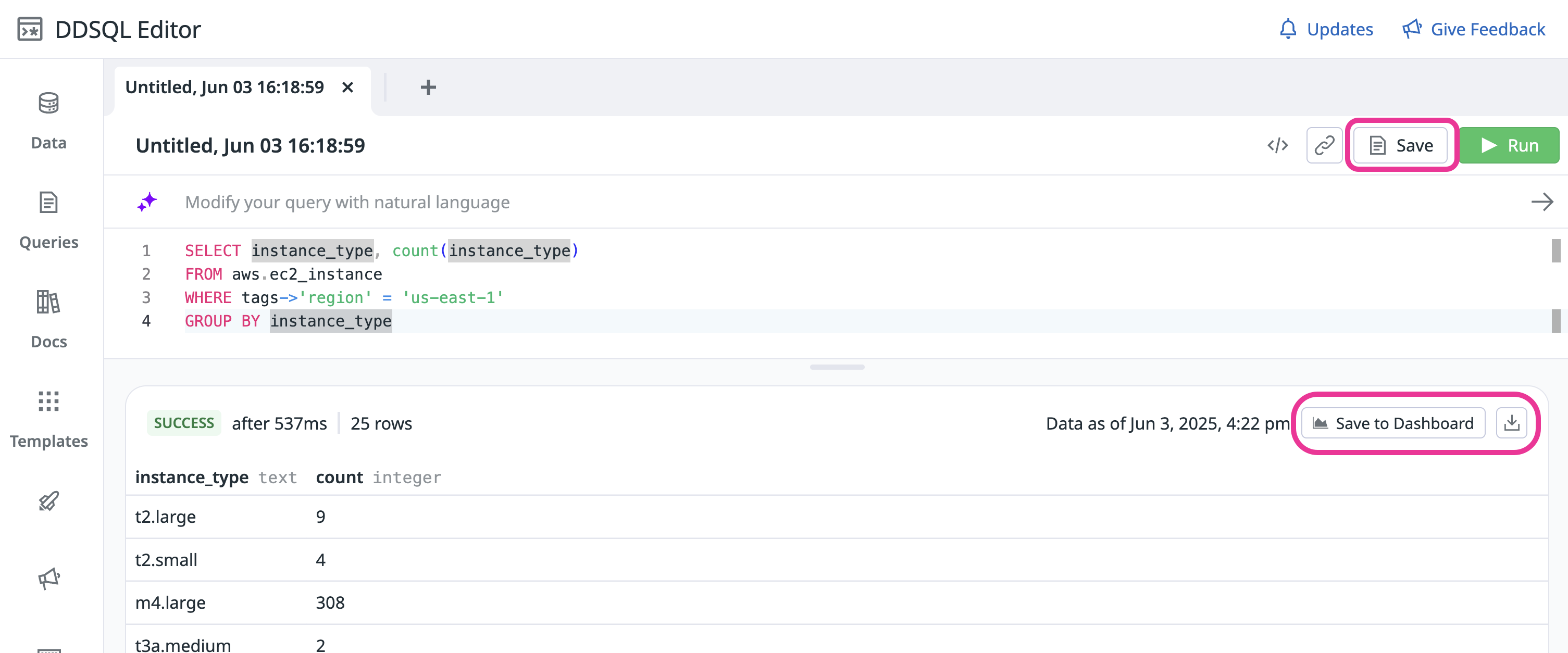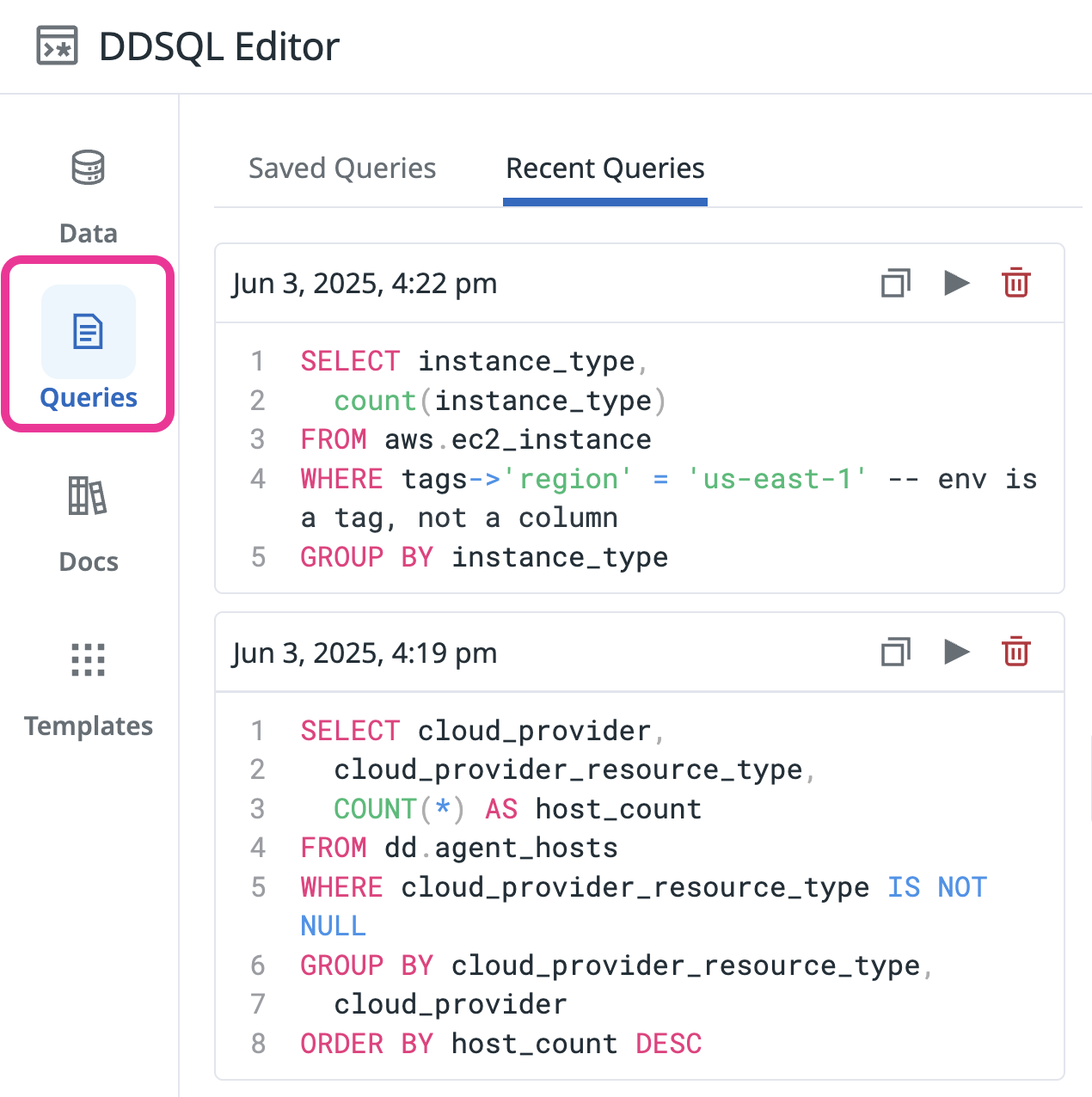- Essentials
- Getting Started
- Agent
- API
- APM Tracing
- Containers
- Dashboards
- Database Monitoring
- Datadog
- Datadog Site
- DevSecOps
- Incident Management
- Integrations
- Internal Developer Portal
- Logs
- Monitors
- OpenTelemetry
- Profiler
- Session Replay
- Security
- Serverless for AWS Lambda
- Software Delivery
- Synthetic Monitoring and Testing
- Tags
- Workflow Automation
- Learning Center
- Support
- Glossary
- Standard Attributes
- Guides
- Agent
- Integrations
- Developers
- Authorization
- DogStatsD
- Custom Checks
- Integrations
- Create an Agent-based Integration
- Create an API Integration
- Create a Log Pipeline
- Integration Assets Reference
- Build a Marketplace Offering
- Create a Tile
- Create an Integration Dashboard
- Create a Monitor Template
- Create a Cloud SIEM Detection Rule
- OAuth for Integrations
- Install Agent Integration Developer Tool
- Service Checks
- IDE Plugins
- Community
- Guides
- OpenTelemetry
- Administrator's Guide
- API
- Partners
- Datadog Mobile App
- DDSQL Reference
- CoScreen
- CoTerm
- Cloudcraft (Standalone)
- In The App
- Dashboards
- Notebooks
- DDSQL Editor
- Reference Tables
- Sheets
- Monitors and Alerting
- Metrics
- Watchdog
- Bits AI
- Internal Developer Portal
- Error Tracking
- Change Tracking
- Service Management
- Actions & Remediations
- Infrastructure
- Cloudcraft
- Resource Catalog
- Universal Service Monitoring
- Hosts
- Containers
- Processes
- Serverless
- Network Monitoring
- Cloud Cost
- Application Performance
- APM
- APM Terms and Concepts
- Application Instrumentation
- APM Metrics Collection
- Trace Pipeline Configuration
- Correlate Traces with Other Telemetry
- Trace Explorer
- Recommendations
- Code Origins for Spans
- Service Observability
- Endpoint Observability
- Dynamic Instrumentation
- Live Debugger
- Error Tracking
- Data Security
- Guides
- Troubleshooting
- Continuous Profiler
- Database Monitoring
- Agent Integration Overhead
- Setup Architectures
- Setting Up Postgres
- Setting Up MySQL
- Setting Up SQL Server
- Setting Up Oracle
- Setting Up Amazon DocumentDB
- Setting Up MongoDB
- Connecting DBM and Traces
- Data Collected
- Exploring Database Hosts
- Exploring Query Metrics
- Exploring Query Samples
- Exploring Database Schemas
- Exploring Recommendations
- Troubleshooting
- Guides
- Data Streams Monitoring
- Data Jobs Monitoring
- Data Observability
- Digital Experience
- Real User Monitoring
- Synthetic Testing and Monitoring
- Continuous Testing
- Product Analytics
- Software Delivery
- CI Visibility
- CD Visibility
- Deployment Gates
- Test Optimization
- Quality Gates
- DORA Metrics
- Security
- Security Overview
- Cloud SIEM
- Code Security
- Cloud Security
- App and API Protection
- Workload Protection
- Sensitive Data Scanner
- AI Observability
- Log Management
- Observability Pipelines
- Log Management
- Administration
DDSQL Editor
Overview
With DDSQL Editor, you can get deeper visibility into your infrastructure by querying your resources with natural language or with DDSQL, a dialect of SQL with additional support for querying tags.
Query in natural language
Type your question into the search box, and Datadog builds the SQL query for you. If you haven’t already, reach out to support to enable this feature.
Use SQL syntax (DDSQL)
DDSQL is a query language for Datadog data. It implements several standard SQL operations, such as SELECT, and allows queries against unstructured data, such as tags. Get exactly the data you want by writing your own SELECT statement. Query tags as if they are standard table columns. For more information, see the DDSQL Reference.
SELECT instance_type, count(instance_type)
FROM aws.ec2_instance
WHERE tags->'region' = 'us-east-1' -- region is a tag, not a column
GROUP BY instance_typeExplore your infrastructure data
View and filter the list of tables and fields in the schema side panel:
Click a table name to view its columns and relationships:
Save and share queries
Save useful queries for future reference or download the data as CSV.
Export a saved query to a dashboard by clicking Save to Dashboard. From a dashboard you can visualize results and send Scheduled Reports.
Browse and re-run recent or saved queries in the side panel.
Permissions
To access the DDSQL Editor app, users need the ddsql_editor_read permission. This permission is included in the Datadog Read Only Role by default. If your organization uses custom roles, add this permission to the appropriate role. For more information on managing permissions, see the RBAC documentation.
Further reading
Additional helpful documentation, links, and articles: