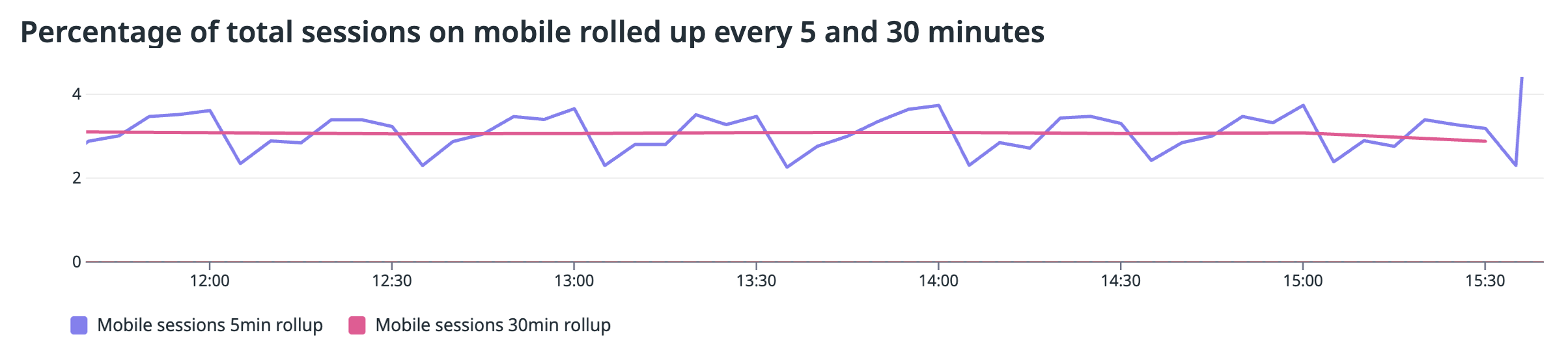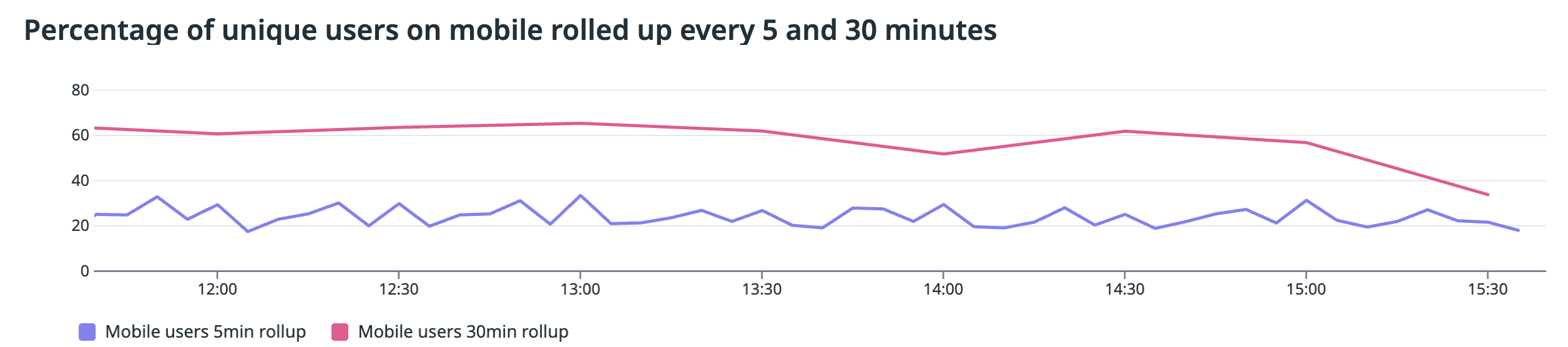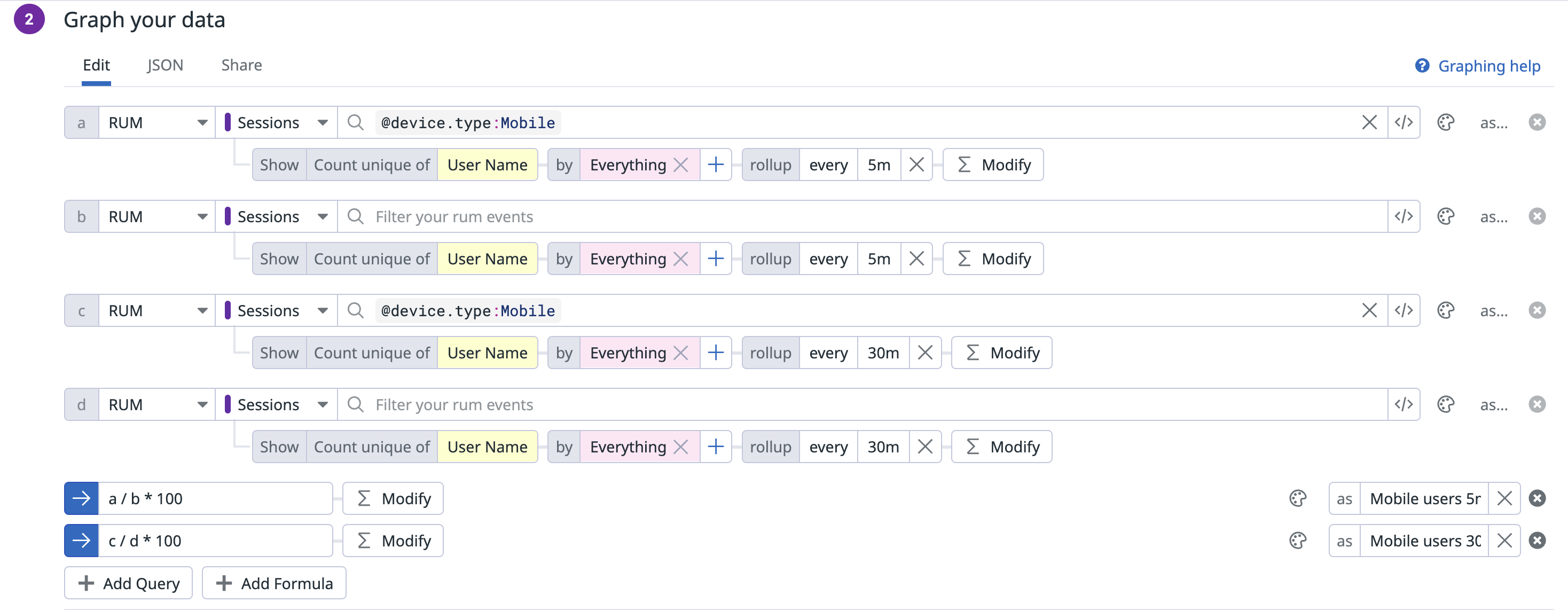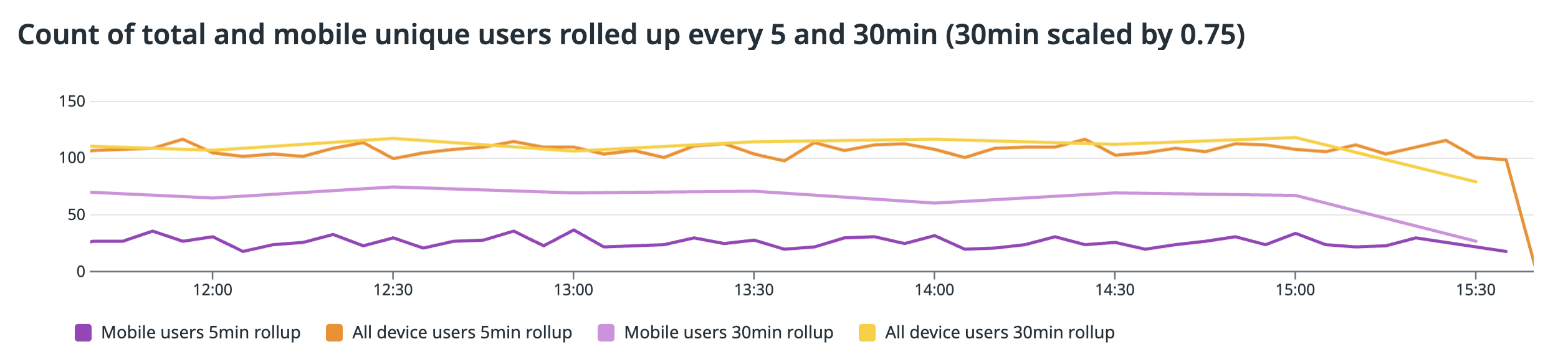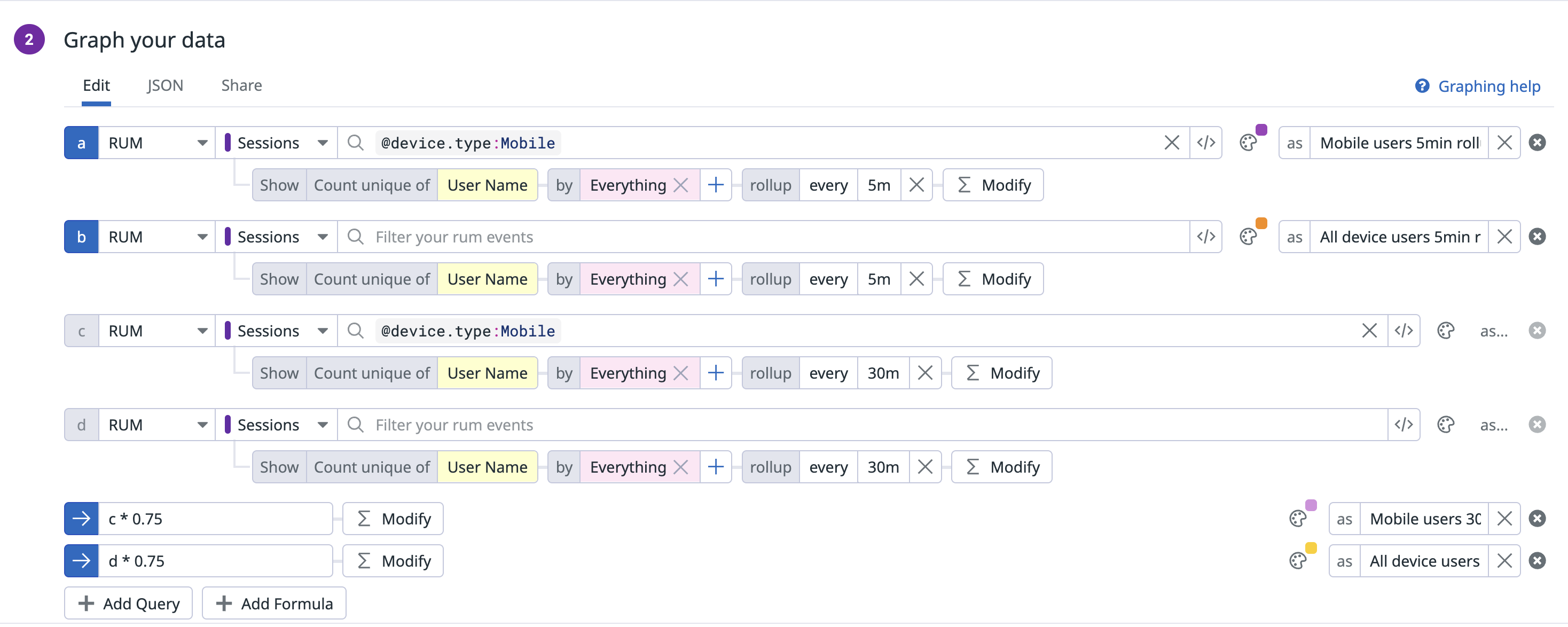- Essentials
- Getting Started
- Agent
- API
- APM Tracing
- Containers
- Dashboards
- Database Monitoring
- Datadog
- Datadog Site
- DevSecOps
- Incident Management
- Integrations
- Internal Developer Portal
- Logs
- Monitors
- Notebooks
- OpenTelemetry
- Profiler
- Search
- Session Replay
- Security
- Serverless for AWS Lambda
- Software Delivery
- Synthetic Monitoring and Testing
- Tags
- Workflow Automation
- Learning Center
- Support
- Glossary
- Standard Attributes
- Guides
- Agent
- Integrations
- Extend Datadog
- Authorization
- DogStatsD
- Custom Checks
- Integrations
- Build an Integration with Datadog
- Create an Agent-based Integration
- Create an API-based Integration
- Create a Log Pipeline
- Integration Assets Reference
- Build a Marketplace Offering
- Create an Integration Dashboard
- Create a Monitor Template
- Create a Cloud SIEM Detection Rule
- Install Agent Integration Developer Tool
- Service Checks
- Community
- Guides
- OpenTelemetry
- Administrator's Guide
- API
- Partners
- Datadog Mobile App
- DDSQL Reference
- CoScreen
- CoTerm
- Remote Configuration
- Cloudcraft (Standalone)
- In The App
- Dashboards
- Notebooks
- DDSQL Editor
- Reference Tables
- Sheets
- Monitors and Alerting
- Service Level Objectives
- Metrics
- Watchdog
- Bits AI
- Internal Developer Portal
- Error Tracking
- Change Tracking
- Event Management
- Incident Response
- Actions & Remediations
- Infrastructure
- Cloudcraft
- Resource Catalog
- Universal Service Monitoring
- End User Device Monitoring
- Hosts
- Containers
- Processes
- Serverless
- Network Monitoring
- Storage Management
- Cloud Cost
- Application Performance
- APM
- Continuous Profiler
- Database Monitoring
- Agent Integration Overhead
- Setup Architectures
- Setting Up Postgres
- Setting Up MySQL
- Setting Up SQL Server
- Setting Up Oracle
- Setting Up Amazon DocumentDB
- Setting Up MongoDB
- Connecting DBM and Traces
- Data Collected
- Exploring Database Hosts
- Exploring Query Metrics
- Exploring Query Samples
- Exploring Database Schemas
- Exploring Recommendations
- Troubleshooting
- Guides
- Data Streams Monitoring
- Data Observability
- Digital Experience
- Real User Monitoring
- Synthetic Testing and Monitoring
- Continuous Testing
- Product Analytics
- Session Replay
- Software Delivery
- CI Visibility
- CD Visibility
- Deployment Gates
- Test Optimization
- Code Coverage
- PR Gates
- DORA Metrics
- Feature Flags
- Developer Integrations
- Security
- Security Overview
- Cloud SIEM
- Code Security
- Cloud Security
- App and API Protection
- AI Guard
- Workload Protection
- Sensitive Data Scanner
- AI Observability
- Log Management
- Observability Pipelines
- Configuration
- Sources
- Processors
- Destinations
- Packs
- Akamai CDN
- Amazon CloudFront
- Amazon VPC Flow Logs
- AWS Application Load Balancer Logs
- AWS CloudTrail
- AWS Elastic Load Balancer Logs
- AWS Network Load Balancer Logs
- Cisco ASA
- Cloudflare
- F5
- Fastly
- Fortinet Firewall
- HAProxy Ingress
- Istio Proxy
- Juniper SRX Firewall Traffic Logs
- Netskope
- NGINX
- Okta
- Palo Alto Firewall
- Windows XML
- ZScaler ZIA DNS
- Zscaler ZIA Firewall
- Zscaler ZIA Tunnel
- Zscaler ZIA Web Logs
- Search Syntax
- Scaling and Performance
- Monitoring and Troubleshooting
- Guides and Resources
- Log Management
- CloudPrem
- Administration
Understanding rollup function and cardinality in visualizations
Overview
Visualizations in data analysis often rely on aggregation functions to summarize data over time. One common challenge arises when the rollup function and distinct or unique cardinality measures interact with each other, leading to unexpected results when visualizing data.
By aligning expectations with the nature of rollup results and employing clear queries, you can gain valuable insights from your data. This document explains how the rollup function operates, particularly in the context of cardinality, and provides best practices on how to interpret visualization results accurately.
Understanding cardinality in timeseries
Consider a scenario where you track users visiting a website. Each day for seven days, you observe 100 users, leading you to assume a total of 700 users. However, the actual number of unique users over the week might be 400, as many users visit the site on multiple days. This discrepancy arises because each time frame (such as each day) independently counts unique users, inflating the total when compared to a single, longer rollup timeframe.
This counterintuitive result is due to cardinality, which refers to how unique elements in a dataset are counted. The cardinality for each time bucket can be complex. When analyzing users, consider the question: “How many unique users visited the site each day this week?” If a user visits on two separate days, they count as unique for each day.
How rollup affects averages
The rollup function also significantly impacts how averages are calculated and displayed in visualizations:
Smoothing effect:
- Shorter time periods (5-minute rollups) show more detailed spikes and variations.
- Longer time periods (30-minute rollups) create smoother graphs.
Average calculations:
- In shorter time periods, averages might be lower because Datadog only catches users in that exact moment.
- In longer time periods, averages might be higher because Datadog catches more instances of users using different devices.
Example: How rollup affects unique user counts
Visualizations display the sum of values over different intervals, which can create confusion when comparing totals across time periods. For example, a graph might show different totals for the same metric when viewed at different time scales (like 5-minute versus 30-minute intervals). This difference occurs because users can be counted multiple times in shorter time windows, but only once in longer time windows.
This section walks through an example that demonstrates how rollup functions and cardinality interact in practice. Consider a website that tracks user sessions on mobile and desktop.
When you take an average of sessions on mobile and roll it up every 30 minutes, you get a smoothed version of the graph. This smoothing effect is a natural result of the rollup function, making the visualization easier to interpret for longer-term trends.
Configuration
Configuration
However, when you group by users, the two graphs don’t overlap: the 30-minute graph is significantly higher than the 5-minute graph. This might look like a bug at first glance, but it’s actually showing how users interact with the service over different time periods.
Configuration
Configuration
The following graph looks at 5-minute versus 30-minute rollups for mobile distinct users and total distinct users. Because the 30-minute rollups are naturally larger than the 5-minute rollups, this graph displays the 30-minute rollups scaled down by a factor of 0.75. For total distinct users, the 5-minute and 30-minute rollups roughly align. However, for mobile distinct users, the 30-minute rollup is significantly higher than the 5-minute rollup. Why?
Configuration
Configuration
This occurs because when a user appears multiple times during a rollup window, they appear once in the denominator but multiple times in the numerator.
$$\text"cardinality:@usr.name[@type:session @device.type:Mobile]" / \text"cardinality:@usr.name[@type:session]" * 100$$
Another way to understand this is that when a user appears multiple times in a window, each appearance represents an opportunity to appear in the numerator. In a longer time frame, each user will appear more times, creating more opportunities to (in this case) view the page on mobile.
To illustrate this concretely, imagine users who check the website on computers during the day, and only check on mobile during the morning or evening commute. If half check on the morning commute, half check on the evening commute, and half check on both (which leaves a quarter not checking at all on mobile):
A 12-hour rollup would show you 50% of users checking on mobile from midnight to noon (morning commute) and 50% checking from noon to midnight (evening commute).
A 24-hour rollup would show you 75% of users checking on mobile (either commute).
Similarly, a 1-hour rollup might show you 10-20% of users checking on mobile during the commute hours, and <1% during non-commute hours. This is much smaller than the larger timeframes, but still correct.
Further reading
Additional helpful documentation, links, and articles: