- Essentials
- Getting Started
- Agent
- API
- APM Tracing
- Containers
- Dashboards
- Database Monitoring
- Datadog
- Datadog Site
- DevSecOps
- Incident Management
- Integrations
- Internal Developer Portal
- Logs
- Monitors
- OpenTelemetry
- Profiler
- Session Replay
- Security
- Serverless for AWS Lambda
- Software Delivery
- Synthetic Monitoring and Testing
- Tags
- Workflow Automation
- Learning Center
- Support
- Glossary
- Standard Attributes
- Guides
- Agent
- Integrations
- Developers
- Authorization
- DogStatsD
- Custom Checks
- Integrations
- Create an Agent-based Integration
- Create an API Integration
- Create a Log Pipeline
- Integration Assets Reference
- Build a Marketplace Offering
- Create a Tile
- Create an Integration Dashboard
- Create a Monitor Template
- Create a Cloud SIEM Detection Rule
- OAuth for Integrations
- Install Agent Integration Developer Tool
- Service Checks
- IDE Plugins
- Community
- Guides
- OpenTelemetry
- Administrator's Guide
- API
- Partners
- Datadog Mobile App
- DDSQL Reference
- CoScreen
- CoTerm
- Cloudcraft (Standalone)
- In The App
- Dashboards
- Notebooks
- DDSQL Editor
- Reference Tables
- Sheets
- Monitors and Alerting
- Metrics
- Watchdog
- Bits AI
- Internal Developer Portal
- Error Tracking
- Change Tracking
- Service Management
- Actions & Remediations
- Infrastructure
- Cloudcraft
- Resource Catalog
- Universal Service Monitoring
- Hosts
- Containers
- Processes
- Serverless
- Network Monitoring
- Cloud Cost
- Application Performance
- APM
- APM Terms and Concepts
- Application Instrumentation
- APM Metrics Collection
- Trace Pipeline Configuration
- Correlate Traces with Other Telemetry
- Trace Explorer
- Recommendations
- Code Origins for Spans
- Service Observability
- Endpoint Observability
- Dynamic Instrumentation
- Live Debugger
- Error Tracking
- Data Security
- Guides
- Troubleshooting
- Continuous Profiler
- Database Monitoring
- Agent Integration Overhead
- Setup Architectures
- Setting Up Postgres
- Setting Up MySQL
- Setting Up SQL Server
- Setting Up Oracle
- Setting Up Amazon DocumentDB
- Setting Up MongoDB
- Connecting DBM and Traces
- Data Collected
- Exploring Database Hosts
- Exploring Query Metrics
- Exploring Query Samples
- Exploring Database Schemas
- Exploring Recommendations
- Troubleshooting
- Guides
- Data Streams Monitoring
- Data Jobs Monitoring
- Data Observability
- Digital Experience
- Real User Monitoring
- Synthetic Testing and Monitoring
- Continuous Testing
- Product Analytics
- Software Delivery
- CI Visibility
- CD Visibility
- Deployment Gates
- Test Optimization
- Quality Gates
- DORA Metrics
- Security
- Security Overview
- Cloud SIEM
- Code Security
- Cloud Security
- App and API Protection
- Workload Protection
- Sensitive Data Scanner
- AI Observability
- Log Management
- Observability Pipelines
- Log Management
- Administration
Test Impact Analysis for Python
This product is not supported for your selected Datadog site. ().
Compatibility
Test Impact Analysis is only supported in the following versions and testing frameworks:
pytest>=7.2.0- From
ddtrace>=2.1.0. - From
Python>=3.7. - Requires
coverage>=5.5. - Incompatible with
pytest-cov(see known limitations)
- From
unittest- From
ddtrace>=2.2.0. - From
Python>=3.7.
- From
coverage- Incompatible for coverage collection (see known limitations)
Setup
Test Optimization
Prior to setting up Test Impact Analysis, set up Test Optimization for Python. If you are reporting data through the Agent, use v6.40 and later or v7.40 and later.
Activate Test Impact Analysis for the test service
You, or a user in your organization with the Intelligent Test Runner Activation (intelligent_test_runner_activation_write) permission, must activate Test Impact Analysis on the Test Service Settings page.
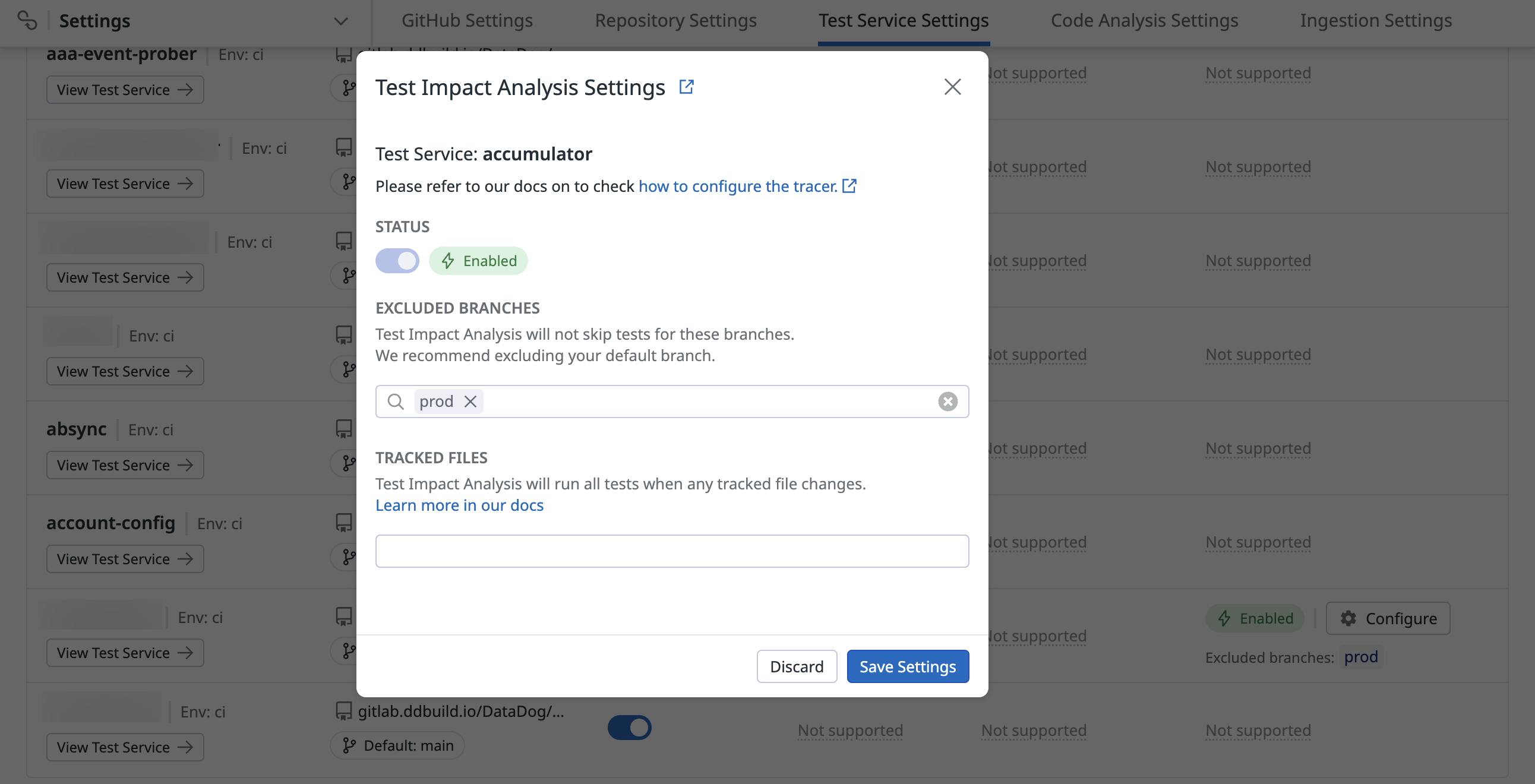
Required dependencies
Test Impact Analysis requires the coverage package.
Install the package in your CI test environment by specifying it in the relevant requirements file, for example, or using pip:
pip install coverageSee known limitations if you are already using the coverage package or a plugin like pytest-cov.
Running tests with Test Impact Analysis enabled
Test Impact Analysis is enabled when you run tests with the Datadog integration active. Run your tests with the following command:
DD_ENV=ci DD_SERVICE=my-python-app pytest --ddtraceDD_ENV=ci DD_SERVICE=my-python-app ddtrace-run python -m unittestTemporarily disabling Test Impact Analysis
Test Impact Analysis can be disabled locally by setting the DD_CIVISIBILITY_ITR_ENABLED environment variable to false or 0.
DD_CIVISIBILITY_ITR_ENABLED(Optional)- Enable Test Impact Analysis coverage and test skipping features
Default:(true)
Run the following command to disable Test Impact Analysis:
DD_ENV=ci DD_SERVICE=my-python-app DD_CIVISIBILITY_ITR_ENABLED=false pytest --ddtraceDD_ENV=ci DD_SERVICE=my-python-app DD_CIVISIBILITY_ITR_ENABLED=false ddtrace-run python -m unittestDisabling skipping for specific tests
You can override Test Impact Analysis’s behavior and prevent specific tests from being skipped. These tests are referred to as unskippable tests.
Why make tests unskippable?
Test Impact Analysis uses code coverage data to determine whether or not tests should be skipped. In some cases, this data may not be sufficient to make this determination.
Examples include:
- Tests that read data from text files
- Tests that interact with APIs outside of the code being tested (such as remote REST APIs)
Designating tests as unskippable ensures that Test Impact Analysis runs them regardless of coverage data.
Compatibility
Unskippable tests are supported in the following versions:
pytest- From
ddtrace>=1.19.0.
- From
Marking tests as unskippable
You can use pytest’s skipif mark to prevent Test Impact Analysis from skipping individual tests or modules. Specify the condition as False, and the reason as "datadog_itr_unskippable".
Individual tests
Individual tests can be marked as unskippable using the @pytest.mark.skipif decorator as follows:
import pytest
@pytest.mark.skipif(False, reason="datadog_itr_unskippable")
def test_function():
assert True
Modules
Modules can be skipped using the pytestmark global variable as follows:
import pytest
pytestmark = pytest.mark.skipif(False, reason="datadog_itr_unskippable")
def test_function():
assert True
Note: This does not override any other skip marks, or skipif marks that have a condition evaluating to True.
Compatibility
Unskippable tests are supported in the following versions:
unittest- From
ddtrace>=2.2.0.
- From
Marking tests as unskippable in unittest
You can use unittest’s skipif mark to prevent Test Impact Analysis from skipping individual tests. Specify the condition as False, and the reason as "datadog_itr_unskippable".
Individual tests
Individual tests can be marked as unskippable using the @unittest.skipif decorator as follows:
import unittest
class MyTestCase(unittest.TestCase):
@unittest.skipIf(False, reason="datadog_itr_unskippable")
def test_function(self):
assert True
Using @unittest.skipif does not override any other skip marks, or skipIf marks that have a condition evaluating to True.
Known limitations
Code coverage collection
Interaction with coverage tools
Coverage data may appear incomplete when Test Impact Analysis is enabled. Lines of code that would normally be covered by tests are not be covered when these tests are skipped.
Interaction with the coverage package
Test Impact Analysis uses the coverage package’s API to collect code coverage. Data from coverage run or plugins like pytest-cov is incomplete as a result of ddtrace’s use of the Coverage class.
Some race conditions may cause exceptions when using pytest plugins such as pytest-xdist that change test execution order or introduce parallelization.
Further reading
Additional helpful documentation, links, and articles:
