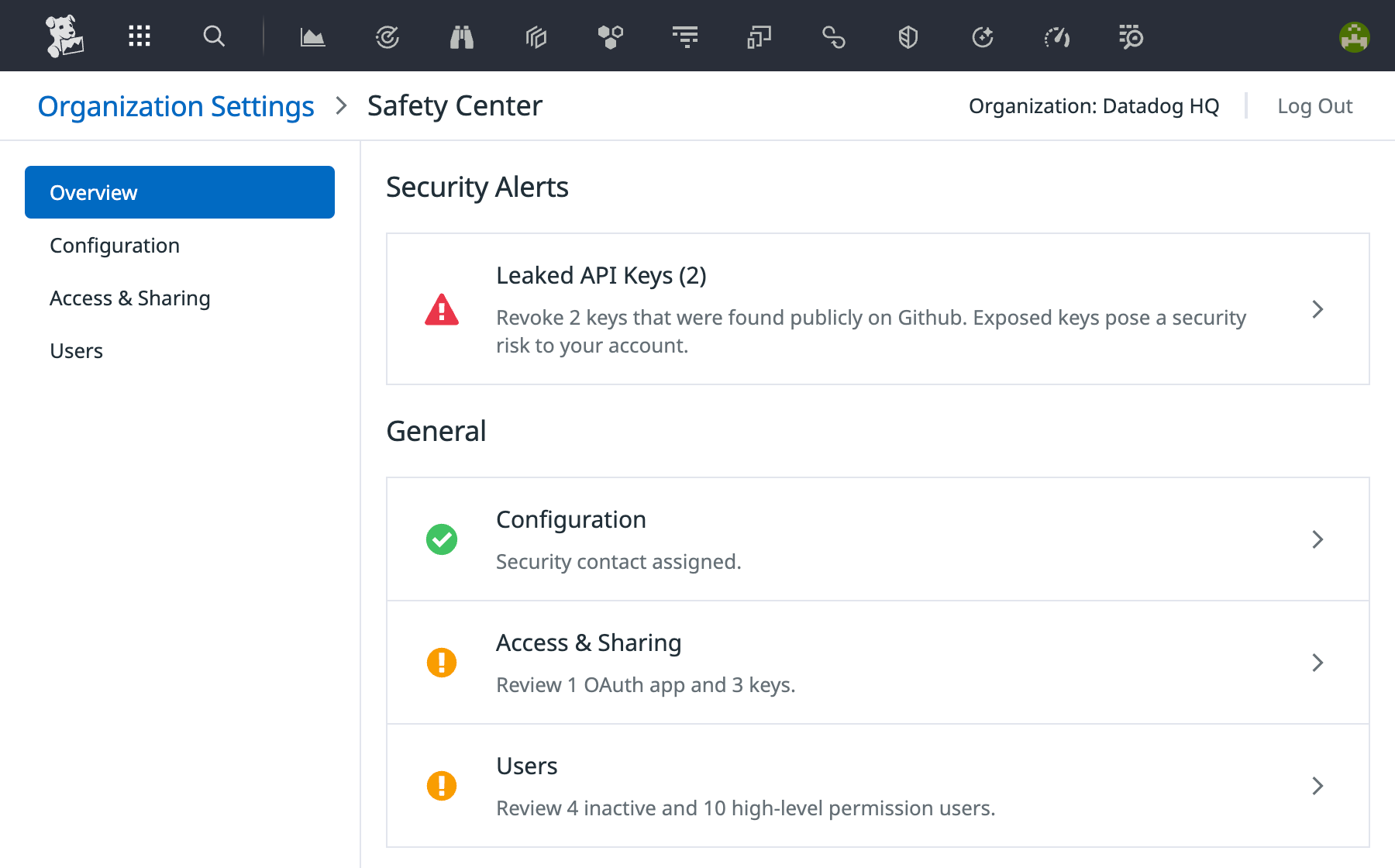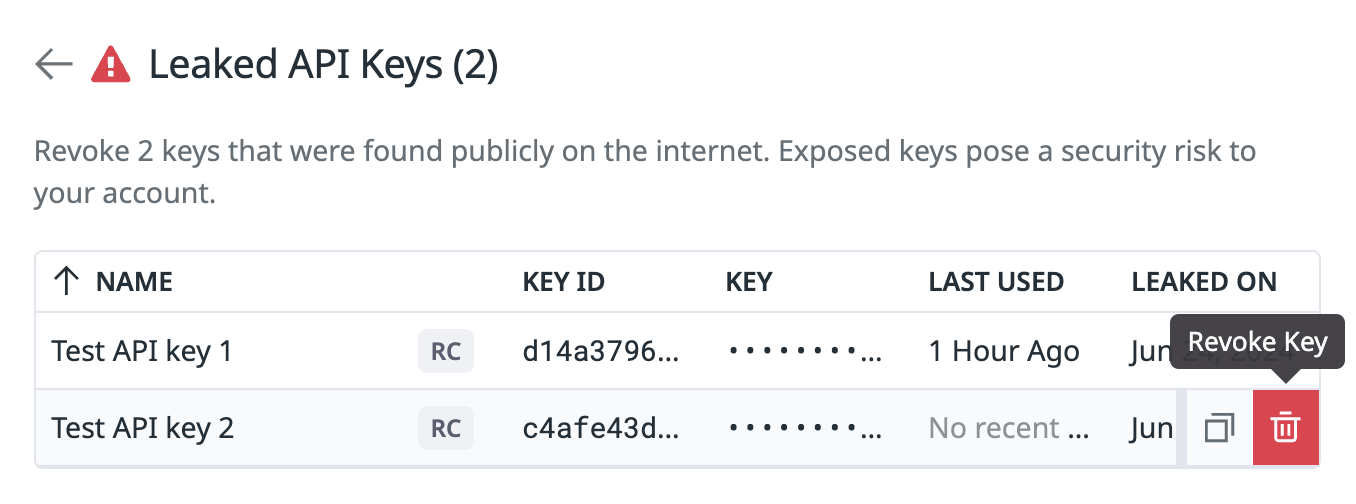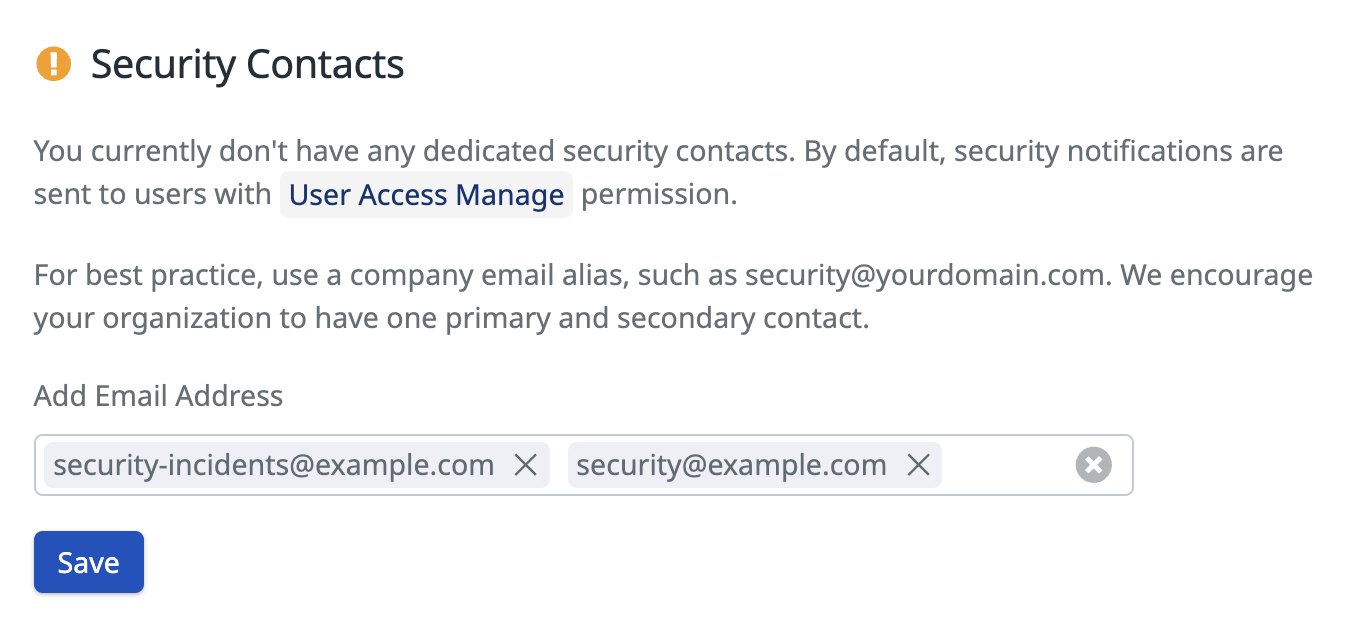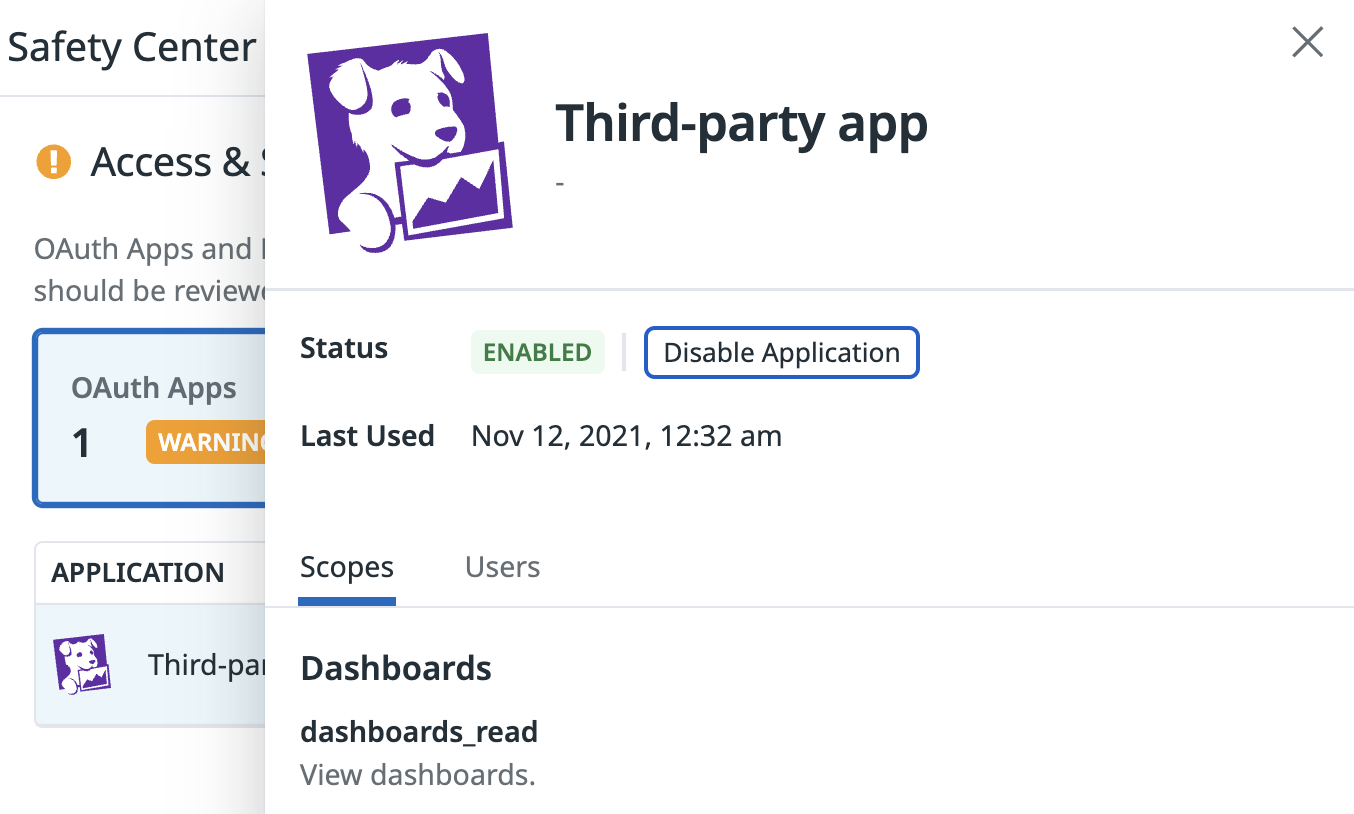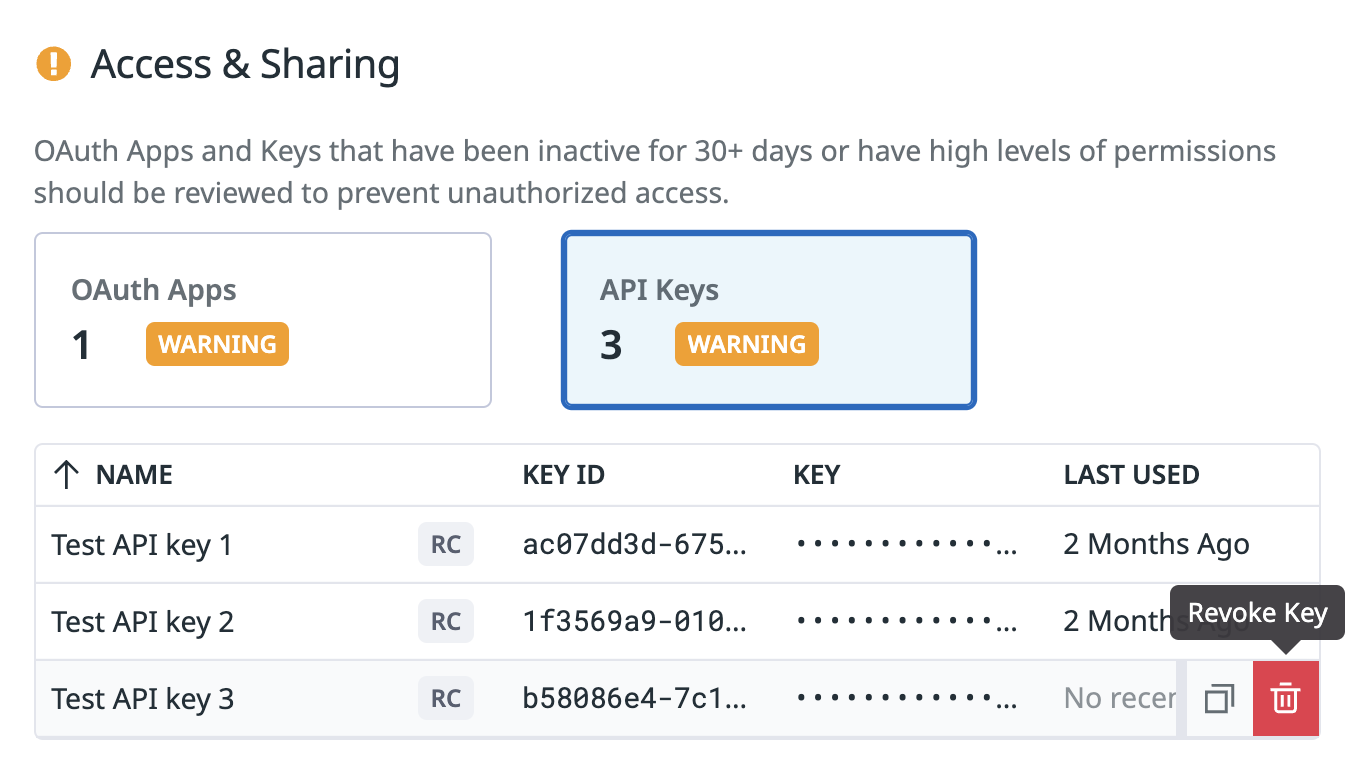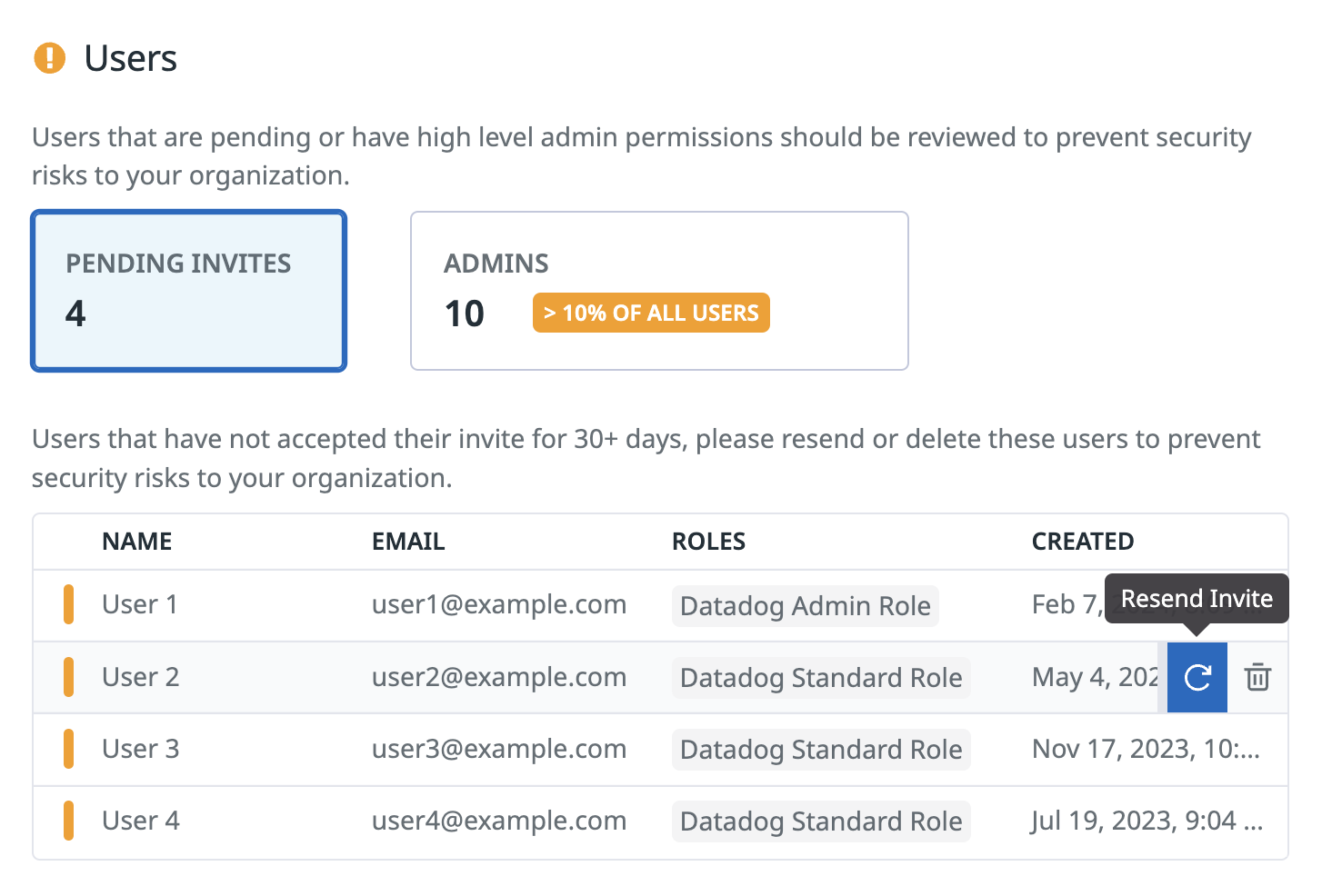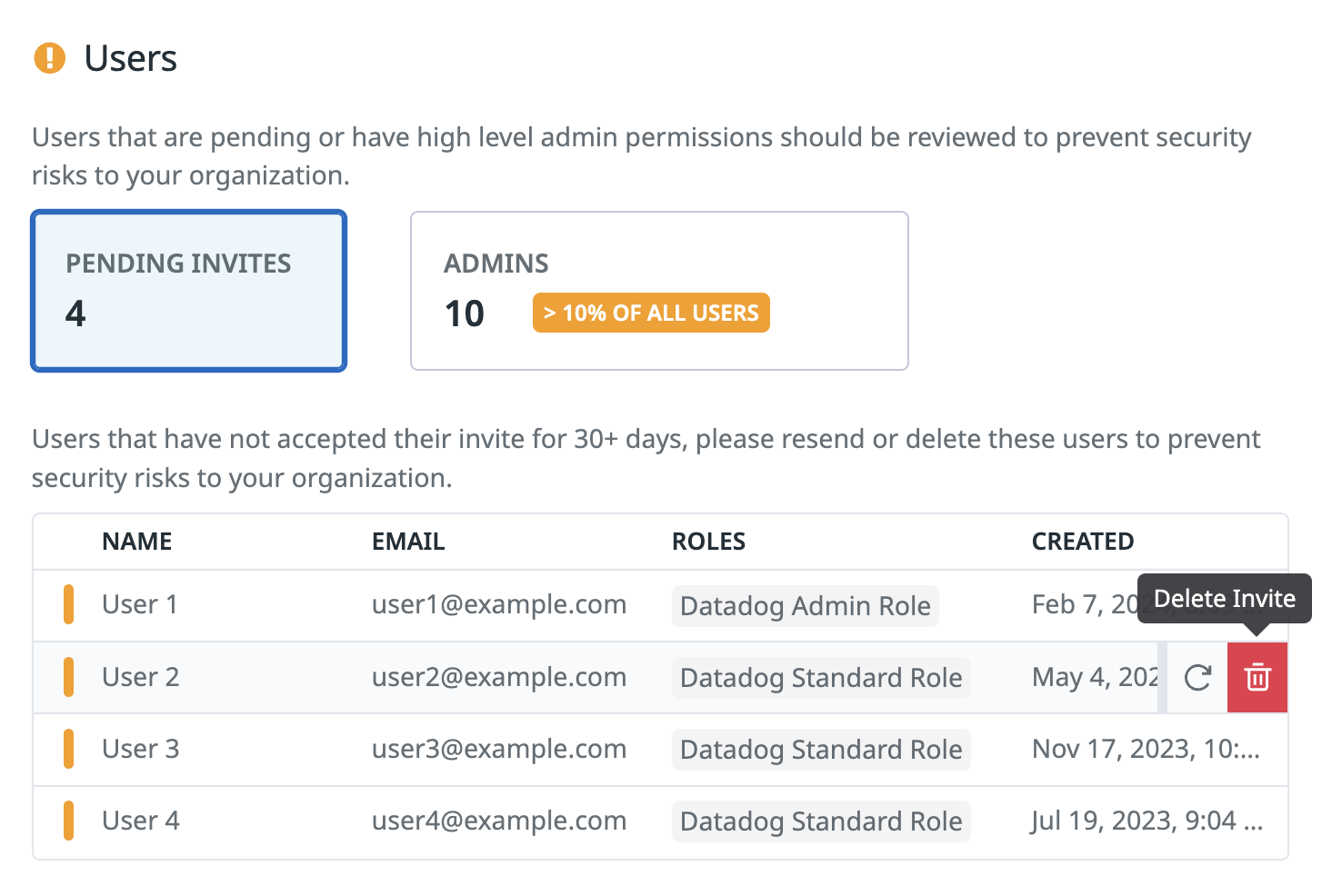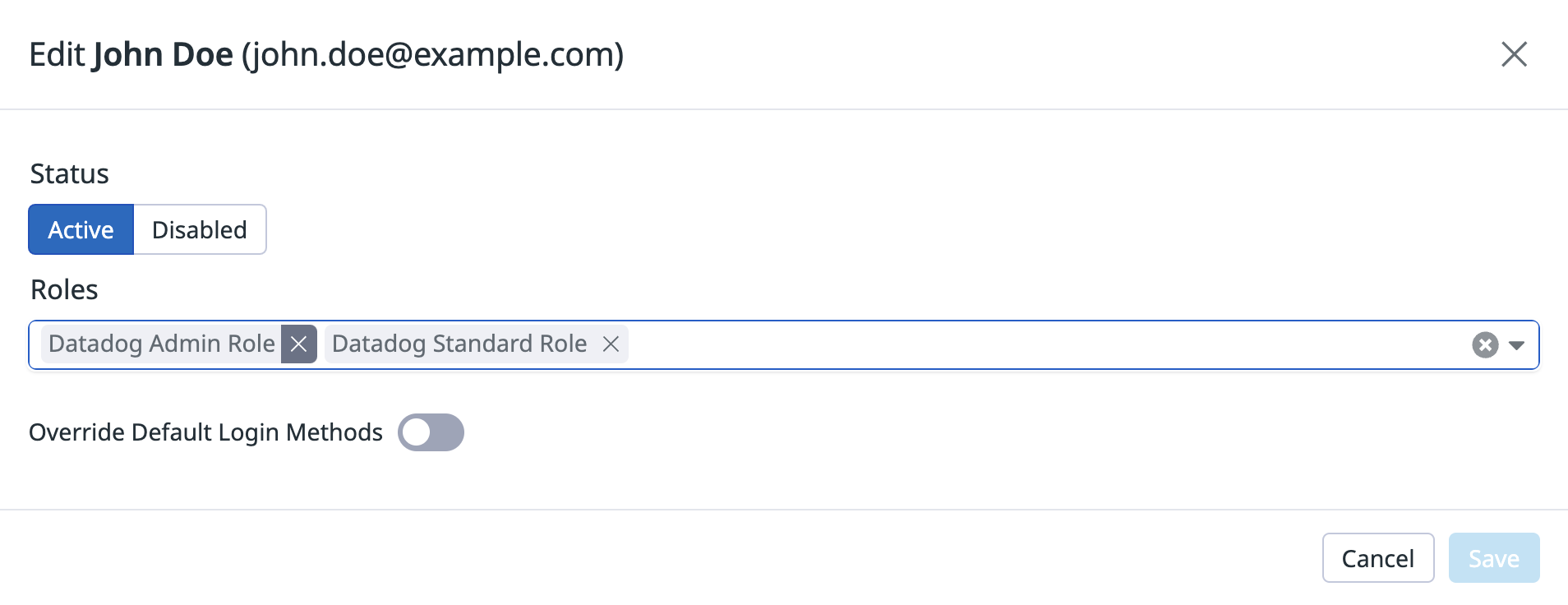- Essentials
- Getting Started
- Agent
- API
- APM Tracing
- Containers
- Dashboards
- Database Monitoring
- Datadog
- Datadog Site
- DevSecOps
- Incident Management
- Integrations
- Internal Developer Portal
- Logs
- Monitors
- Notebooks
- OpenTelemetry
- Profiler
- Search
- Session Replay
- Security
- Serverless for AWS Lambda
- Software Delivery
- Synthetic Monitoring and Testing
- Tags
- Workflow Automation
- Learning Center
- Support
- Glossary
- Standard Attributes
- Guides
- Agent
- Integrations
- Extend Datadog
- Authorization
- DogStatsD
- Custom Checks
- Integrations
- Build an Integration with Datadog
- Create an Agent-based Integration
- Create an API-based Integration
- Create a Log Pipeline
- Integration Assets Reference
- Build a Marketplace Offering
- Create an Integration Dashboard
- Create a Monitor Template
- Create a Cloud SIEM Detection Rule
- Install Agent Integration Developer Tool
- Service Checks
- Community
- Guides
- OpenTelemetry
- Administrator's Guide
- API
- Partners
- Datadog Mobile App
- DDSQL Reference
- CoScreen
- CoTerm
- Remote Configuration
- Cloudcraft (Standalone)
- In The App
- Dashboards
- Notebooks
- DDSQL Editor
- Reference Tables
- Sheets
- Monitors and Alerting
- Service Level Objectives
- Metrics
- Watchdog
- Bits AI
- Internal Developer Portal
- Error Tracking
- Change Tracking
- Event Management
- Incident Response
- Actions & Remediations
- Infrastructure
- Cloudcraft
- Resource Catalog
- Universal Service Monitoring
- End User Device Monitoring
- Hosts
- Containers
- Processes
- Serverless
- Network Monitoring
- Storage Management
- Cloud Cost
- Application Performance
- APM
- Continuous Profiler
- Database Monitoring
- Agent Integration Overhead
- Setup Architectures
- Setting Up Postgres
- Setting Up MySQL
- Setting Up SQL Server
- Setting Up Oracle
- Setting Up Amazon DocumentDB
- Setting Up MongoDB
- Connecting DBM and Traces
- Data Collected
- Exploring Database Hosts
- Exploring Query Metrics
- Exploring Query Samples
- Exploring Database Schemas
- Exploring Recommendations
- Troubleshooting
- Guides
- Data Streams Monitoring
- Data Observability
- Digital Experience
- Real User Monitoring
- Synthetic Testing and Monitoring
- Continuous Testing
- Product Analytics
- Session Replay
- Software Delivery
- CI Visibility
- CD Visibility
- Deployment Gates
- Test Optimization
- Code Coverage
- PR Gates
- DORA Metrics
- Feature Flags
- Developer Integrations
- Security
- Security Overview
- Cloud SIEM
- Code Security
- Cloud Security
- App and API Protection
- AI Guard
- Workload Protection
- Sensitive Data Scanner
- AI Observability
- Log Management
- Observability Pipelines
- Configuration
- Sources
- Processors
- Destinations
- Packs
- Akamai CDN
- Amazon CloudFront
- Amazon VPC Flow Logs
- AWS Application Load Balancer Logs
- AWS CloudTrail
- AWS Elastic Load Balancer Logs
- AWS Network Load Balancer Logs
- Cisco ASA
- Cloudflare
- F5
- Fastly
- Fortinet Firewall
- HAProxy Ingress
- Istio Proxy
- Juniper SRX Firewall Traffic Logs
- Netskope
- NGINX
- Okta
- Palo Alto Firewall
- Windows XML
- ZScaler ZIA DNS
- Zscaler ZIA Firewall
- Zscaler ZIA Tunnel
- Zscaler ZIA Web Logs
- Search Syntax
- Scaling and Performance
- Monitoring and Troubleshooting
- Guides and Resources
- Log Management
- CloudPrem
- Administration
Safety Center
This product is not supported for your selected Datadog site. ().
Overview
Datadog’s Safety Center in Organization Settings is a centralized location for security alerts and best practices. Administrators of an organization can open this page to review recommendations and take action on high priority security warnings and alerts.
Security Alerts
If your organization has a high priority security alert, it appears in the Security Alerts section of Safety Center. Safety Center supports two types of alerts: leaked application keys and leaked API keys.
A leaked key alert means that one or more private keys (application or API) have been compromised or publicly exposed on the internet. Exposed keys have to be revoked as soon as possible to minimize security risks to your organization. Removing the file containing the key from a public site such as GitHub does not guarantee it was not already accessed by another party.
Configuration
The Configuration tab in Safety Center allows setting Security Contacts - primary and secondary email addresses to receive security notifications for your Datadog organization. Upon detecting security issues, like publicly exposed Datadog keys needing rotation, your assigned Security Contacts gets notified.
It is important to keep Security Contacts up to date to ensure that potential security risks are promptly addressed and mitigated. The Safety Center page reminds you to review assigned Security Contacts every 6 months.
Access & Sharing
The Access & Sharing section in Safety Center lists entities that allow external access to your Datadog organization. It highlights:
- OAuth applications that have been inactive for 60+ days or have write access and have been inactive for 30+ days.
- API keys that have been unused for 30+ days.
OAuth Apps
Inactive OAuth applications can pose a potential security risk to your organization if compromised. They should be reviewed regularly and those applications that are no longer in use should be disabled.
API Keys
Unused API keys can facilitate unauthorized access to your organization if they become exposed on the internet. Unused keys need to be reviewed and revoked if your organization’s infrastructure does not rely on them.
Users
In order to keep your organization safe it is important to follow best practices for user management. The Users page in Safety Center surfaces user-related security recommendations:
- User invites that have not been accepted for 30+ days.
- Admin users in the event their number exceeds 10% of all users within an organization.
Pending Invites
Having inactive user accounts or stale pending user invites increases the surface for a potential account takeover attack. That can be especially dangerous if inactive user accounts have high-privilege access. To keep the number of inactive users to a minimum consider either resending old pending invites or deleting them if those users do not need access to the Datadog platform.
Admins
Giving admin access to users without careful consideration increases potential security risks in the event where a user account with elevated privileges gets compromised. To keep the number of users with admin access low, review your admin users regularly and revoke admin privileges if users do not require them.
Further reading
Additional helpful documentation, links, and articles: